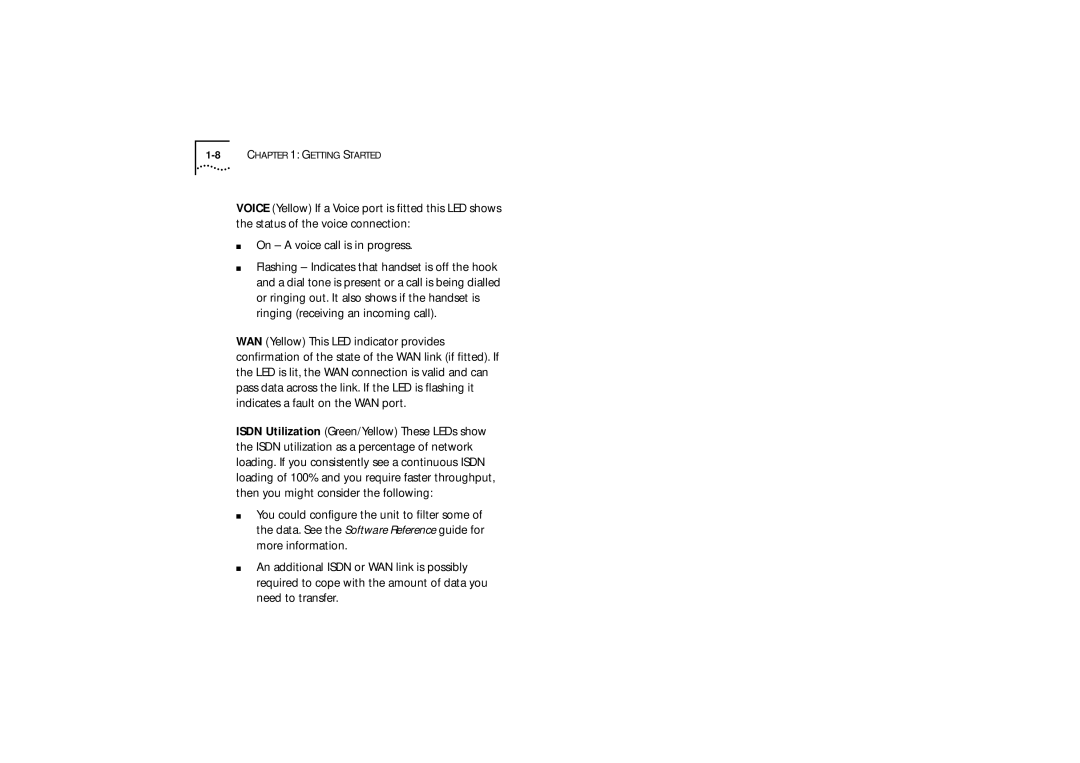1-8 CHAPTER 1: GETTING STARTED
VOICE (Yellow) If a Voice port is fitted this LED shows the status of the voice connection:
■
■
On – A voice call is in progress.
Flashing – Indicates that handset is off the hook and a dial tone is present or a call is being dialled or ringing out. It also shows if the handset is ringing (receiving an incoming call).
WAN (Yellow) This LED indicator provides confirmation of the state of the WAN link (if fitted). If the LED is lit, the WAN connection is valid and can pass data across the link. If the LED is flashing it indicates a fault on the WAN port.
ISDN Utilization (Green/Yellow) These LEDs show the ISDN utilization as a percentage of network loading. If you consistently see a continuous ISDN loading of 100% and you require faster throughput, then you might consider the following:
■You could configure the unit to filter some of the data. See the Software Reference guide for more information.
■An additional ISDN or WAN link is possibly required to cope with the amount of data you need to transfer.