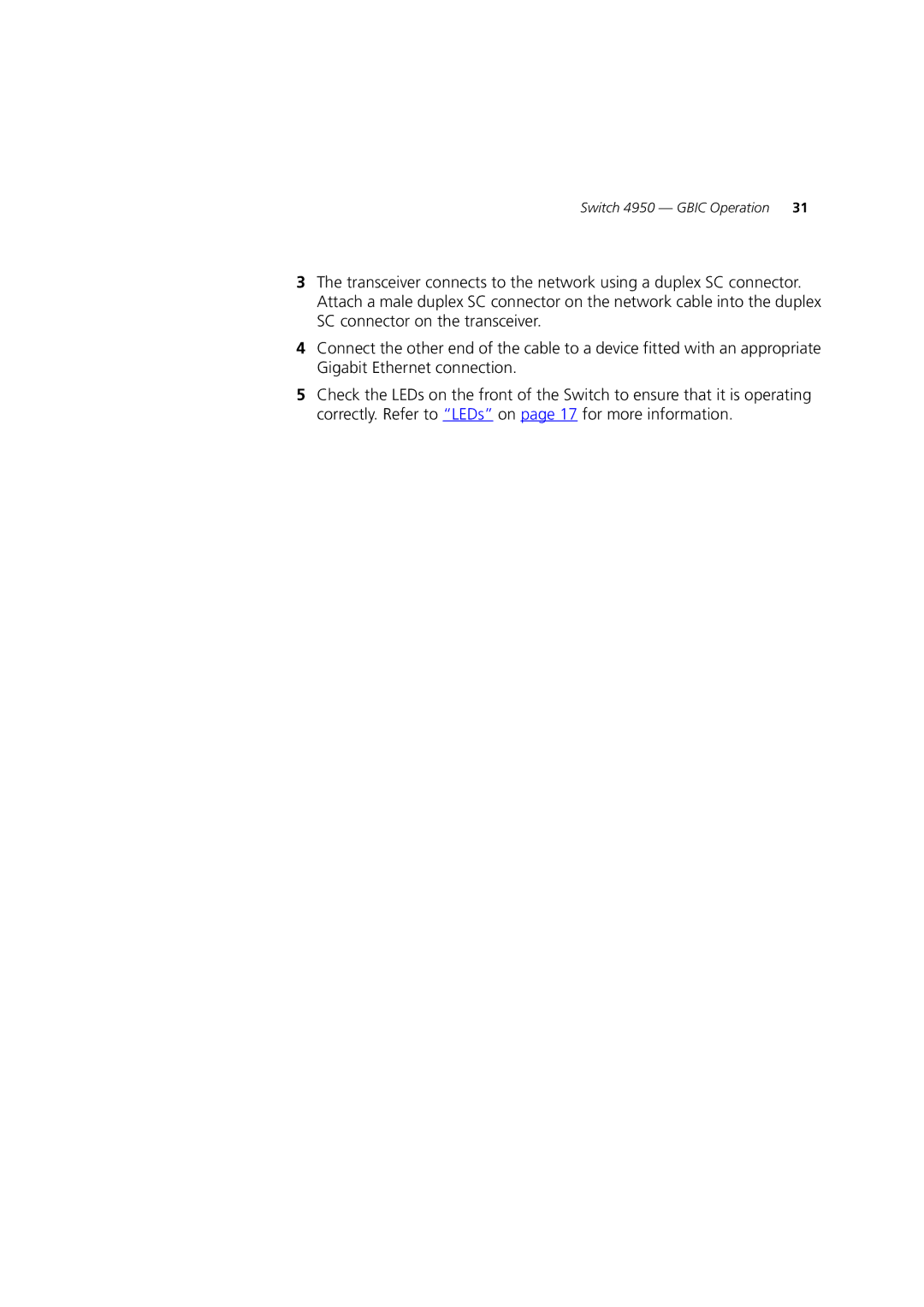Switch 4950 — GBIC Operation 31
3The transceiver connects to the network using a duplex SC connector. Attach a male duplex SC connector on the network cable into the duplex SC connector on the transceiver.
4Connect the other end of the cable to a device fitted with an appropriate Gigabit Ethernet connection.
5Check the LEDs on the front of the Switch to ensure that it is operating correctly. Refer to “LEDs” on page 17 for more information.