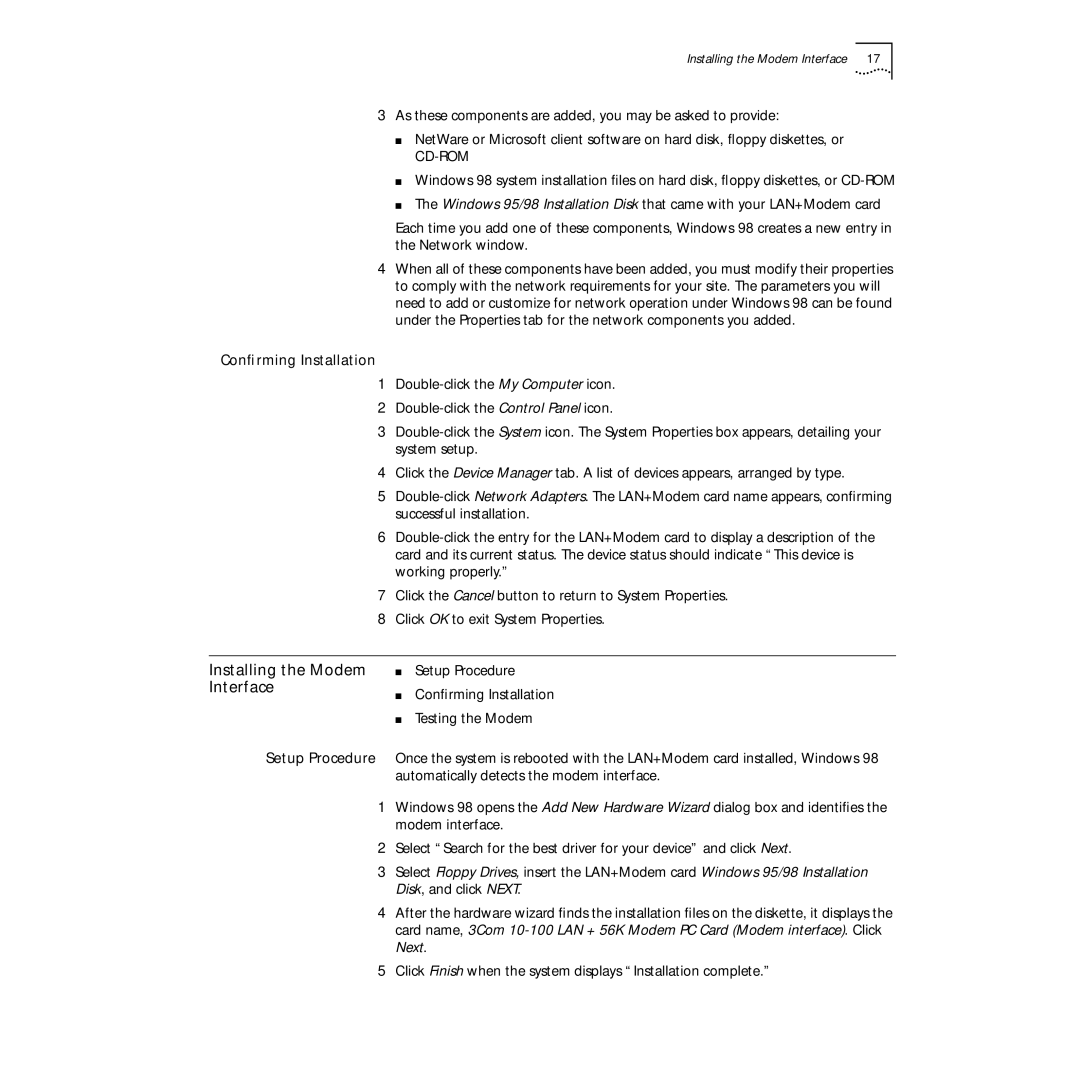Installing the Modem Interface 17
3As these components are added, you may be asked to provide:
■NetWare or Microsoft client software on hard disk, floppy diskettes, or
CD-ROM
■Windows 98 system installation files on hard disk, floppy diskettes, or
■The Windows 95/98 Installation Disk that came with your LAN+Modem card
Each time you add one of these components, Windows 98 creates a new entry in the Network window.
4When all of these components have been added, you must modify their properties to comply with the network requirements for your site. The parameters you will need to add or customize for network operation under Windows 98 can be found under the Properties tab for the network components you added.
Confirming Installation
1
2
3
4Click the Device Manager tab. A list of devices appears, arranged by type.
5
6
7Click the Cancel button to return to System Properties.
8Click OK to exit System Properties.
Installing the Modem | ■ | Setup Procedure |
Interface | ■ | Confirming Installation |
| ||
| ■ | Testing the Modem |
Setup Procedure Once the system is rebooted with the LAN+Modem card installed, Windows 98 automatically detects the modem interface.
1Windows 98 opens the Add New Hardware Wizard dialog box and identifies the modem interface.
2Select “Search for the best driver for your device” and click Next.
3Select Floppy Drives, insert the LAN+Modem card Windows 95/98 Installation Disk, and click NEXT.
4After the hardware wizard finds the installation files on the diskette, it displays the card name, 3Com
5Click Finish when the system displays “Installation complete.”