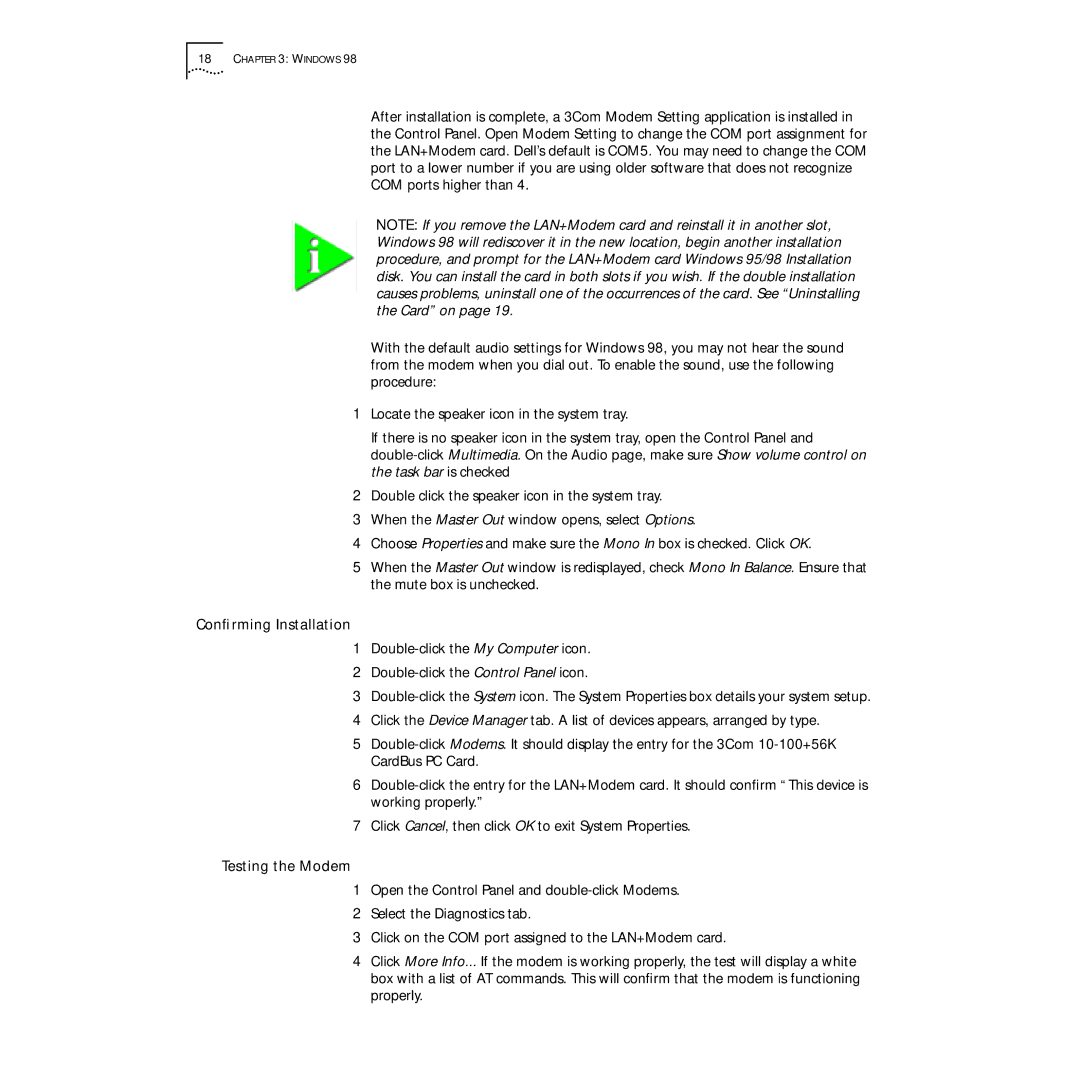18CHAPTER 3: WINDOWS 98
After installation is complete, a 3Com Modem Setting application is installed in the Control Panel. Open Modem Setting to change the COM port assignment for the LAN+Modem card. Dell’s default is COM5. You may need to change the COM port to a lower number if you are using older software that does not recognize COM ports higher than 4.
NOTE: If you remove the LAN+Modem card and reinstall it in another slot, Windows 98 will rediscover it in the new location, begin another installation procedure, and prompt for the LAN+Modem card Windows 95/98 Installation disk. You can install the card in both slots if you wish. If the double installation causes problems, uninstall one of the occurrences of the card. See “Uninstalling the Card” on page 19.
With the default audio settings for Windows 98, you may not hear the sound from the modem when you dial out. To enable the sound, use the following procedure:
1Locate the speaker icon in the system tray.
If there is no speaker icon in the system tray, open the Control Panel and
2Double click the speaker icon in the system tray.
3When the Master Out window opens, select Options.
4Choose Properties and make sure the Mono In box is checked. Click OK.
5When the Master Out window is redisplayed, check Mono In Balance. Ensure that the mute box is unchecked.
Confirming Installation
1
2
3
4Click the Device Manager tab. A list of devices appears, arranged by type.
5
6
7Click Cancel, then click OK to exit System Properties.
Testing the Modem
1Open the Control Panel and
2Select the Diagnostics tab.
3Click on the COM port assigned to the LAN+Modem card.
4Click More Info... If the modem is working properly, the test will display a white box with a list of AT commands. This will confirm that the modem is functioning properly.