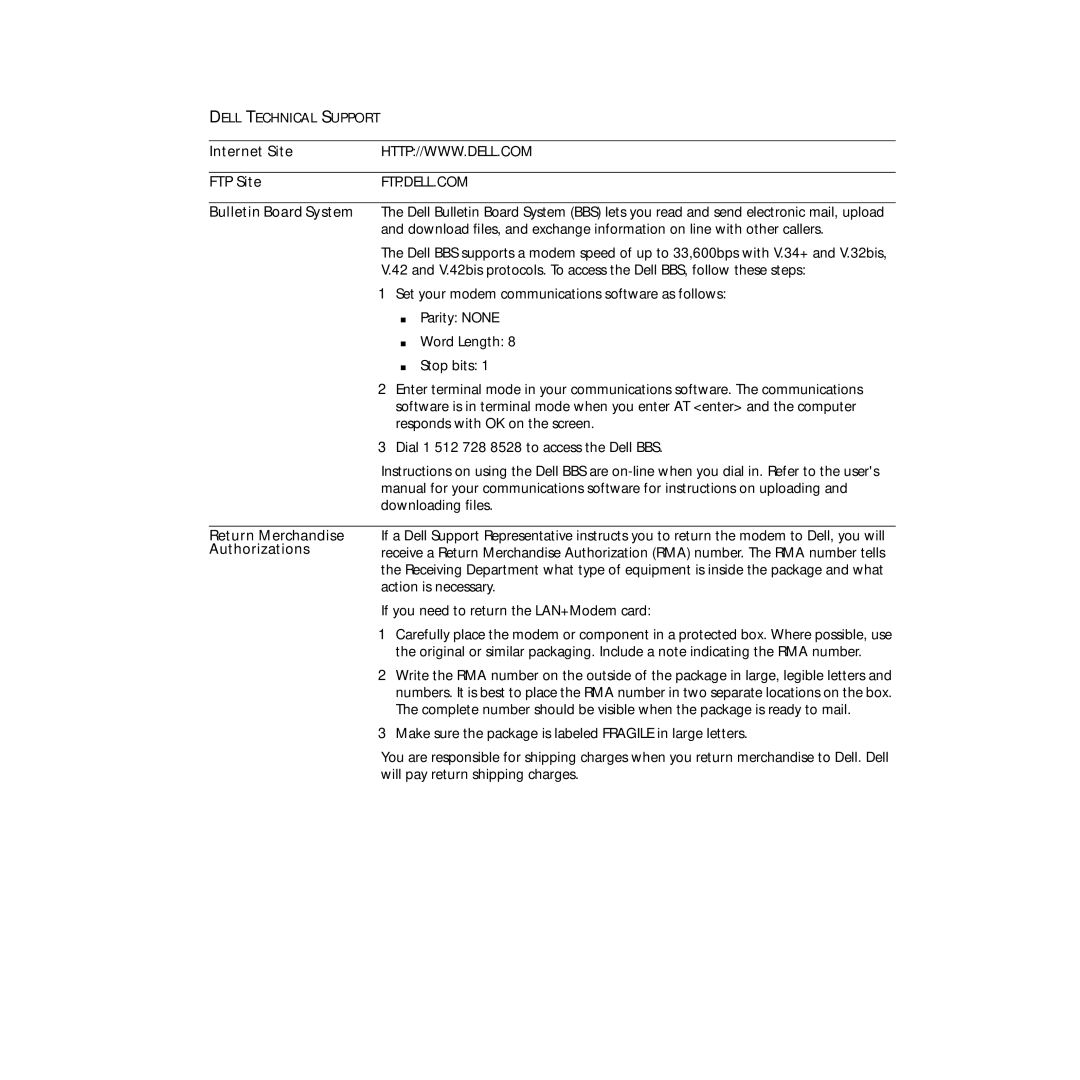DELL TECHNICAL SUPPORT
Internet Site | HTTP://WWW.DELL.COM | ||
|
| ||
FTP Site | FTP.DELL.COM | ||
|
| ||
Bulletin Board System | The Dell Bulletin Board System (BBS) lets you read and send electronic mail, upload | ||
| and download files, and exchange information on line with other callers. | ||
| The Dell BBS supports a modem speed of up to 33,600bps with V.34+ and V.32bis, | ||
| V.42 and V.42bis protocols. To access the Dell BBS, follow these steps: | ||
| 1 | Set your modem communications software as follows: | |
|
| ■ | Parity: NONE |
|
| ■ | Word Length: 8 |
|
| ■ | Stop bits: 1 |
| 2 | Enter terminal mode in your communications software. The communications | |
|
| software is in terminal mode when you enter AT <enter> and the computer | |
|
| responds with OK on the screen. | |
| 3 | Dial 1 512 728 8528 to access the Dell BBS. | |
Instructions on using the Dell BBS are
Return Merchandise If a Dell Support Representative instructs you to return the modem to Dell, you will
Authorizations receive a Return Merchandise Authorization (RMA) number. The RMA number tells the Receiving Department what type of equipment is inside the package and what action is necessary.
If you need to return the LAN+Modem card:
1Carefully place the modem or component in a protected box. Where possible, use the original or similar packaging. Include a note indicating the RMA number.
2Write the RMA number on the outside of the package in large, legible letters and numbers. It is best to place the RMA number in two separate locations on the box. The complete number should be visible when the package is ready to mail.
3Make sure the package is labeled FRAGILE in large letters.
You are responsible for shipping charges when you return merchandise to Dell. Dell will pay return shipping charges.