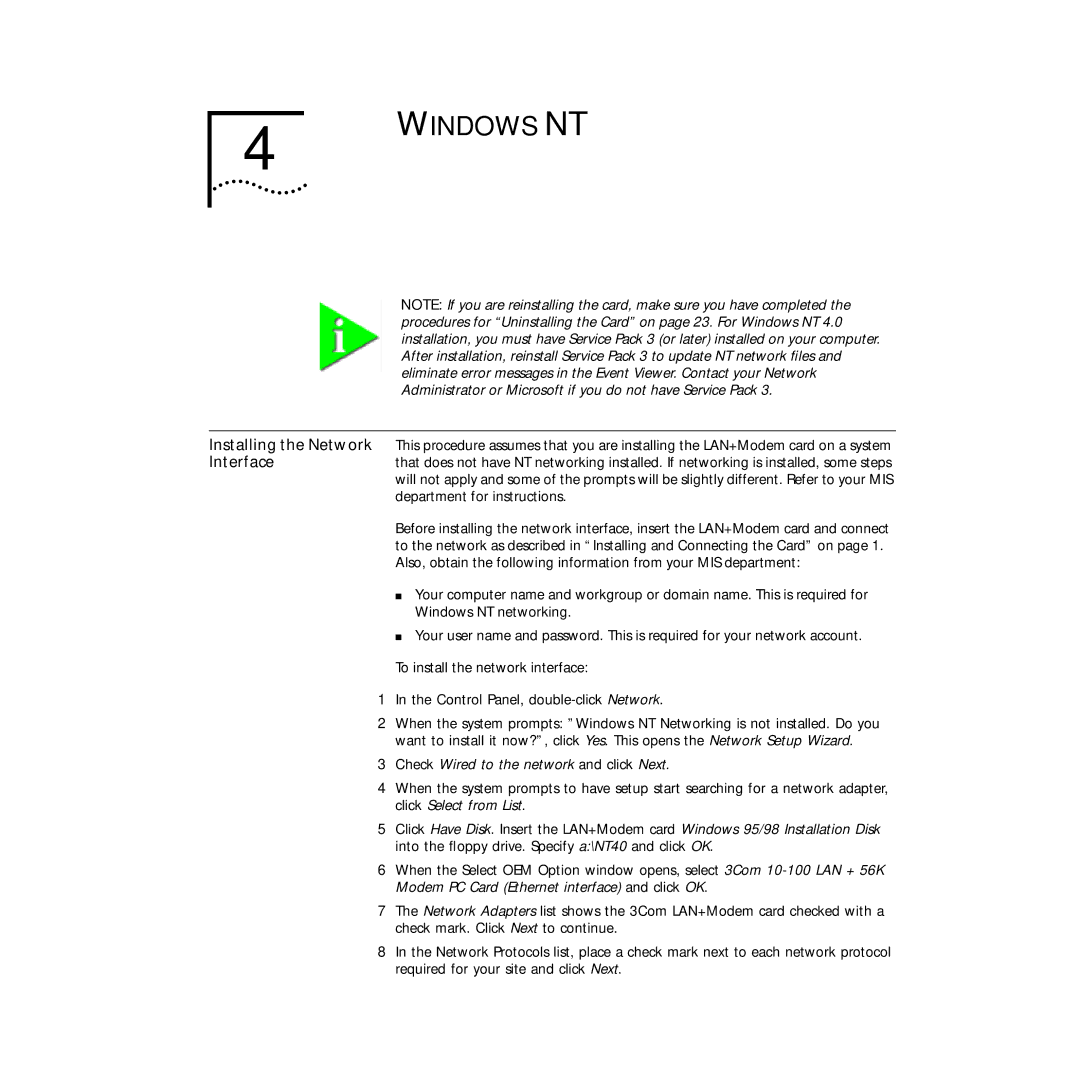4
WINDOWS NT
NOTE: If you are reinstalling the card, make sure you have completed the procedures for “Uninstalling the Card” on page 23. For Windows NT 4.0 installation, you must have Service Pack 3 (or later) installed on your computer. After installation, reinstall Service Pack 3 to update NT network files and eliminate error messages in the Event Viewer. Contact your Network Administrator or Microsoft if you do not have Service Pack 3.
Installing the Network This procedure assumes that you are installing the LAN+Modem card on a system
Interfacethat does not have NT networking installed. If networking is installed, some steps will not apply and some of the prompts will be slightly different. Refer to your MIS department for instructions.
Before installing the network interface, insert the LAN+Modem card and connect to the network as described in “Installing and Connecting the Card” on page 1. Also, obtain the following information from your MIS department:
■Your computer name and workgroup or domain name. This is required for Windows NT networking.
■Your user name and password. This is required for your network account.
To install the network interface:
1In the Control Panel,
2When the system prompts: ”Windows NT Networking is not installed. Do you want to install it now?”, click Yes. This opens the Network Setup Wizard.
3Check Wired to the network and click Next.
4When the system prompts to have setup start searching for a network adapter, click Select from List.
5Click Have Disk. Insert the LAN+Modem card Windows 95/98 Installation Disk into the floppy drive. Specify a:\NT40 and click OK.
6When the Select OEM Option window opens, select 3Com
7The Network Adapters list shows the 3Com LAN+Modem card checked with a check mark. Click Next to continue.
8In the Network Protocols list, place a check mark next to each network protocol required for your site and click Next.