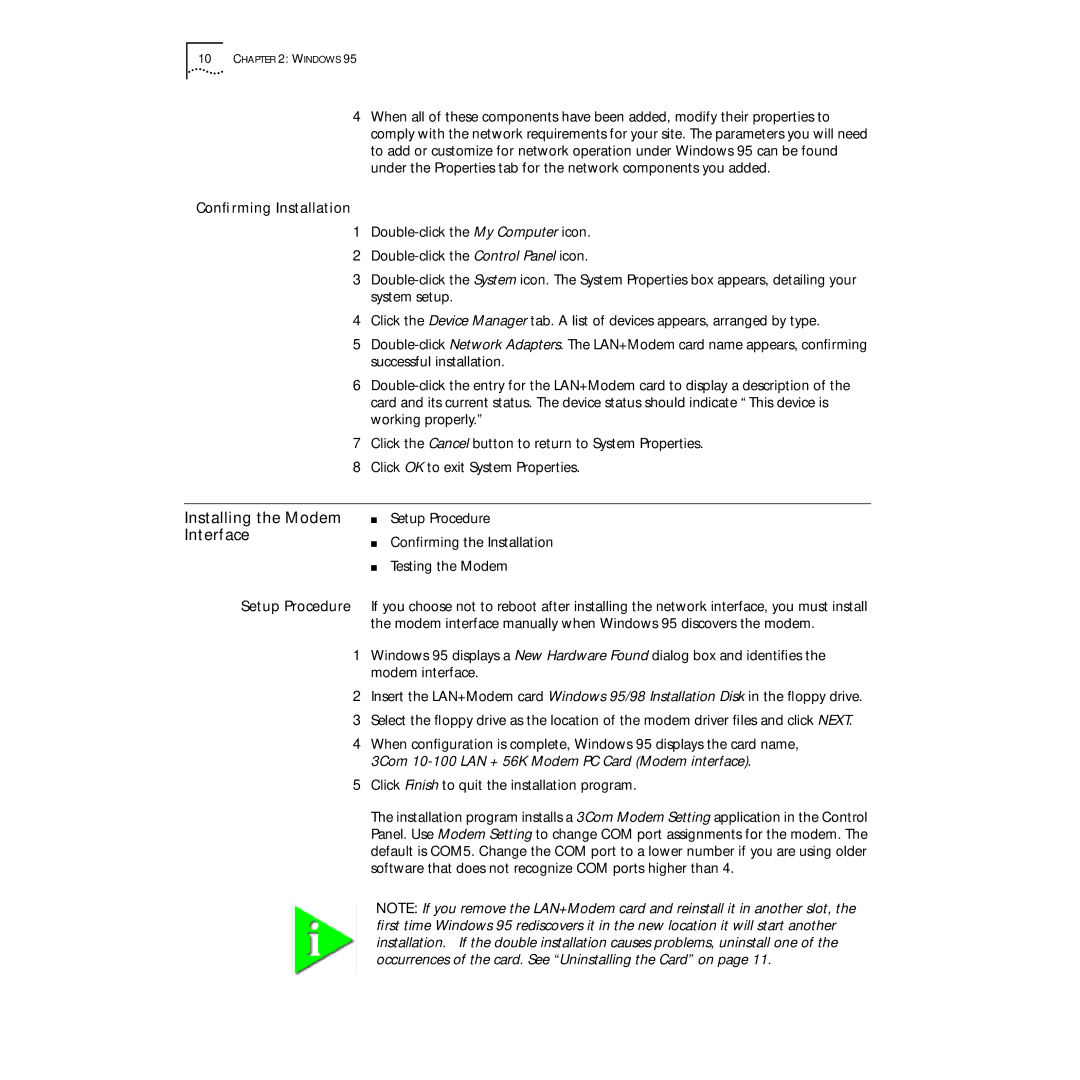10CHAPTER 2: WINDOWS 95
4When all of these components have been added, modify their properties to comply with the network requirements for your site. The parameters you will need to add or customize for network operation under Windows 95 can be found under the Properties tab for the network components you added.
Confirming Installation
1
2
3
4Click the Device Manager tab. A list of devices appears, arranged by type.
5
6
7Click the Cancel button to return to System Properties.
8Click OK to exit System Properties.
Installing the Modem | ■ | Setup Procedure |
Interface | ■ | Confirming the Installation |
| ||
| ■ | Testing the Modem |
Setup Procedure If you choose not to reboot after installing the network interface, you must install the modem interface manually when Windows 95 discovers the modem.
1Windows 95 displays a New Hardware Found dialog box and identifies the modem interface.
2Insert the LAN+Modem card Windows 95/98 Installation Disk in the floppy drive.
3Select the floppy drive as the location of the modem driver files and click NEXT.
4When configuration is complete, Windows 95 displays the card name, 3Com
5Click Finish to quit the installation program.
The installation program installs a 3Com Modem Setting application in the Control Panel. Use Modem Setting to change COM port assignments for the modem. The default is COM5. Change the COM port to a lower number if you are using older software that does not recognize COM ports higher than 4.
NOTE: If you remove the LAN+Modem card and reinstall it in another slot, the first time Windows 95 rediscovers it in the new location it will start another installation. If the double installation causes problems, uninstall one of the occurrences of the card. See “Uninstalling the Card” on page 11.