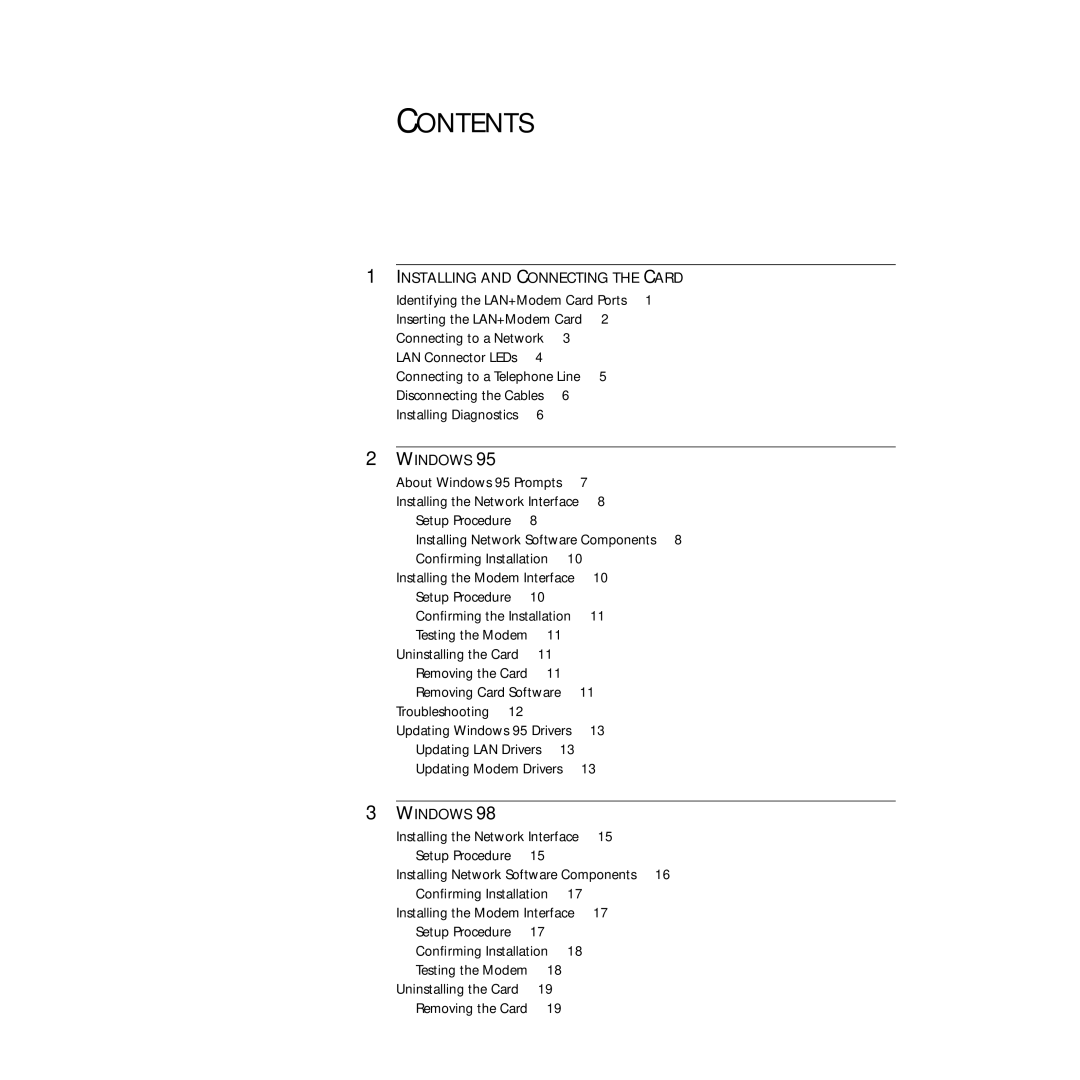CONTENTS
1INSTALLING AND CONNECTING THE CARD
| Identifying the LAN+Modem Card Ports 1 | |||
| Inserting the LAN+Modem Card | 2 | ||
| Connecting to a Network | 3 |
| |
| LAN Connector LEDs | 4 |
|
|
| Connecting to a Telephone Line | 5 | ||
| Disconnecting the Cables | 6 |
| |
| Installing Diagnostics | 6 |
|
|
|
|
|
| |
2 | WINDOWS 95 |
|
|
|
| About Windows 95 Prompts | 7 | ||
| Installing the Network Interface | 8 | ||
| Setup Procedure | 8 |
|
|
| Installing Network Software Components 8 | |||
| Confirming Installation | 10 | ||
| Installing the Modem Interface | 10 | ||
| Setup Procedure | 10 |
|
|
| Confirming the Installation | 11 | ||
| Testing the Modem | 11 |
| |
| Uninstalling the Card | 11 |
|
|
| Removing the Card | 11 |
| |
| Removing Card Software | 11 | ||
| Troubleshooting 12 |
|
|
|
| Updating Windows 95 Drivers | 13 | ||
| Updating LAN Drivers | 13 |
| |
| Updating Modem Drivers | 13 | ||
|
|
|
| |
3 | WINDOWS 98 |
|
|
|
| Installing the Network Interface | 15 | ||
| Setup Procedure | 15 |
|
|
| Installing Network Software Components 16 | |||
| Confirming Installation | 17 | ||
| Installing the Modem Interface | 17 | ||
| Setup Procedure | 17 |
|
|
| Confirming Installation | 18 | ||
| Testing the Modem | 18 |
| |
| Uninstalling the Card | 19 |
|
|
| Removing the Card | 19 |
| |