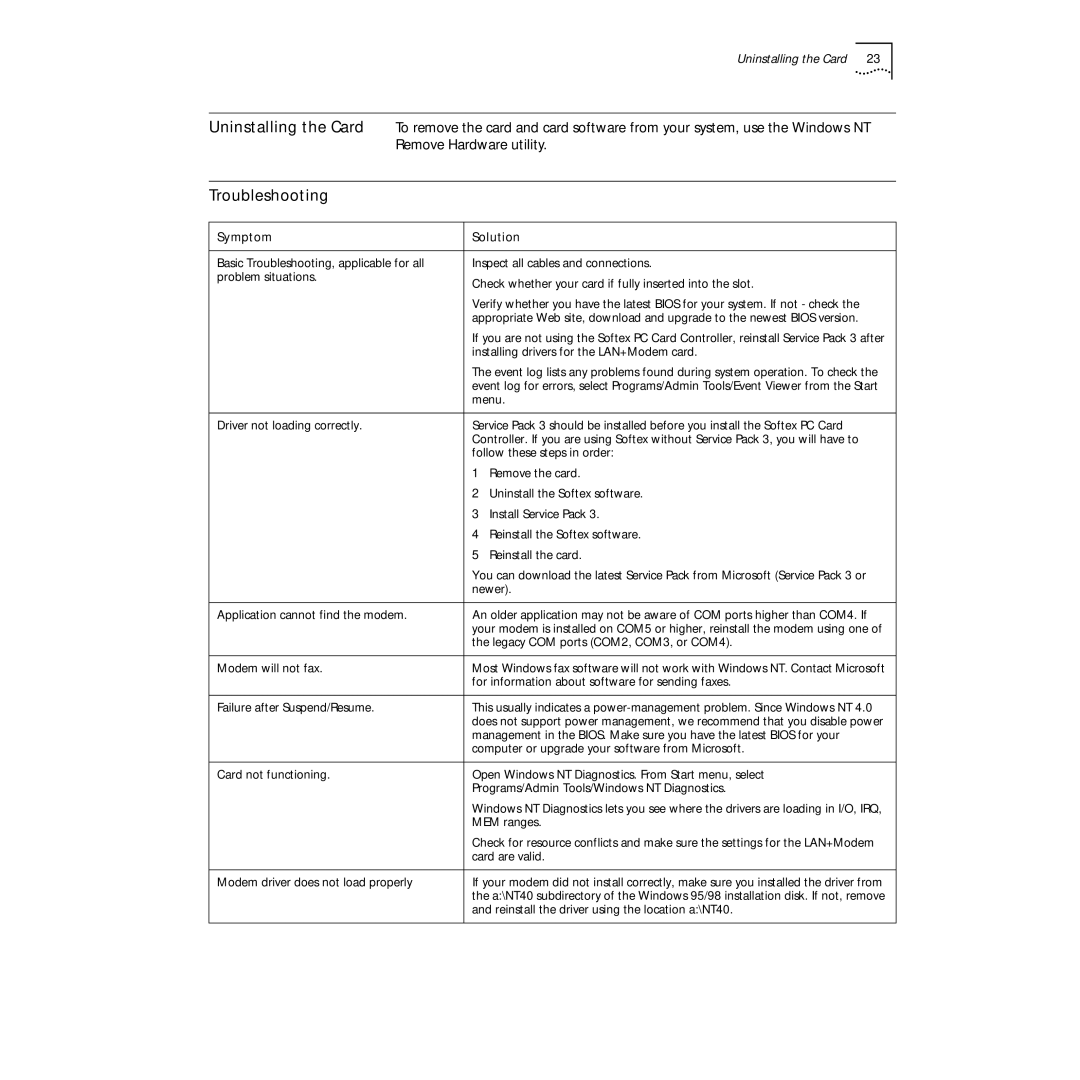Uninstalling the Card | 23 |
Uninstalling the Card To remove the card and card software from your system, use the Windows NT Remove Hardware utility.
Troubleshooting
Symptom | Solution |
|
|
Basic Troubleshooting, applicable for all | Inspect all cables and connections. |
problem situations. | Check whether your card if fully inserted into the slot. |
| |
| Verify whether you have the latest BIOS for your system. If not - check the |
| appropriate Web site, download and upgrade to the newest BIOS version. |
| If you are not using the Softex PC Card Controller, reinstall Service Pack 3 after |
| installing drivers for the LAN+Modem card. |
| The event log lists any problems found during system operation. To check the |
| event log for errors, select Programs/Admin Tools/Event Viewer from the Start |
| menu. |
|
|
Driver not loading correctly. | Service Pack 3 should be installed before you install the Softex PC Card |
| Controller. If you are using Softex without Service Pack 3, you will have to |
| follow these steps in order: |
| 1 Remove the card. |
| 2 Uninstall the Softex software. |
| 3 Install Service Pack 3. |
| 4 Reinstall the Softex software. |
| 5 Reinstall the card. |
| You can download the latest Service Pack from Microsoft (Service Pack 3 or |
| newer). |
|
|
Application cannot find the modem. | An older application may not be aware of COM ports higher than COM4. If |
| your modem is installed on COM5 or higher, reinstall the modem using one of |
| the legacy COM ports (COM2, COM3, or COM4). |
|
|
Modem will not fax. | Most Windows fax software will not work with Windows NT. Contact Microsoft |
| for information about software for sending faxes. |
|
|
Failure after Suspend/Resume. | This usually indicates a |
| does not support power management, we recommend that you disable power |
| management in the BIOS. Make sure you have the latest BIOS for your |
| computer or upgrade your software from Microsoft. |
|
|
Card not functioning. | Open Windows NT Diagnostics. From Start menu, select |
| Programs/Admin Tools/Windows NT Diagnostics. |
| Windows NT Diagnostics lets you see where the drivers are loading in I/O, IRQ, |
| MEM ranges. |
| Check for resource conflicts and make sure the settings for the LAN+Modem |
| card are valid. |
|
|
Modem driver does not load properly | If your modem did not install correctly, make sure you installed the driver from |
| the a:\NT40 subdirectory of the Windows 95/98 installation disk. If not, remove |
| and reinstall the driver using the location a:\NT40. |
|
|