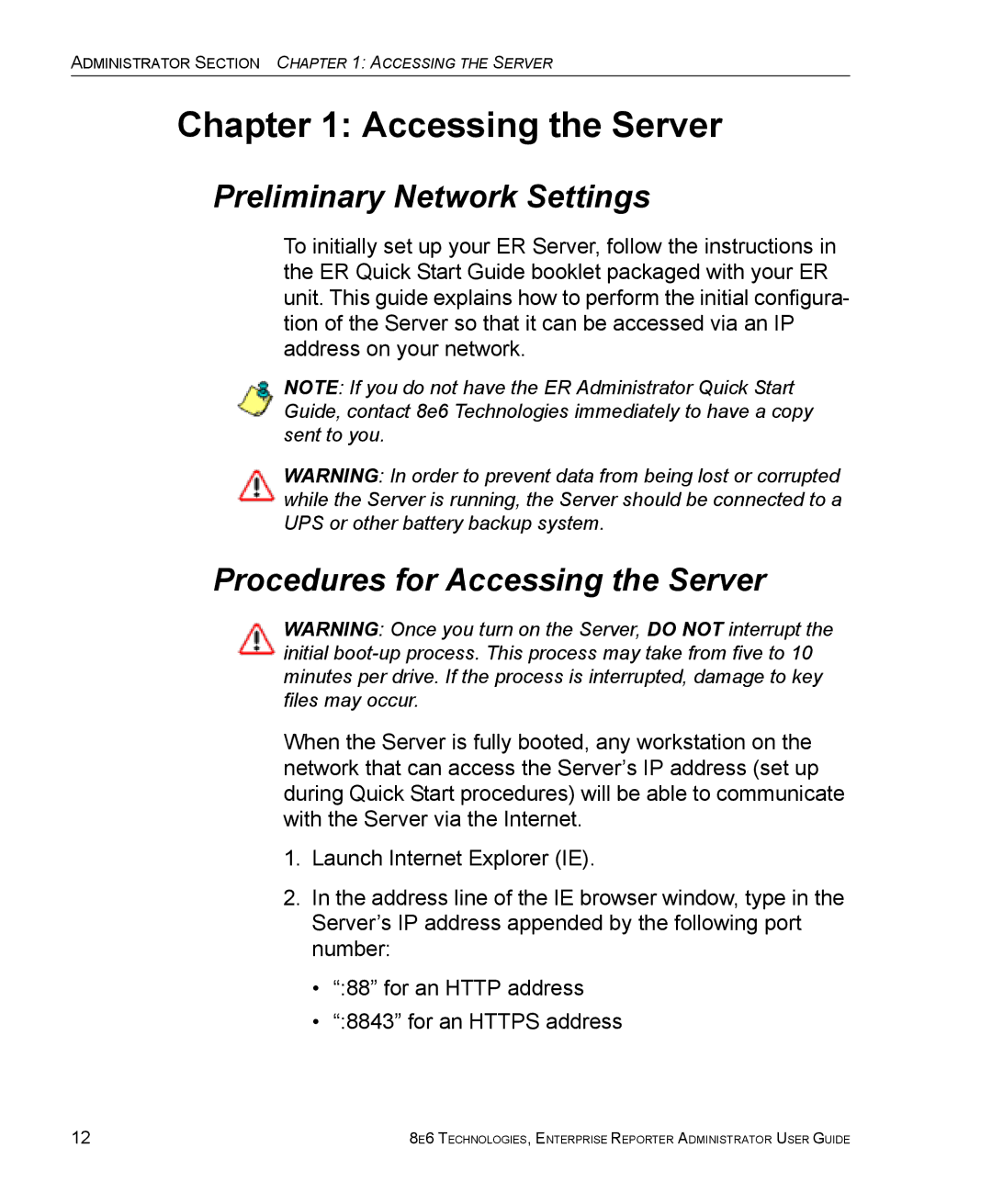Guide
Model ER
Page
8E6ENTERPRISEREPORTERADMINISTRATOR User Guide
Iii
Page
Contents
Server Menu
Database Menu
108
Appendices Section
Ndex
Operations
Enterprise Reporter Overview
How to Use this User Guide
Organization
Conventions
Following icons are used throughout this user guide
Terminology
Enterprise Reporter Overview HOW to USE this User Guide
Enterprise Reporter Overview HOW to USE this User Guide
Enterprise Reporter Overview HOW to USE this User Guide
Introduction
Administrator Section Introduction
Hardware
Components and Environment
Components
Software
Workstation Requirements
Environment
Network Requirements
Preliminary Network Settings
Accessing the Server
Procedures for Accessing the Server
Procedures for Logging On, Off the Server
Log On
Administrator Section Accessing the Server
Logging on the First Time
Specify the Server’s function
Set up an Administrator Login ID
Select New Administrators from the pull-down menu
Administrator Section Accessing the Server
Log Off
Logout screen
Configuring the ER Server
Administrator Console
Network Menu
Network menu, main screen
Live Mode
Box Mode screen
Archive Mode
Change the Box Mode
Change Box Mode
Add/Edit/Delete Administrators screen
Add an Administrator
View a List of Administrators
Edit an Administrator’s Login ID
Delete an Administrator
Locked-out Accounts and IPs screen
Locked-out Accounts and IPs screen
View Locked Accounts, IP addresses
Unlock Accounts, IP addresses
Network Settings screen
Network Settings screen
Set up/Edit IP Addresses
Routing Table screen
View a List of Routers
Add a Router
Delete a Router
Regional Setting screen
Regional Setting screen
Specify the Language Set
Specify the Time Zone
Specify Network Time Protocol Servers
Update the Time on the Server
Network Diagnostics screen
Network Diagnostics screen, Ping entry
Ping
10 Ping results
Trace Route
11 Trace Route results
Snmp screen
12 Snmp screen
Create, Build the Access Control List
Enable Snmp
Set up Community Token for Public Access
Maintain the Access Control List
Server Menu
13 Server menu, main screen
Backup screen
Backup and Recovery Procedures
Administrator Section Configuring the ER Server
Set up/Edit External Backup FTP Password
Execute a Manual Backup
Perform a Remote Backup
Perform a Restoration to the ER Server
Self Monitoring screen
15 Self Monitoring screen
Remove Recipient from E-mail Notification List
Set up and Activate Self-Monitoring
View a List of Contact E-Mail Addresses
Deactivate Self-Monitoring
Smtp Server Setting screen
Enter, Edit Smtp Server Settings
Verify Smtp Settings
Enter the email address in the pop-up box
Server Status screen
18 Server Status screen
View the Status of the Server
Secure Access screen
19 Secure Access screen
Activate a Port to Access the Server
20 Port entries
Terminate a Port Connection
Terminate All Port Connections
Software Update screen
21 Software Update screen
Uninstall the Most Recently Applied Software Update
View Installed Software Updates
View Available Software Updates
Install a Software Update
Readme
Apply Now
25 Patch Log window
Software Update Setting screen
26 Software Update Setting screen
Specify Proxy Settings
Save Settings
Shut Down screen
Server Action Selections
Perform a Server Action
NIC Mode screen
28 NIC Mode screen
Modify the NIC Mode Setting
View the NIC Negotiation
Web Client Server Management screen
30 Web Client Server Management screen
Enable/Disable the Web Client Scheduler
Enable/Disable Web Client Server Access
Restart the Web Client Server
Hardware Failure Detection screen
View the Status of the Hard Drives
Appendix C RAID Maintenance
Consolidated ER Consolidated Mode Setting screen
View Remote ER Settings
Add a Remote ER
View Current Statistics for a Remote ER
Edit Settings for a Remote ER
Remove a Remote ER from the Consolidated ER
Database Menu
User Name Identification screen
35 User Name Identification screen with IP.ID activated
Administrator Section Configuring the ER Server
Configure the Server to Log User Activity
Set up a Customized Label for Unidentified Machines
View the User Name Identification screen
Deactivate User Name Identification
Username Display Setting screen
36 Username Display Setting screen
View the Current Username Display Setting
Modify the Username Display Setting
Administrator Section Configuring the ER Server
View Elapsed Time screen
Establish the Unit of Elapsed Time for Page Views
Elapsed Time Rules
Definition screen
View the Current Page Types
Remove a Page Type
Add a Page Type
Tools screen
39 Tools screen
View Diagnostic Reports
View Database Status Logs
Administrator Section Configuring the ER Server
Administrator Section Configuring the ER Server
Expiration screen
40 Expiration screen
Expiration Screen Terminology
Expiration Rules
View Data Storage Statistics
Administrator Section Configuring the ER Server
Administrator Section Configuring the ER Server
Administrator Section Configuring the ER Server
Change Data Storage Settings
Administrator Section Configuring the ER Server
NAS Status screen
41 NAS Status screen
View NAS Status Information
Optional Features screen
100
42 Optional Features screen
Enable Wall Clock Time
Enable Search String Reporting
Enable Block Request Count
102
Enable Page and/or Object Count
Enable, Configure Password Security Option
104
105
User Group Import screen
106
Import User Groups
Hours
Technical Support
Contact Information
8e6 Corporate Headquarters USA
Office Locations and Phone Numbers
8e6 Taiwan
Support Procedures
110
Standard Warranty
Product Warranties
Technical Support and Service
112
Extended Warranty optional
Extended Technical Support and Service
Appendix a
Evaluation Mode
Administrator Console
114
115
Expiration screen
Use the Server in the Evaluation Mode
116
Change the Evaluation Mode
Evaluation Mode
Activation
118
119
Yahoo! Toolbar Pop-up Blocker
Disable Pop-up Blocking Software
Appendix B
Add the Client to the White List
Fig. B-2 Allow pop-ups from source
Google Toolbar Pop-up Blocker
122
Disable Pop-up Blocking
AdwareSafe Pop-up Blocker
Use the Internet Options dialog box
Set up Pop-up Blocking
Windows XP SP2 Pop-up Blocker
124
Fig. B-6 Toolbar setup
Use the IE Toolbar
Fig. B-7 Pop-up Blocker Settings
126
Access the Client
Set up the Information Bar
Use the Information Bar
128
Appendix C
RAID Maintenance
Part 1 Hardware Components
Part 2 Server Interface
LED indicators in SL and HL units
130
LED
Front control panels on H, SL, and HL units
132
133
Rear panels on H and HL units
134
Hard drive failure
Part 3 Troubleshooting
Review the notification email
Verify the failed drive in the Admin console
136
Replace the failed hard drive
Unplug the power cord
Power supply failure
Identify the failed power supply
Rebuild the hard drive
Replace the failed power supply
Identify a fan failure
Fan failure
140
Index
142
143
144
145
146