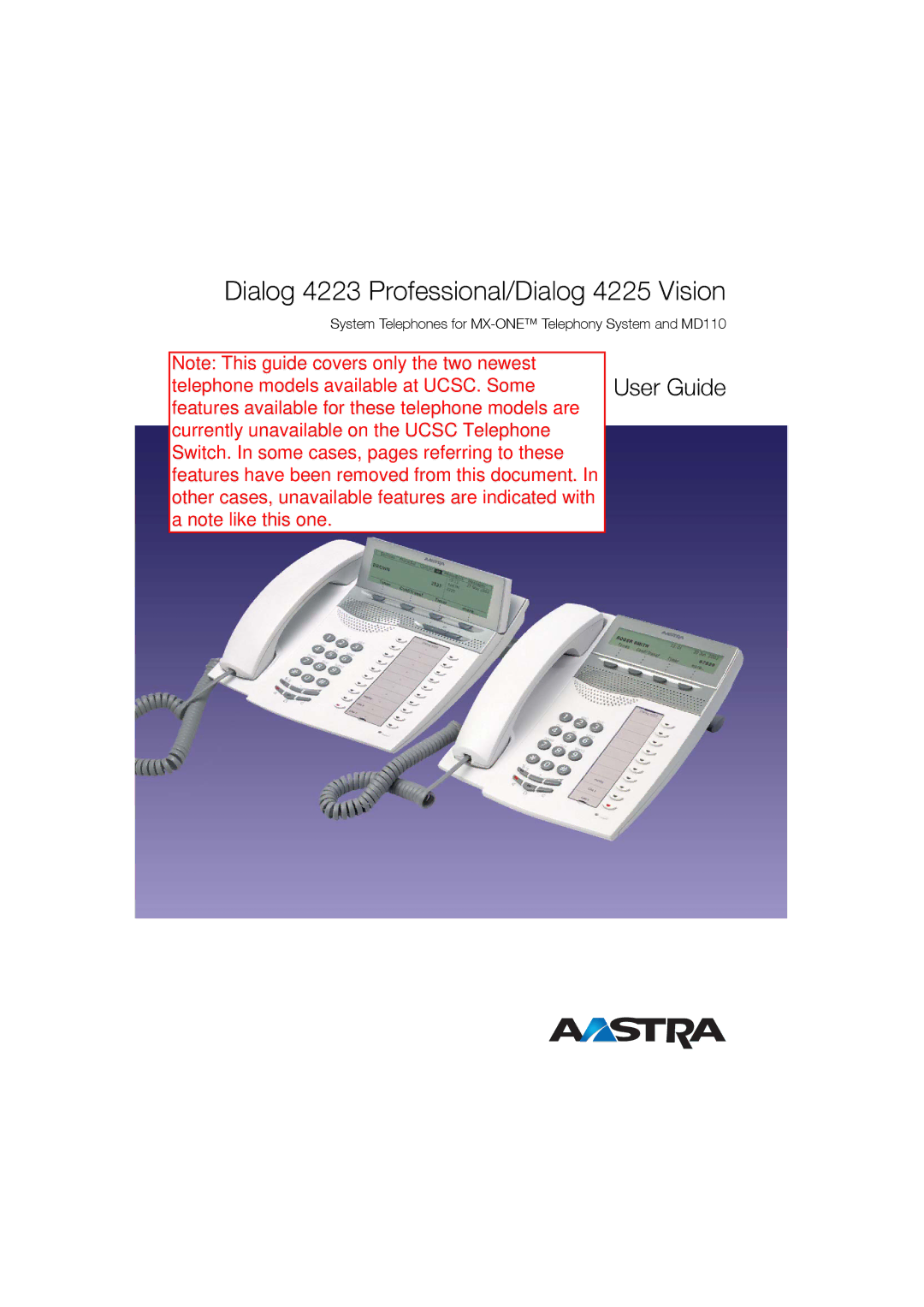Dialog 4223 Professional/Dialog 4225 Vision
System Telephones for
Note: This guide covers only the two newest | User Guide | ||
telephone models available at UCSC. Some | |||
features available for these telephone models are |
| ||
currently unavailable on the UCSC Telephone |
| ||
Switch. In some cases, pages referring to these |
| ||
features have been removed from this document. In |
| ||
| Cover Page Graphic |
| |
| Place the graphic directly on the page, do not care about | ||
other cases, unavailableputtingfeaturesit in the aretext flowindicated. Select Graphicswith> Properties | |||
a note like this one. | and make the following settings: |
| |
| • | Width: 15,4 cm (Important!) |
|
| • | Height: 11,2 cm (May be smaller) |
|
| • | Top: 5,3 cm (Important!) |
|
| • | Left: |
|
This text should then be hidden.