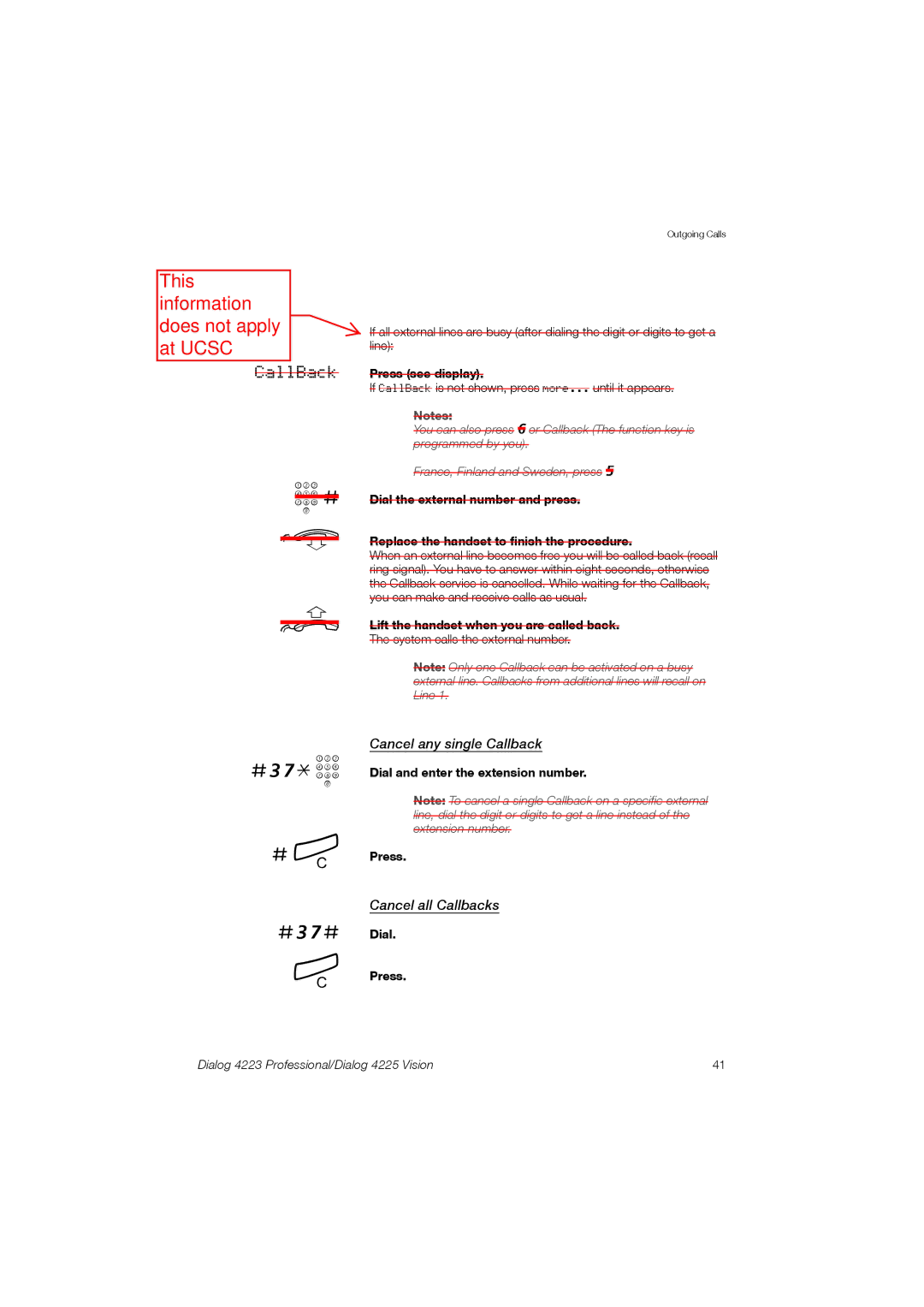Outgoing Calls
This information does not apply ![]() at UCSC
at UCSC
CallBack
z # d
u
If all external lines are busy (after dialing the digit or digits to get a line):
Press (see display).
If CallBack is not shown, press more... until it appears.
Notes: 6
You can also press or Callback (The function key is programmed by you).
France, Finland and Sweden, press 5
Dial the external number and press.
Replace the handset to finish the procedure.
When an external line becomes free you will be called back (recall ring signal). You have to answer within eight seconds, otherwise the Callback service is cancelled. While waiting for the Callback, you can make and receive calls as usual.
Lift the handset when you are called back.
The system calls the external number.
Note: Only one Callback can be activated on a busy external line. Callbacks from additional lines will recall on Line 1.
#37* z
# í
#37#
í
Cancel any single Callback
Dial and enter the extension number.
Note: To cancel a single Callback on a specific external line, dial the digit or digits to get a line instead of the extension number.
Press.
Cancel all Callbacks
Dial.
Press.
Dialog 4223 Professional/Dialog 4225 Vision | 41 |