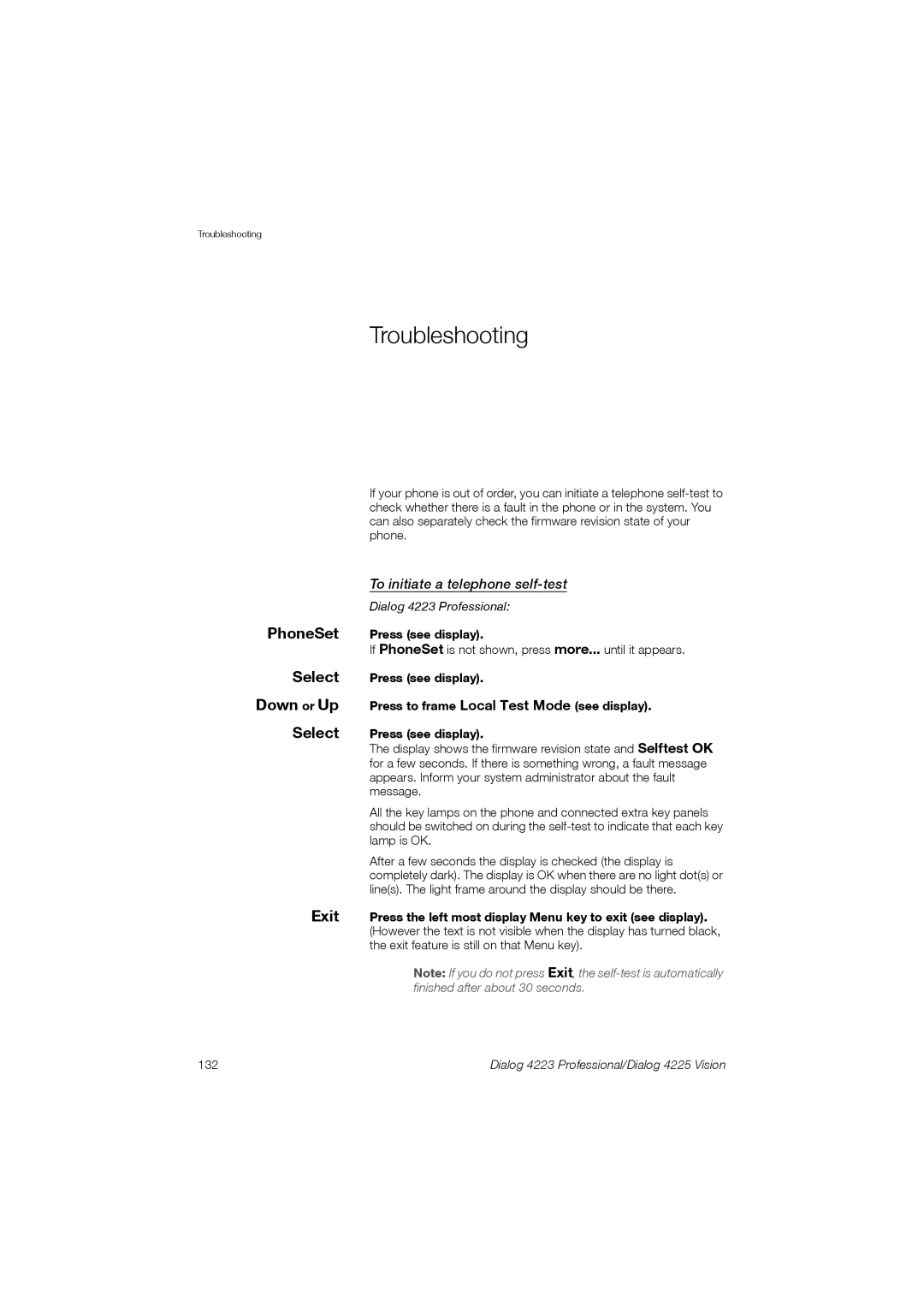Troubleshooting
Troubleshooting
If your phone is out of order, you can initiate a telephone
To initiate a telephone self-test
Dialog 4223 Professional:
PhoneSet Press (see display).
If PhoneSet is not shown, press more... until it appears.
Select Press (see display).
Down or Up Press to frame Local Test Mode (see display). Select Press (see display).
The display shows the firmware revision state and Selftest OK for a few seconds. If there is something wrong, a fault message appears. Inform your system administrator about the fault message.
All the key lamps on the phone and connected extra key panels should be switched on during the
After a few seconds the display is checked (the display is completely dark). The display is OK when there are no light dot(s) or line(s). The light frame around the display should be there.
Exit Press the left most display Menu key to exit (see display). (However the text is not visible when the display has turned black, the exit feature is still on that Menu key).
Note: If you do not press Exit, the
132 | Dialog 4223 Professional/Dialog 4225 Vision |