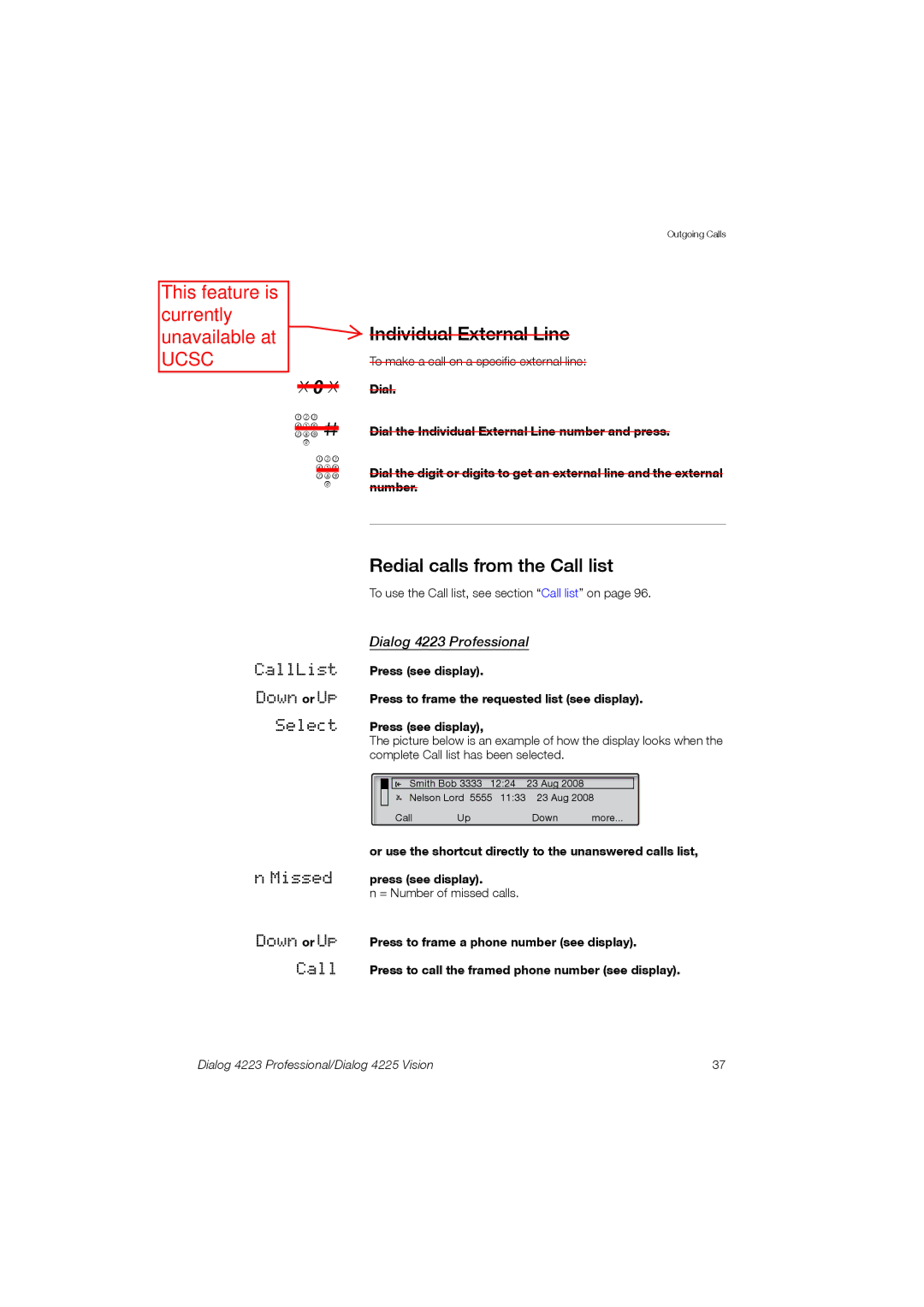Outgoing Calls
This feature is currently unavailable at
UCSC
*0* z # z
 Individual External Line
Individual External Line
To make a call on a specific external line:
Dial.
Dial the Individual External Line number and press.
Dial the digit or digits to get an external line and the external number.
Redial calls from the Call list
To use the Call list, see section “Call list” on page 96.
| Dialog 4223 Professional |
|
| ||||||||
CallList | Press (see display). |
|
|
| |||||||
Down or Up | Press to frame the requested list (see display). | ||||||||||
Select | Press (see display), |
|
|
| |||||||
| The picture below is an example of how the display looks when the | ||||||||||
| complete Call list has been selected. |
|
| ||||||||
|
|
|
|
|
|
|
|
|
|
| |
|
|
|
|
|
|
| Smith Bob 3333 12:24 | 23 Aug 2008 |
|
| |
|
|
|
|
|
|
| Nelson Lord 5555 11:33 | 23 Aug 2008 | |||
|
|
|
|
|
|
| |||||
|
|
|
|
|
|
| |||||
|
|
|
|
| Call | Up | Down | more... | |||
|
|
|
|
| |||||||
| or use the shortcut directly to the unanswered calls list, | ||||||||||
n Missed | press (see display). |
|
|
| |||||||
| n = Number of missed calls. |
|
|
| |||||||
Down or Up | Press to frame a phone number (see display). | ||||||||||
Call | Press to call the framed phone number (see display). | ||||||||||
Dialog 4223 Professional/Dialog 4225 Vision | 37 |