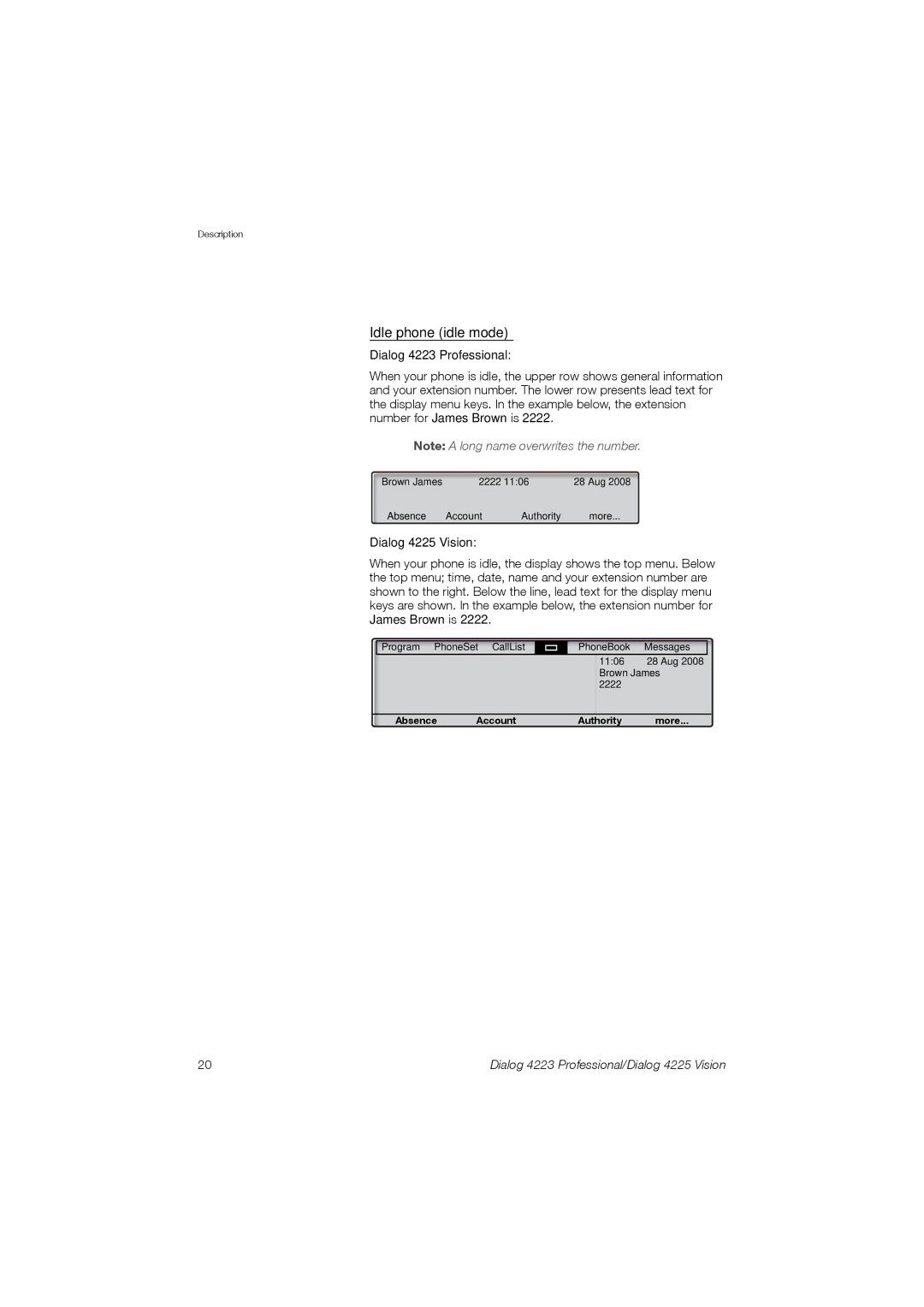Description
Idle phone (idle mode)
Dialog 4223 Professional:
When your phone is idle, the upper row shows general information and your extension number. The lower row presents lead text for the display menu keys. In the example below, the extension number for James Brown is 2222.
Note: A long name overwrites the number.
Brown James | 2222 11:06 | 28 Aug 2008 | |
Absence | Account | Authority | more... |
Dialog 4225 Vision:
When your phone is idle, the display shows the top menu. Below the top menu; time, date, name and your extension number are shown to the right. Below the line, lead text for the display menu keys are shown. In the example below, the extension number for James Brown is 2222.
| Program PhoneSet CallList |
| PhoneBook | Messages |
| ||
| |||||||
|
|
|
|
|
|
|
|
|
|
|
| 11:06 | 28 Aug 2008 | ||
|
|
|
|
| Brown James | ||
|
|
|
| 2222 |
|
| |
|
|
|
|
|
|
|
|
| Absence | Account |
| Authority | more... | ||
20 | Dialog 4223 Professional/Dialog 4225 Vision |