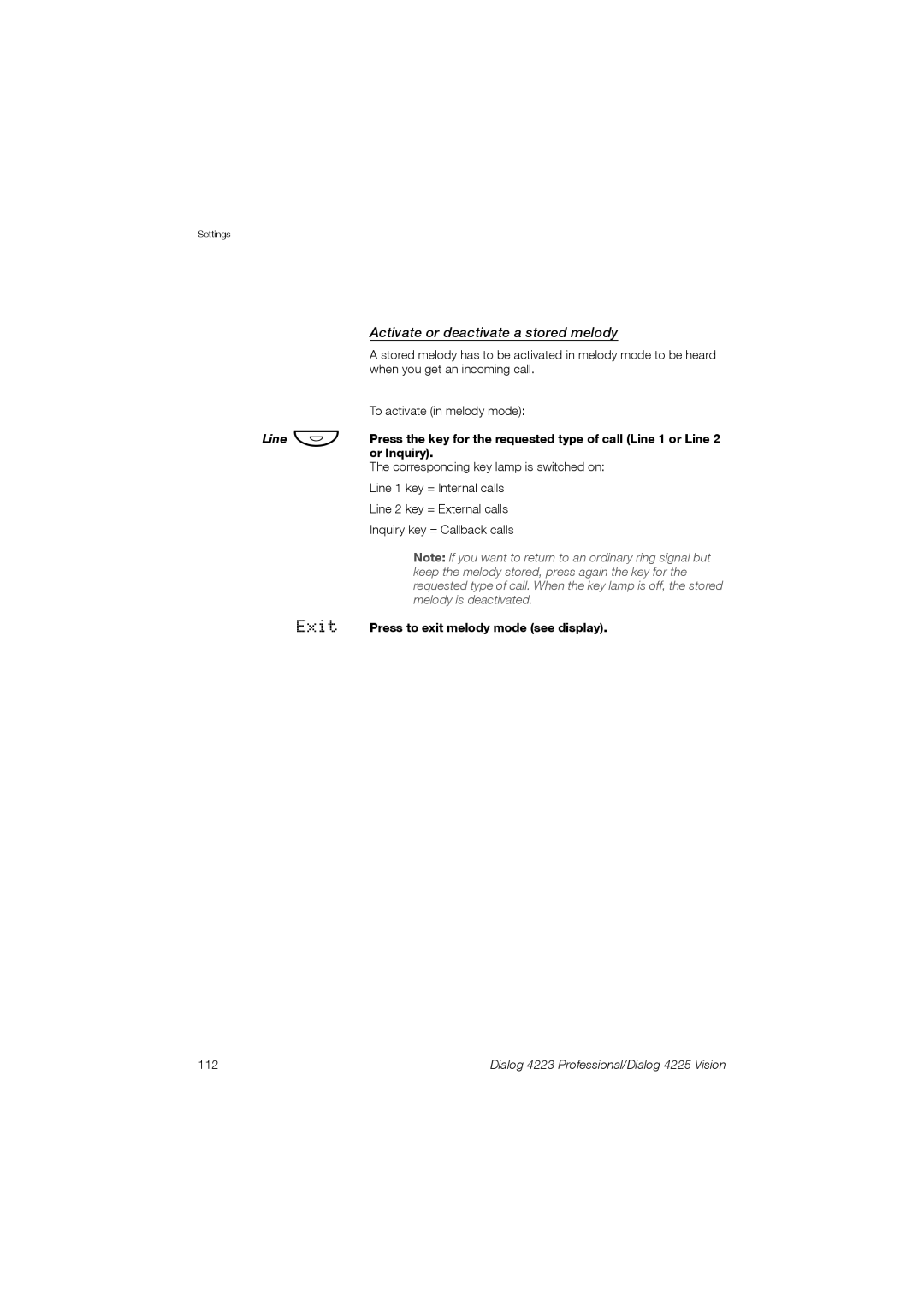Settings
| Activate or deactivate a stored melody |
| A stored melody has to be activated in melody mode to be heard |
| when you get an incoming call. |
Line Ô | To activate (in melody mode): |
Press the key for the requested type of call (Line 1 or Line 2 | |
| or Inquiry). |
| The corresponding key lamp is switched on: |
| Line 1 key = Internal calls |
| Line 2 key = External calls |
| Inquiry key = Callback calls |
| Note: If you want to return to an ordinary ring signal but |
| keep the melody stored, press again the key for the |
| requested type of call. When the key lamp is off, the stored |
| melody is deactivated. |
Exit | Press to exit melody mode (see display). |
112 | Dialog 4223 Professional/Dialog 4225 Vision |