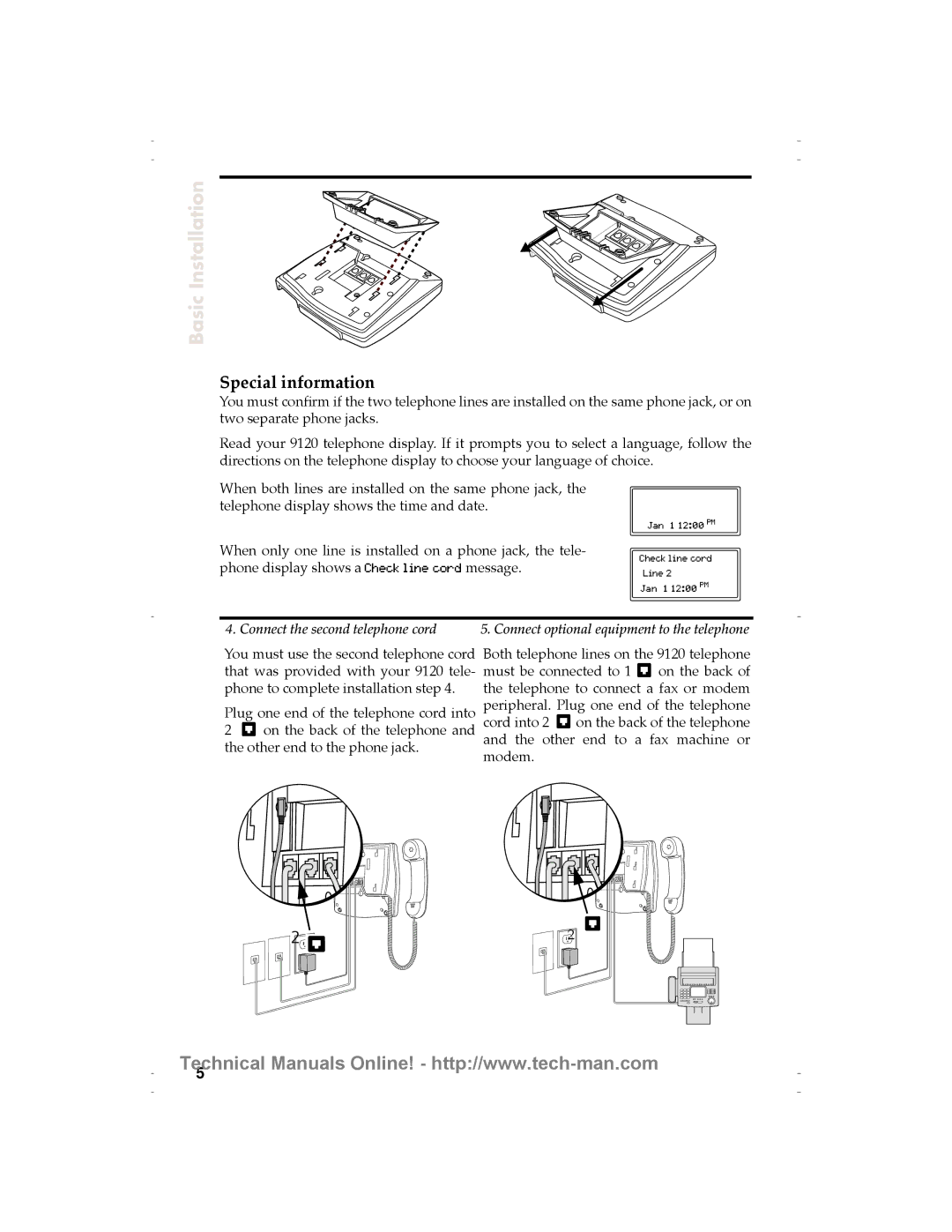9120 specifications
The Aastra Telecom 9120 is a sophisticated and versatile IP telephone designed for business environments seeking high-quality communication solutions. This model emphasizes ease of use, functionality, and advanced technologies, making it an ideal choice for various organizations.One of the notable features of the Aastra 9120 is its robust design, ensuring durability in demanding office settings. It integrates seamlessly with Aastra's compatible communication platforms, enabling users to take full advantage of VoIP technology. The device provides a clear audio experience, featuring high-definition voice quality that enhances every conversation, thereby reducing misunderstandings and increasing efficiency.
The Aastra 9120 supports various network protocols, including SIP (Session Initiation Protocol), making it versatile enough to be integrated into existing telecommunication infrastructures. This flexibility is particularly beneficial for businesses looking to standardize their telephony systems while future-proofing their investments.
User convenience is a significant factor in the design of the Aastra 9120. It features an intuitive graphical display that allows for easy navigation of menus and features. The phone also boasts programmable keys, allowing users to customize their calling experience by accessing frequently used functions and contacts with the push of a button.
Another important aspect of the Aastra 9120 is its integration capabilities with various applications and software solutions, such as unified communications. This enables features like presence information and instant messaging, facilitating a more collaborative work environment. Furthermore, the device supports headset connectivity, enhancing mobility and comfort for users who spend long periods on calls.
In terms of energy efficiency, the Aastra 9120 is designed with power-saving technologies that comply with modern green standards. This feature not only reduces the overall energy consumption of an organization but also aligns with corporate sustainability goals.
Overall, the Aastra Telecom 9120 is an outstanding choice for businesses seeking reliable and advanced communication solutions. Its combination of user-friendly features, superior audio quality, and advanced integration capabilities make it a standout product in the realm of IP telephony. As organizations continue to evolve and adopt new technologies, the Aastra 9120 remains a significant asset in maintaining effective communication and collaboration in the workplace.