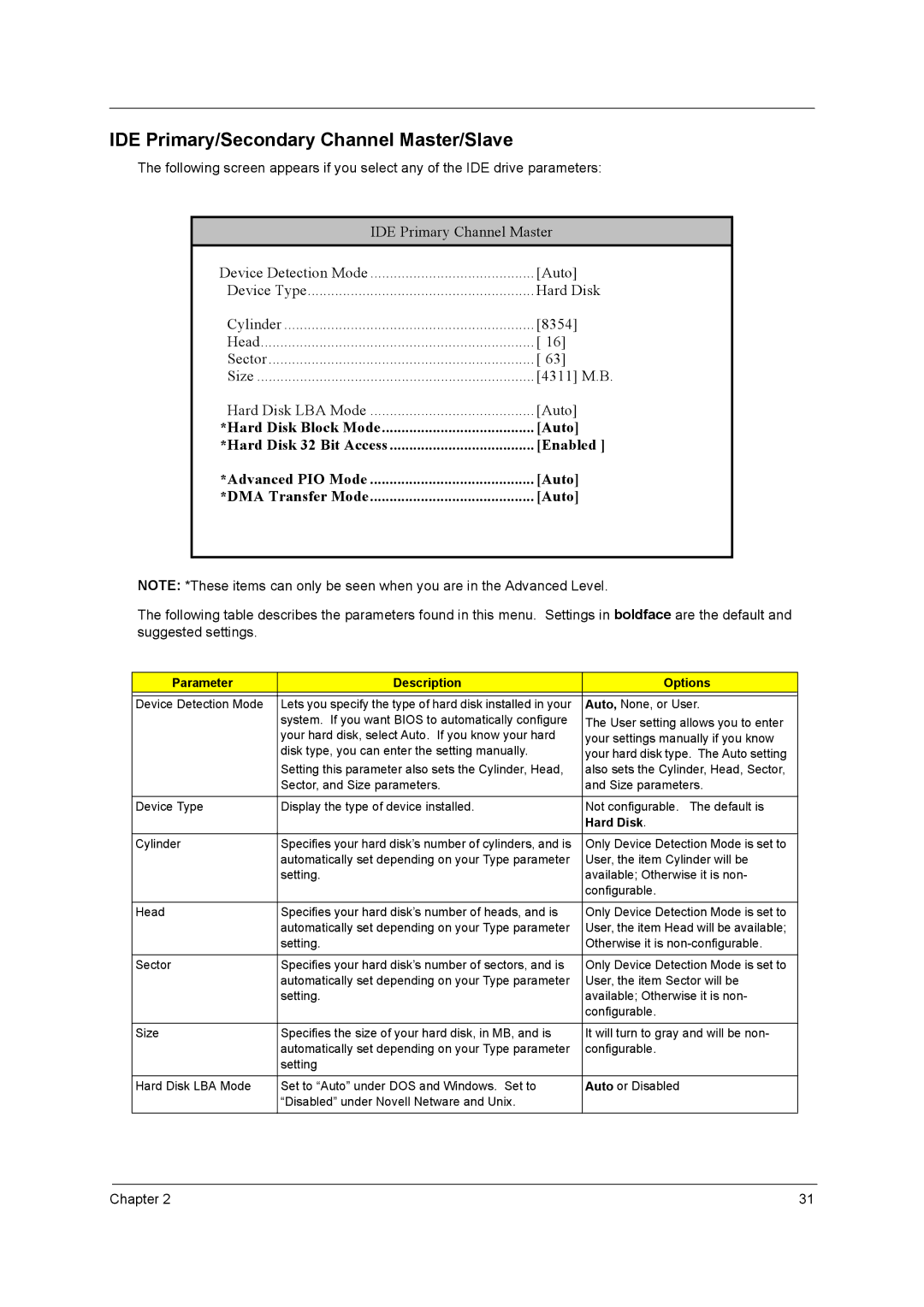IDE Primary/Secondary Channel Master/Slave
The following screen appears if you select any of the IDE drive parameters:
IDE Primary Channel Master | |
|
|
Device Detection Mode | [Auto] |
Device Type | Hard Disk |
Cylinder | [8354] |
Head | [ 16] |
Sector | [ 63] |
Size | [4311] M.B. |
Hard Disk LBA Mode | [Auto] |
*Hard Disk Block Mode | [Auto] |
*Hard Disk 32 Bit Access | [Enabled ] |
*Advanced PIO Mode | [Auto] |
*DMA Transfer Mode | [Auto] |
|
|
NOTE: *These items can only be seen when you are in the Advanced Level.
The following table describes the parameters found in this menu. Settings in boldface are the default and suggested settings.
Parameter | Description | Options |
|
|
|
Device Detection Mode | Lets you specify the type of hard disk installed in your | Auto, None, or User. |
| system. If you want BIOS to automatically configure | The User setting allows you to enter |
| your hard disk, select Auto. If you know your hard | your settings manually if you know |
| disk type, you can enter the setting manually. | your hard disk type. The Auto setting |
| Setting this parameter also sets the Cylinder, Head, | also sets the Cylinder, Head, Sector, |
| Sector, and Size parameters. | and Size parameters. |
|
|
|
Device Type | Display the type of device installed. | Not configurable. The default is |
|
| Hard Disk. |
|
|
|
Cylinder | Specifies your hard disk’s number of cylinders, and is | Only Device Detection Mode is set to |
| automatically set depending on your Type parameter | User, the item Cylinder will be |
| setting. | available; Otherwise it is non- |
|
| configurable. |
|
|
|
Head | Specifies your hard disk’s number of heads, and is | Only Device Detection Mode is set to |
| automatically set depending on your Type parameter | User, the item Head will be available; |
| setting. | Otherwise it is |
|
|
|
Sector | Specifies your hard disk’s number of sectors, and is | Only Device Detection Mode is set to |
| automatically set depending on your Type parameter | User, the item Sector will be |
| setting. | available; Otherwise it is non- |
|
| configurable. |
|
|
|
Size | Specifies the size of your hard disk, in MB, and is | It will turn to gray and will be non- |
| automatically set depending on your Type parameter | configurable. |
| setting |
|
|
|
|
Hard Disk LBA Mode | Set to “Auto” under DOS and Windows. Set to | Auto or Disabled |
| “Disabled” under Novell Netware and Unix. |
|
|
|
|
Chapter 2 | 31 |