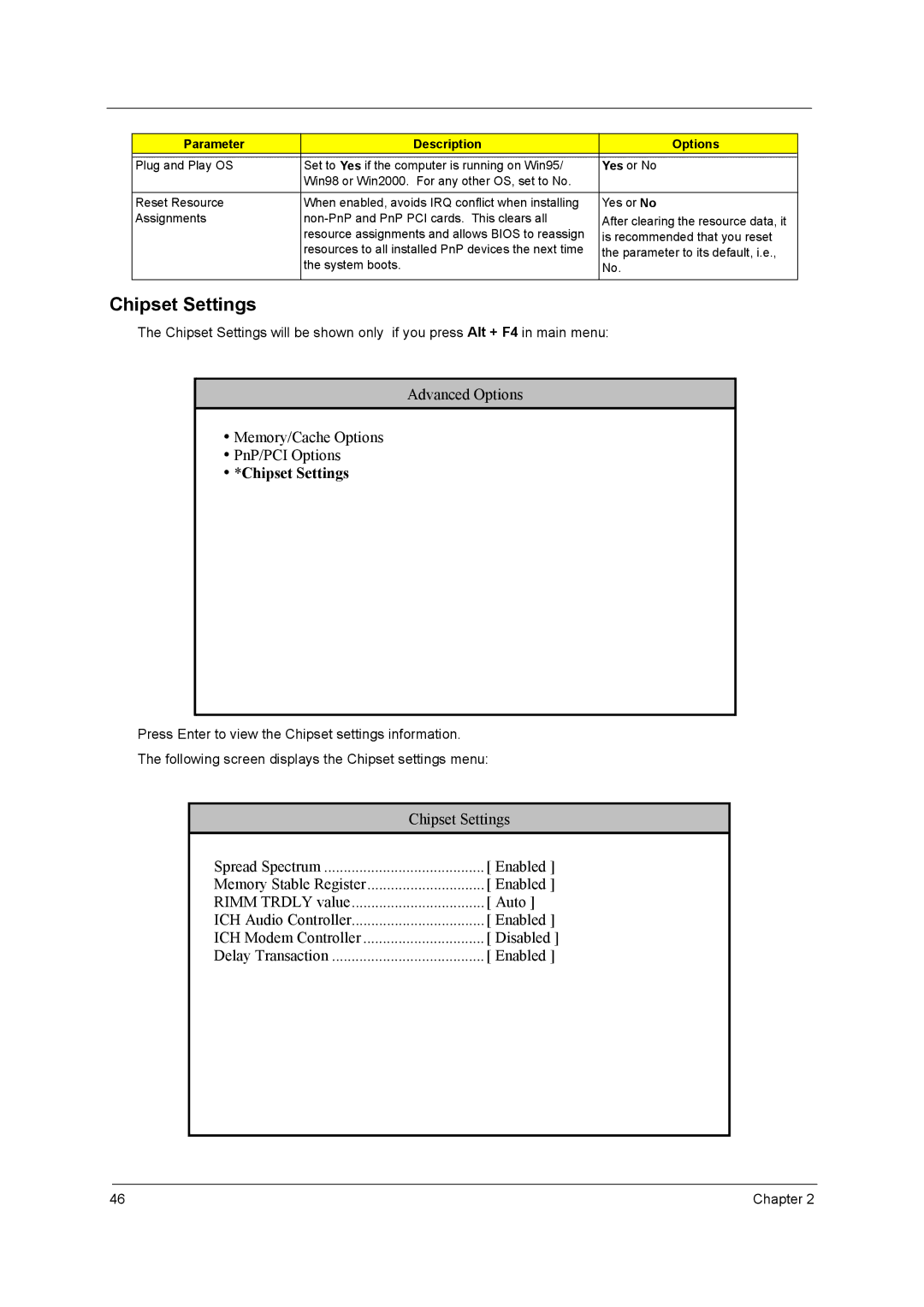Parameter | Description | Options |
|
|
|
Plug and Play OS | Set to Yes if the computer is running on Win95/ | Yes or No |
| Win98 or Win2000. For any other OS, set to No. |
|
|
|
|
Reset Resource | When enabled, avoids IRQ conflict when installing | Yes or No |
Assignments | After clearing the resource data, it | |
| resource assignments and allows BIOS to reassign | is recommended that you reset |
| resources to all installed PnP devices the next time | the parameter to its default, i.e., |
| the system boots. | No. |
|
|
|
Chipset Settings
The Chipset Settings will be shown only if you press Alt + F4 in main menu:
Advanced Options
!Memory/Cache Options
!PnP/PCI Options
!*Chipset Settings
Press Enter to view the Chipset settings information.
The following screen displays the Chipset settings menu:
|
| Chipset Settings |
|
| Spread Spectrum | [ Enabled ] |
|
| Memory Stable Register | [ Enabled ] |
|
| RIMM TRDLY value | [ Auto ] |
|
| ICH Audio Controller | [ Enabled ] |
|
| ICH Modem Controller | [ Disabled ] |
|
| Delay Transaction | [ Enabled ] |
|
|
|
|
|
|
|
|
|
46 | Chapter 2 |