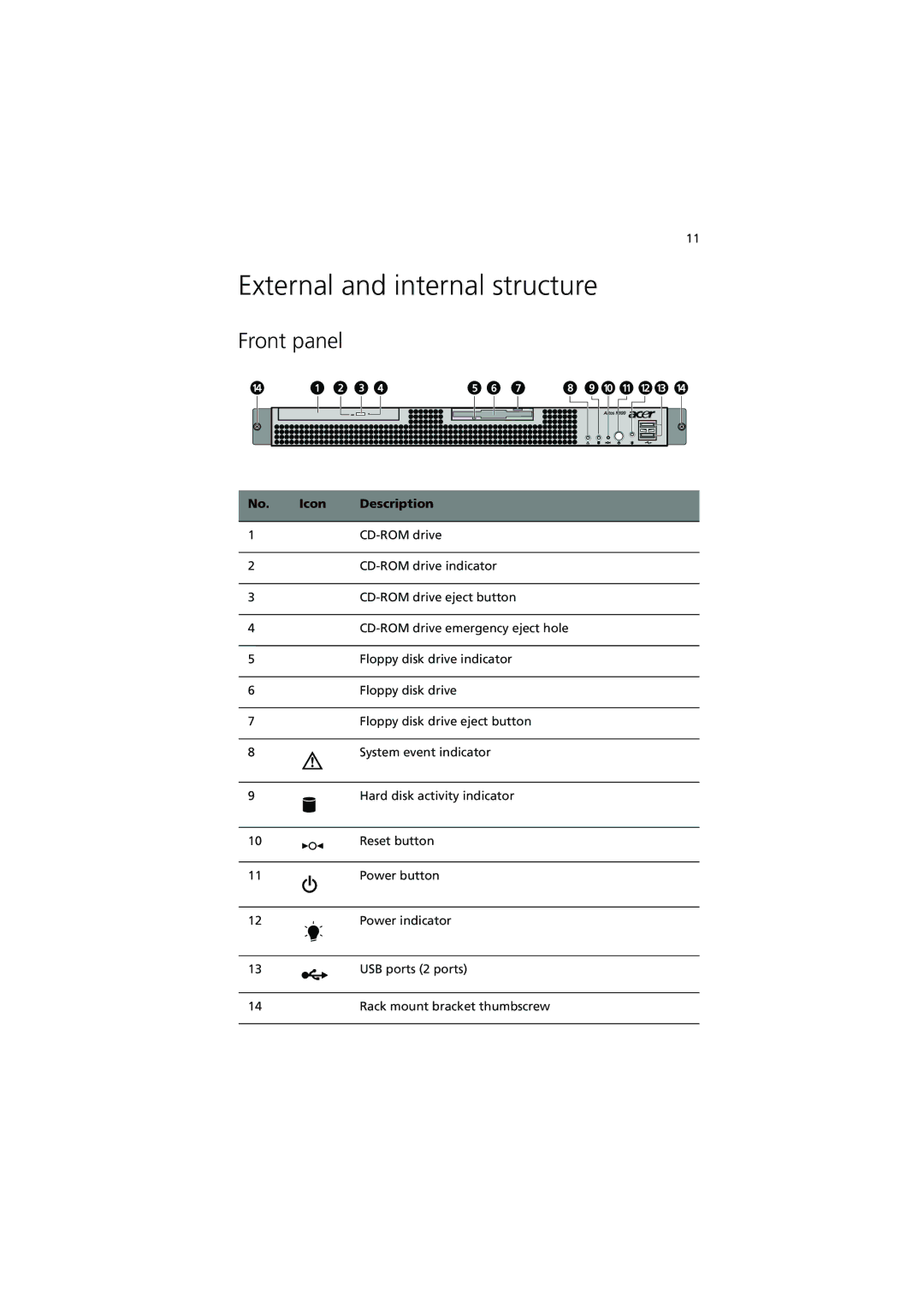11
External and internal structure
Front panel
No. | Icon | Description |
|
|
|
1 |
| |
|
|
|
2 |
| |
|
|
|
3 |
| |
|
|
|
4 |
| |
|
|
|
5 |
| Floppy disk drive indicator |
|
|
|
6 |
| Floppy disk drive |
|
|
|
7 |
| Floppy disk drive eject button |
|
|
|
8 |
| System event indicator |
|
|
|
9 |
| Hard disk activity indicator |
10Reset button
11Power button
12Power indicator
13 | USB ports (2 ports) |
14 | Rack mount bracket thumbscrew |