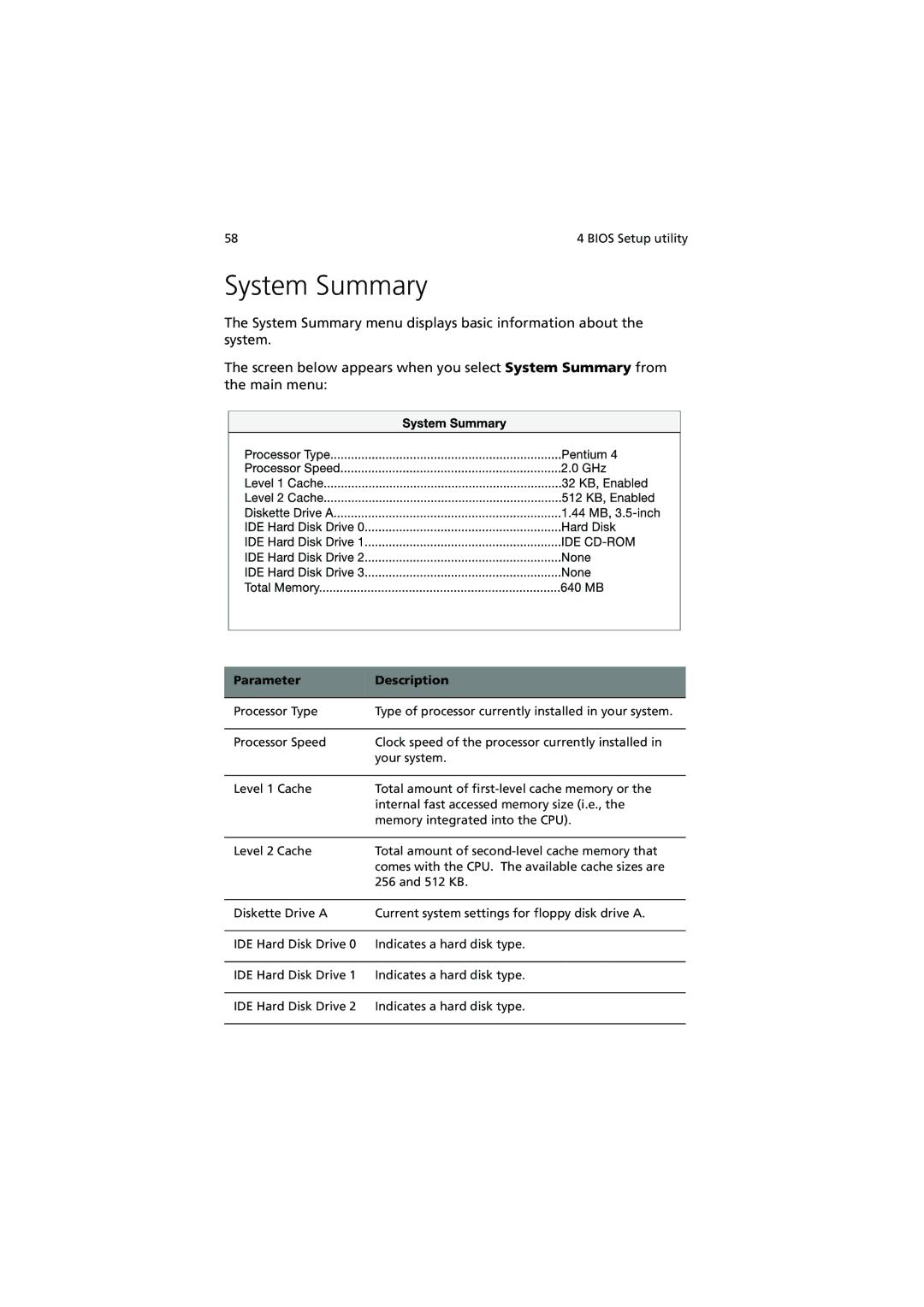58 | 4 BIOS Setup utility |
System Summary
The System Summary menu displays basic information about the system.
The screen below appears when you select System Summary from the main menu:
Parameter | Description |
|
|
Processor Type | Type of processor currently installed in your system. |
|
|
Processor Speed | Clock speed of the processor currently installed in |
| your system. |
|
|
Level 1 Cache | Total amount of |
| internal fast accessed memory size (i.e., the |
| memory integrated into the CPU). |
|
|
Level 2 Cache | Total amount of |
| comes with the CPU. The available cache sizes are |
| 256 and 512 KB. |
|
|
Diskette Drive A | Current system settings for floppy disk drive A. |
IDE Hard Disk Drive 0 | Indicates a hard disk type. |
|
|
IDE Hard Disk Drive 1 | Indicates a hard disk type. |
|
|
IDE Hard Disk Drive 2 | Indicates a hard disk type. |
|
|