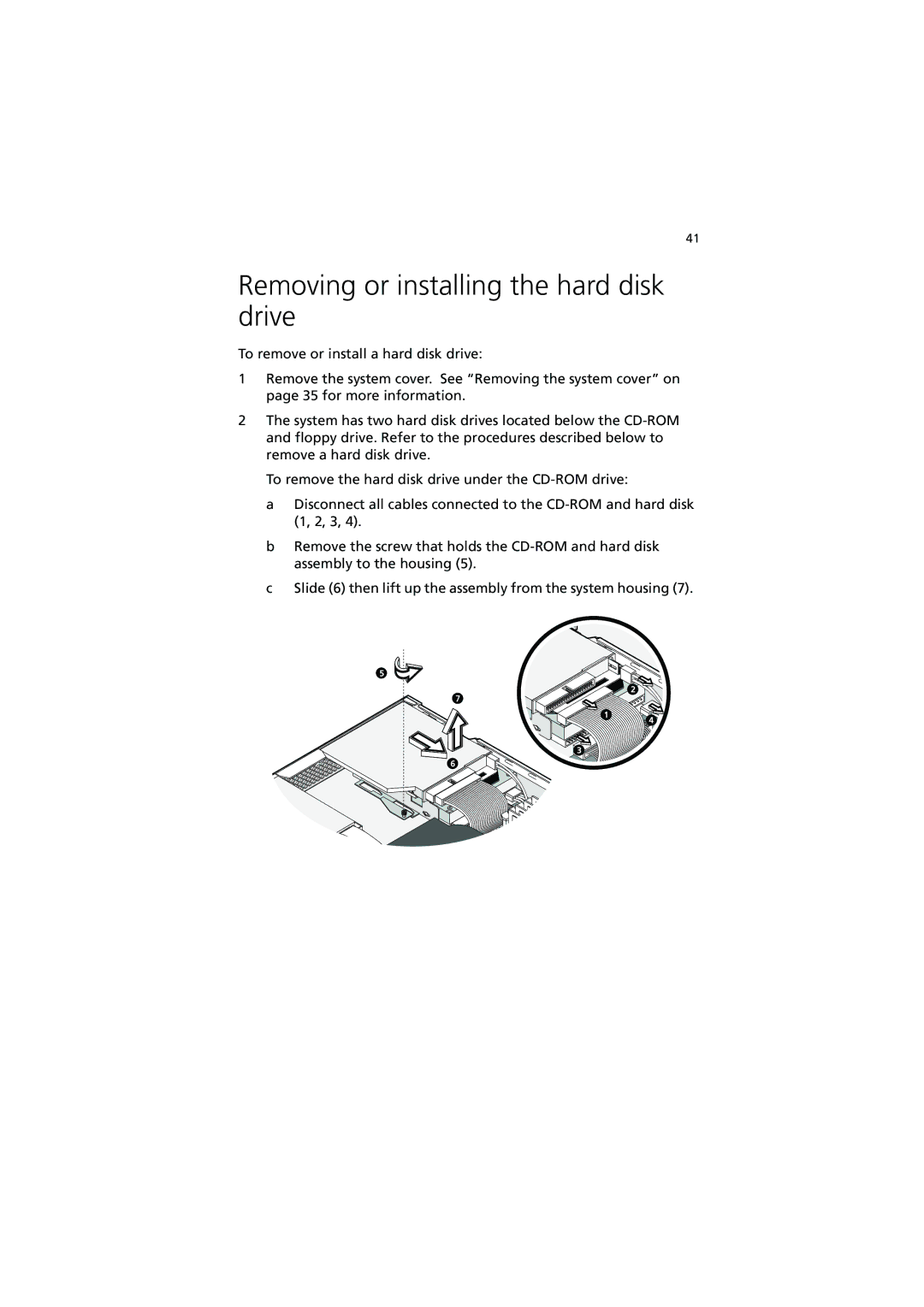41
Removing or installing the hard disk drive
To remove or install a hard disk drive:
1Remove the system cover. See “Removing the system cover” on page 35 for more information.
2The system has two hard disk drives located below the
To remove the hard disk drive under the
a Disconnect all cables connected to the
b Remove the screw that holds the
c Slide (6) then lift up the assembly from the system housing (7).