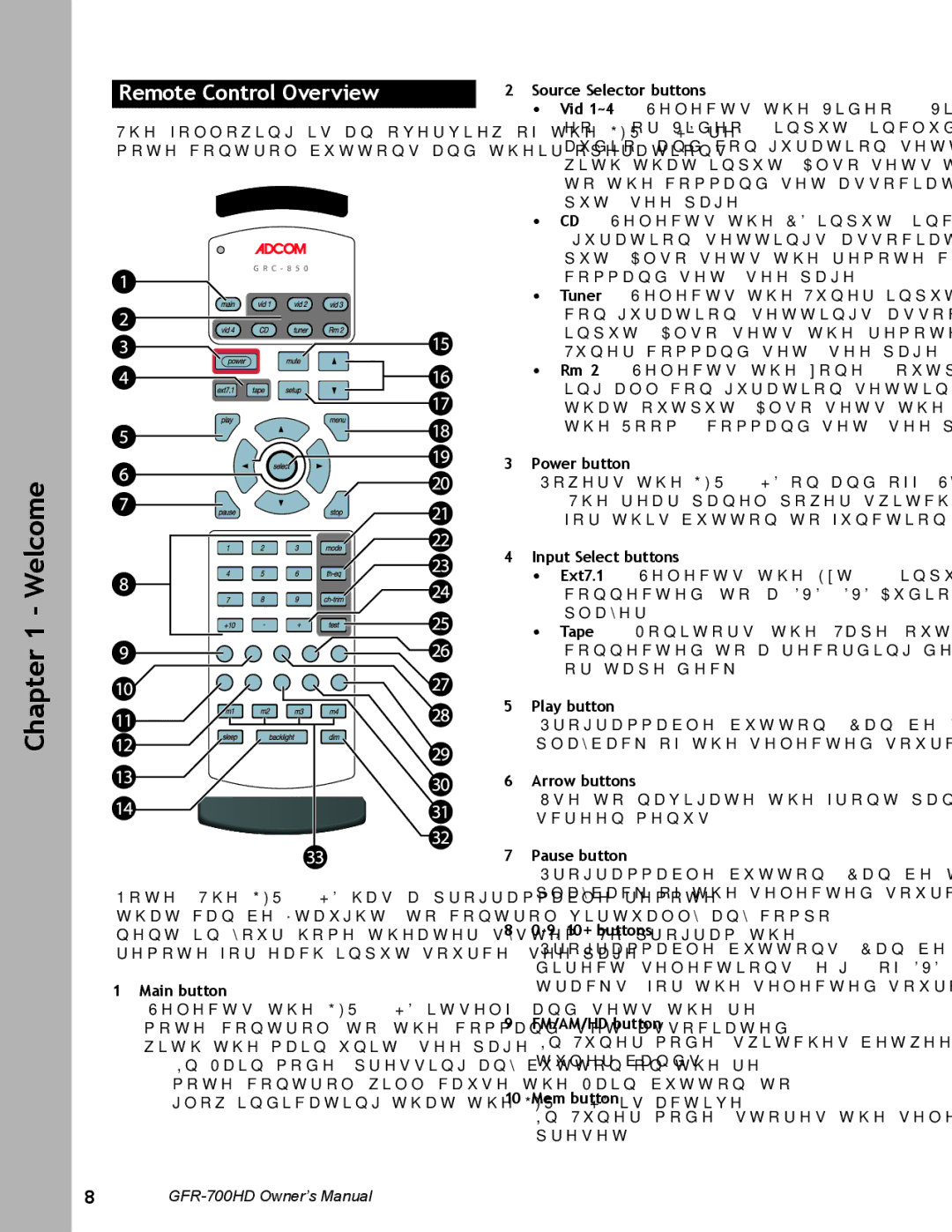Chapter 1 - Welcome
Remote Control Overview
The following is an overview of the
Note: The
1Main button
Selects the
•In Main mode, pressing any button on the re- mote control will cause the Main button to glow indicating that the
2Source Selector buttons
•Vid 1~4 - Selects the Video 1, Video 2, Vid- eo 3, or Video 4 input, including the video, audio, and configuration settings associated with that input. Also sets the remote control to the command set associated with that in- put (see page 47).
•CD - Selects the CD input, including all con- figuration settings associated with that in- put. Also sets the remote control to the CD command set (see page 48).
•Tuner - Selects the Tuner input, including all configuration settings associated with that input. Also sets the remote control to the Tuner command set (see page 49).
•Rm 2 - Selects the zone 2 outputs, includ- ing all configuration settings associated with that output. Also sets the remote control to the Room 2 command set (see page 49).
3Power button
Powers the
•The rear panel power switch must be on (1) for this button to function.
4Input Select buttons
•Ext7.1 - Selects the Ext 7.1 inputs, usually connected to a DVD,
•Tape - Monitors the Tape output, usually connected to a recording device (e.g., a VCR or tape deck).
5Play button
Programmable button. Can be taught to start playback of the selected source component.
6Arrow buttons
Use to navigate the front panel display and on- screen menus.
7Pause button
Programmable button. Can be taught to pause playback of the selected source component.
80-9, 10+ buttons
Programmable buttons. Can be taught to make direct selections (e.g., of DVD chapters or CD tracks) for the selected source component.
9FM/AM/HD button
In Tuner mode, switches between the FM and AM tuner bands.
10Mem button
In Tuner mode, stores the selected station as a preset.
8