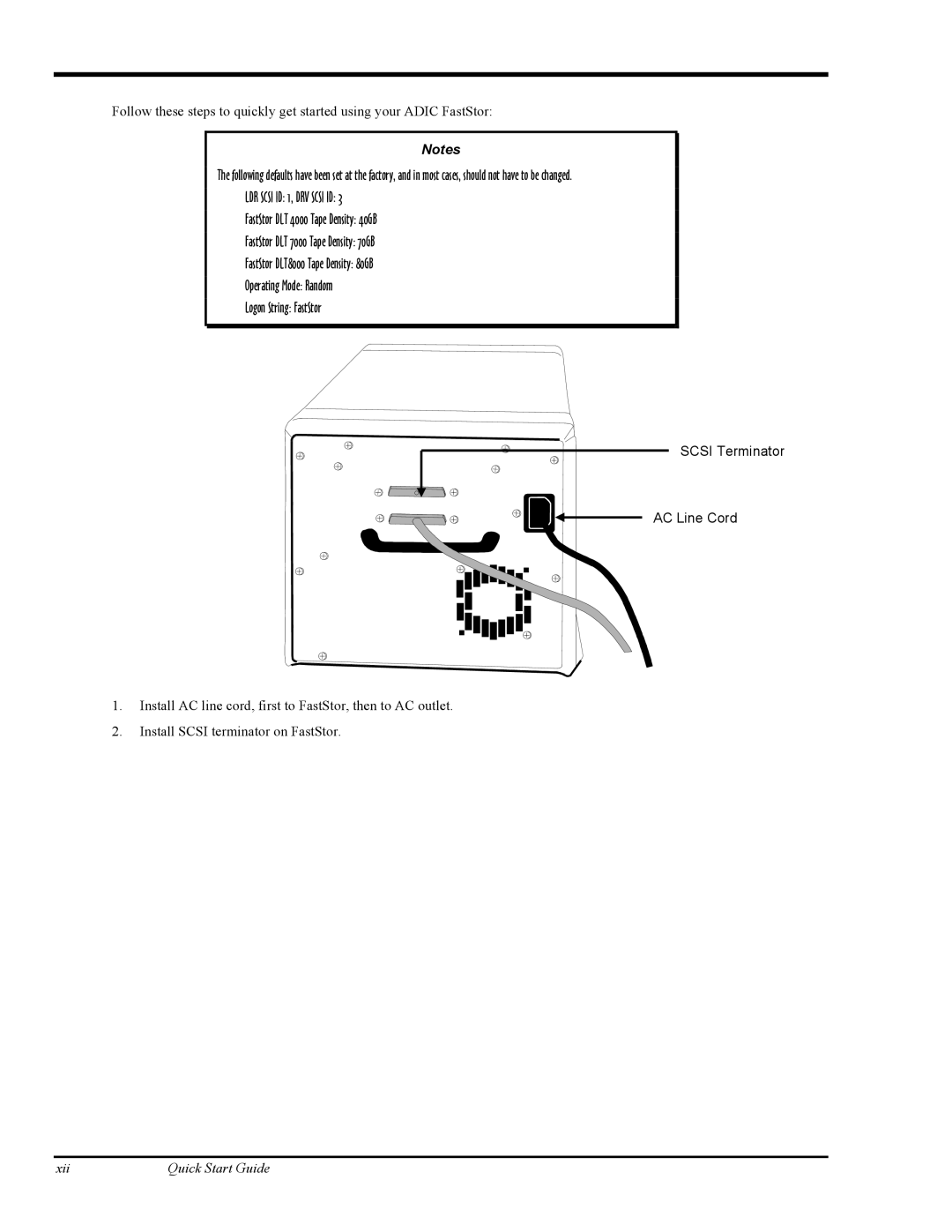Follow these steps to quickly get started using your ADIC FastStor:
Notes
The following defaults have been set at the factory, and in most cases, should not have to be changed.
LDR SCSI ID: 1, DRV SCSI ID: 3
FastStor DLT 4000 Tape Density: 40GB
FastStor DLT 7000 Tape Density: 70GB
FastStor DLT8000 Tape Density: 80GB
Operating Mode: Random
Logon String: FastStor
SCSI Terminator
![]()
![]() AC Line Cord
AC Line Cord
1.Install AC line cord, first to FastStor, then to AC outlet.
2.Install SCSI terminator on FastStor.
xii | Quick Start Guide |