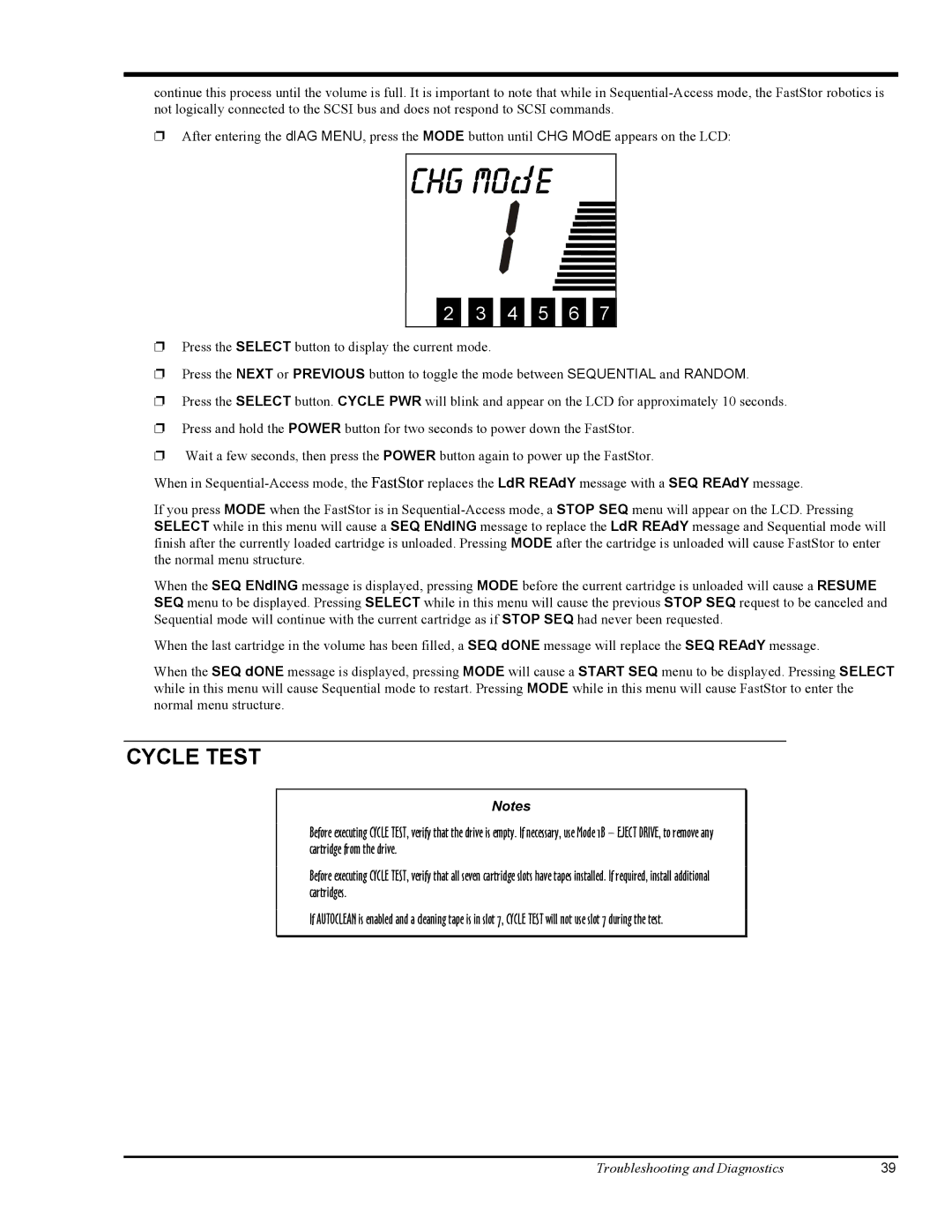continue this process until the volume is full. It is important to note that while in
❐After entering the dIAG MENU, press the MODE button until CHG MOdE appears on the LCD:
Chg mo e
e
2 3
4
5
6 7
❐Press the SELECT button to display the current mode.
❐Press the NEXT or PREVIOUS button to toggle the mode between SEQUENTIAL and RANDOM.
❐Press the SELECT button. CYCLE PWR will blink and appear on the LCD for approximately 10 seconds.
❐Press and hold the POWER button for two seconds to power down the FastStor.
❐Wait a few seconds, then press the POWER button again to power up the FastStor.
When in
If you press MODE when the FastStor is in
When the SEQ ENdING message is displayed, pressing MODE before the current cartridge is unloaded will cause a RESUME SEQ menu to be displayed. Pressing SELECT while in this menu will cause the previous STOP SEQ request to be canceled and Sequential mode will continue with the current cartridge as if STOP SEQ had never been requested.
When the last cartridge in the volume has been filled, a SEQ dONE message will replace the SEQ REAdY message.
When the SEQ dONE message is displayed, pressing MODE will cause a START SEQ menu to be displayed. Pressing SELECT while in this menu will cause Sequential mode to restart. Pressing MODE while in this menu will cause FastStor to enter the normal menu structure.
CYCLE TEST
Notes
Before executing CYCLE TEST, verify that the drive is empty. If necessary, use Mode 1B – EJECT DRIVE, to remove any cartridge from the drive.
Before executing CYCLE TEST, verify that all seven cartridge slots have tapes installed. If required, install additional cartridges.
If AUTOCLEAN is enabled and a cleaning tape is in slot 7, CYCLE TEST will not use slot 7 during the test.
Troubleshooting and Diagnostics | 39 |