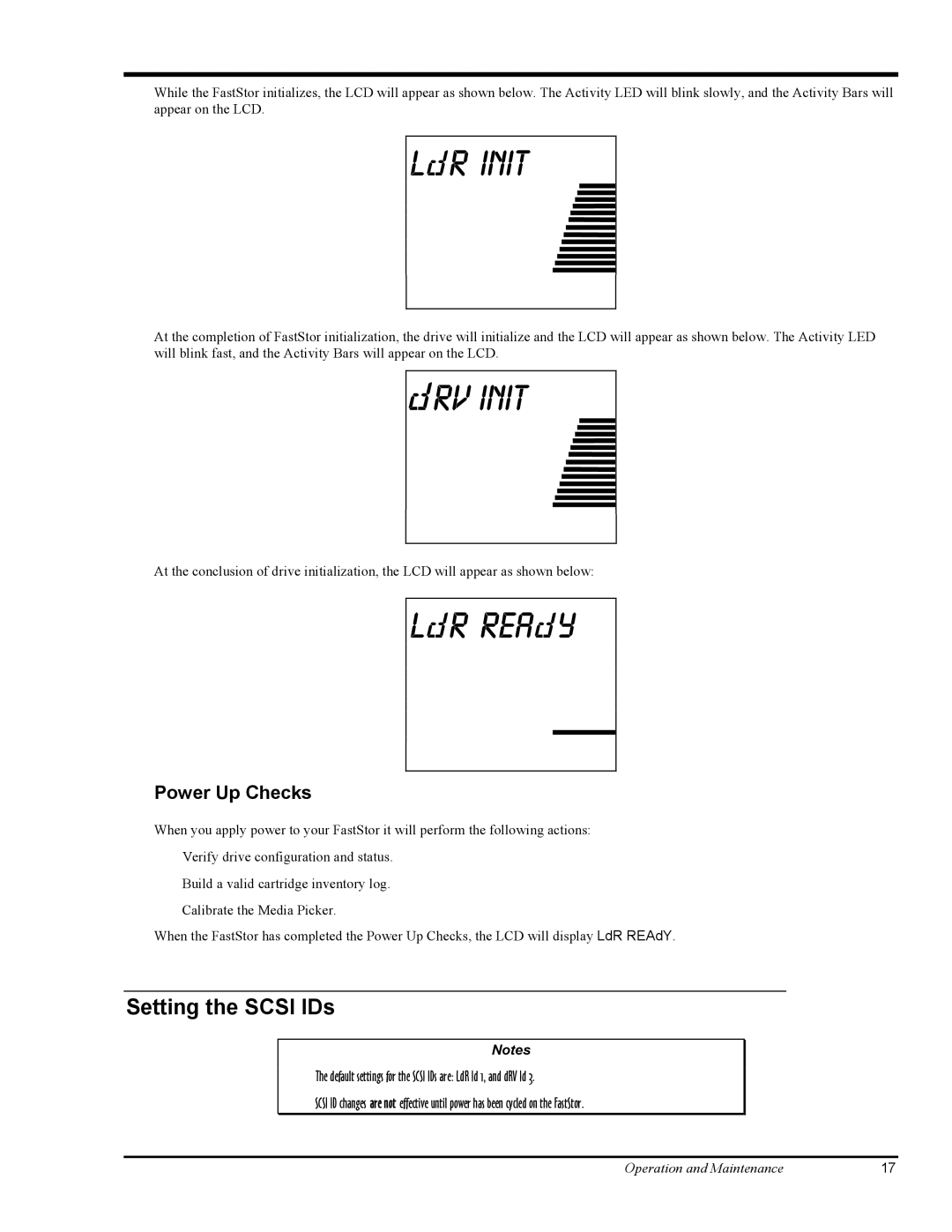While the FastStor initializes, the LCD will appear as shown below. The Activity LED will blink slowly, and the Activity Bars will appear on the LCD.
L r init
r init
At the completion of FastStor initialization, the drive will initialize and the LCD will appear as shown below. The Activity LED will blink fast, and the Activity Bars will appear on the LCD.
 rv init
rv init
At the conclusion of drive initialization, the LCD will appear as shown below:
L r rea
r rea y
y
Power Up Checks
When you apply power to your FastStor it will perform the following actions:
Verify drive configuration and status.
Build a valid cartridge inventory log.
Calibrate the Media Picker.
When the FastStor has completed the Power Up Checks, the LCD will display LdR REAdY.
Setting the SCSI IDs
Notes
The default settings for the SCSI IDs are: LdR Id 1, and dRV Id 3.
SCSI ID changes are not effective until power has been cycled on the FastStor.
Operation and Maintenance | 17 |