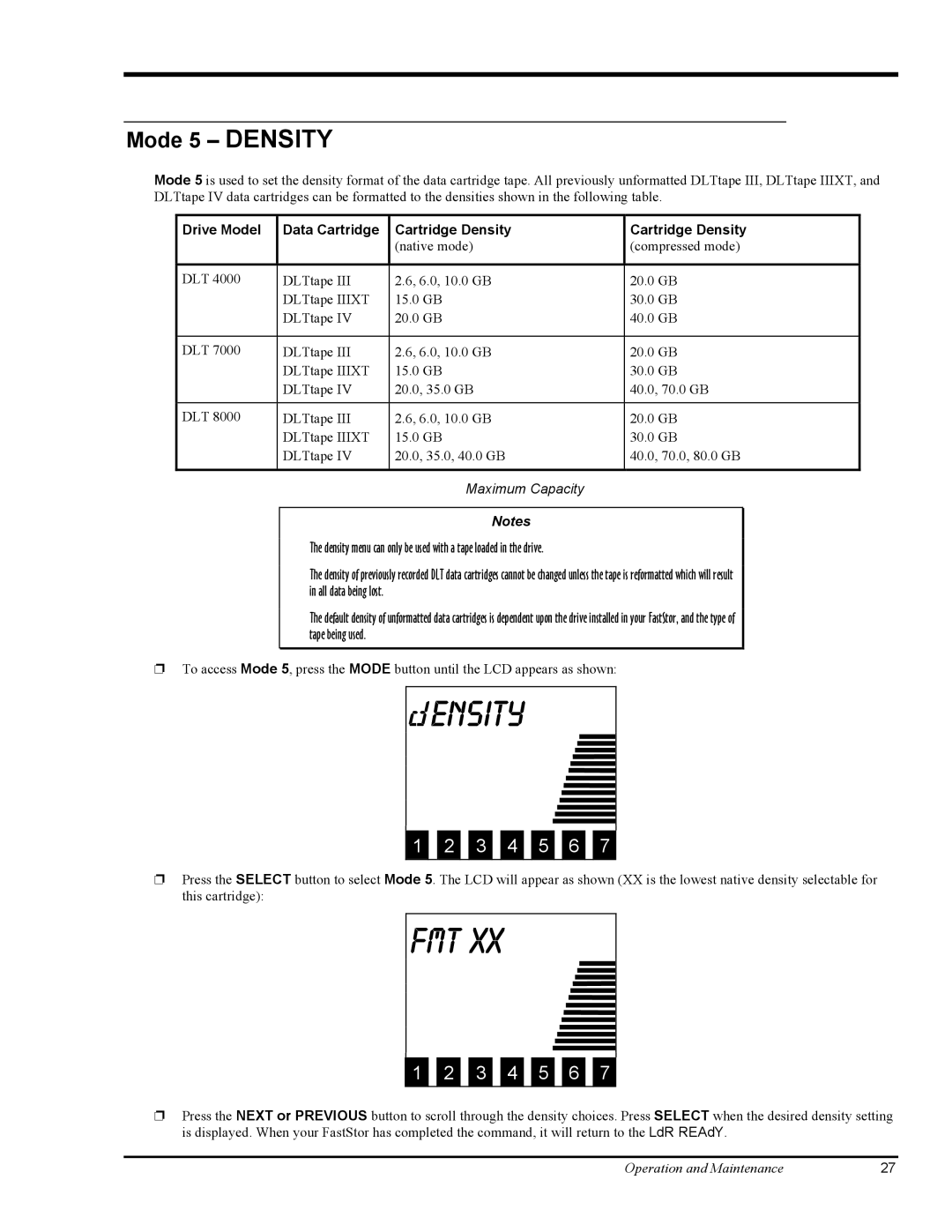Mode 5 – DENSITY
Mode 5 is used to set the density format of the data cartridge tape. All previously unformatted DLTtape III, DLTtape IIIXT, and DLTtape IV data cartridges can be formatted to the densities shown in the following table.
Drive Model | Data Cartridge | Cartridge Density | Cartridge Density |
|
| (native mode) | (compressed mode) |
|
|
|
|
DLT 4000 | DLTtape III | 2.6, 6.0, 10.0 GB | 20.0 GB |
| DLTtape IIIXT | 15.0 GB | 30.0 GB |
| DLTtape IV | 20.0 GB | 40.0 GB |
|
|
|
|
DLT 7000 | DLTtape III | 2.6, 6.0, 10.0 GB | 20.0 GB |
| DLTtape IIIXT | 15.0 GB | 30.0 GB |
| DLTtape IV | 20.0, 35.0 GB | 40.0, 70.0 GB |
|
|
|
|
DLT 8000 | DLTtape III | 2.6, 6.0, 10.0 GB | 20.0 GB |
| DLTtape IIIXT | 15.0 GB | 30.0 GB |
| DLTtape IV | 20.0, 35.0, 40.0 GB | 40.0, 70.0, 80.0 GB |
|
|
|
|
Maximum Capacity
Notes
The density menu can only be used with a tape loaded in the drive.
The density of previously recorded DLT data cartridges cannot be changed unless the tape is reformatted which will result in all data being lost.
The default density of unformatted data cartridges is dependent upon the drive installed in your FastStor, and the type of tape being used.
❐To access Mode 5, press the MODE button until the LCD appears as shown:
 ensity
ensity
1 | 2 | 3 | 4 | 5 | 6 | 7 |
❐Press the SELECT button to select Mode 5. The LCD will appear as shown (XX is the lowest native density selectable for this cartridge):
Fmt XX
1 | 2 | 3 | 4 | 5 | 6 | 7 |
❐Press the NEXT or PREVIOUS button to scroll through the density choices. Press SELECT when the desired density setting is displayed. When your FastStor has completed the command, it will return to the LdR REAdY.
Operation and Maintenance | 27 |