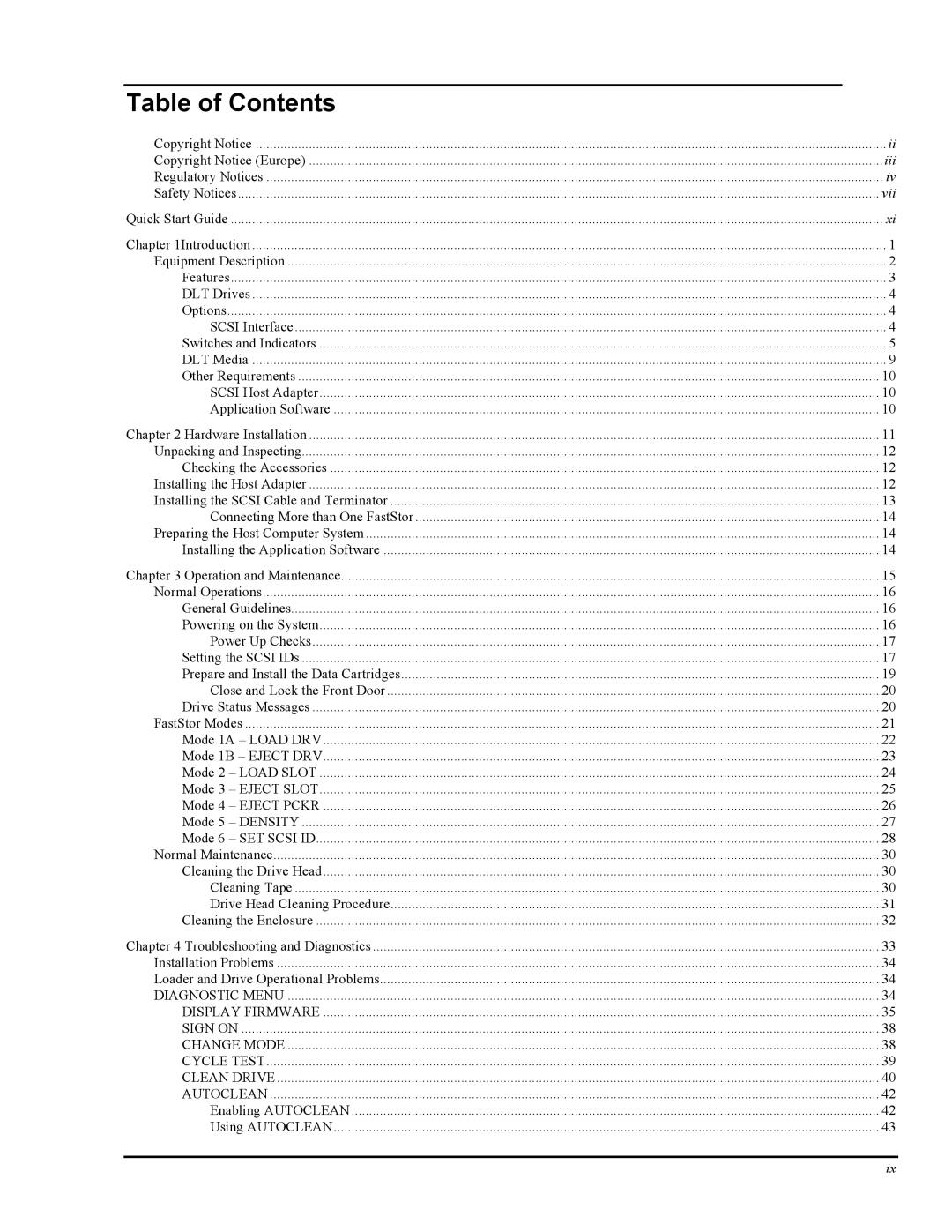Table of Contents |
|
Copyright Notice | ii |
Copyright Notice (Europe) | iii |
Regulatory Notices | iv |
Safety Notices | vii |
Quick Start Guide | xi |
Chapter 1Introduction | 1 |
Equipment Description | 2 |
Features | 3 |
DLT Drives | 4 |
Options | 4 |
SCSI Interface | 4 |
Switches and Indicators | 5 |
DLT Media | 9 |
Other Requirements | 10 |
SCSI Host Adapter | 10 |
Application Software | 10 |
Chapter 2 Hardware Installation | 11 |
Unpacking and Inspecting | 12 |
Checking the Accessories | 12 |
Installing the Host Adapter | 12 |
Installing the SCSI Cable and Terminator | 13 |
Connecting More than One FastStor | 14 |
Preparing the Host Computer System | 14 |
Installing the Application Software | 14 |
Chapter 3 Operation and Maintenance | 15 |
Normal Operations | 16 |
General Guidelines | 16 |
Powering on the System | 16 |
Power Up Checks | 17 |
Setting the SCSI IDs | 17 |
Prepare and Install the Data Cartridges | 19 |
Close and Lock the Front Door | 20 |
Drive Status Messages | 20 |
FastStor Modes | 21 |
Mode 1A – LOAD DRV | 22 |
Mode 1B – EJECT DRV | 23 |
Mode 2 – LOAD SLOT | 24 |
Mode 3 – EJECT SLOT | 25 |
Mode 4 – EJECT PCKR | 26 |
Mode 5 – DENSITY | 27 |
Mode 6 – SET SCSI ID | 28 |
Normal Maintenance | 30 |
Cleaning the Drive Head | 30 |
Cleaning Tape | 30 |
Drive Head Cleaning Procedure | 31 |
Cleaning the Enclosure | 32 |
Chapter 4 Troubleshooting and Diagnostics | 33 |
Installation Problems | 34 |
Loader and Drive Operational Problems | 34 |
DIAGNOSTIC MENU | 34 |
DISPLAY FIRMWARE | 35 |
SIGN ON | 38 |
CHANGE MODE | 38 |
CYCLE TEST | 39 |
CLEAN DRIVE | 40 |
AUTOCLEAN | 42 |
Enabling AUTOCLEAN | 42 |
Using AUTOCLEAN | 43 |
| ix |