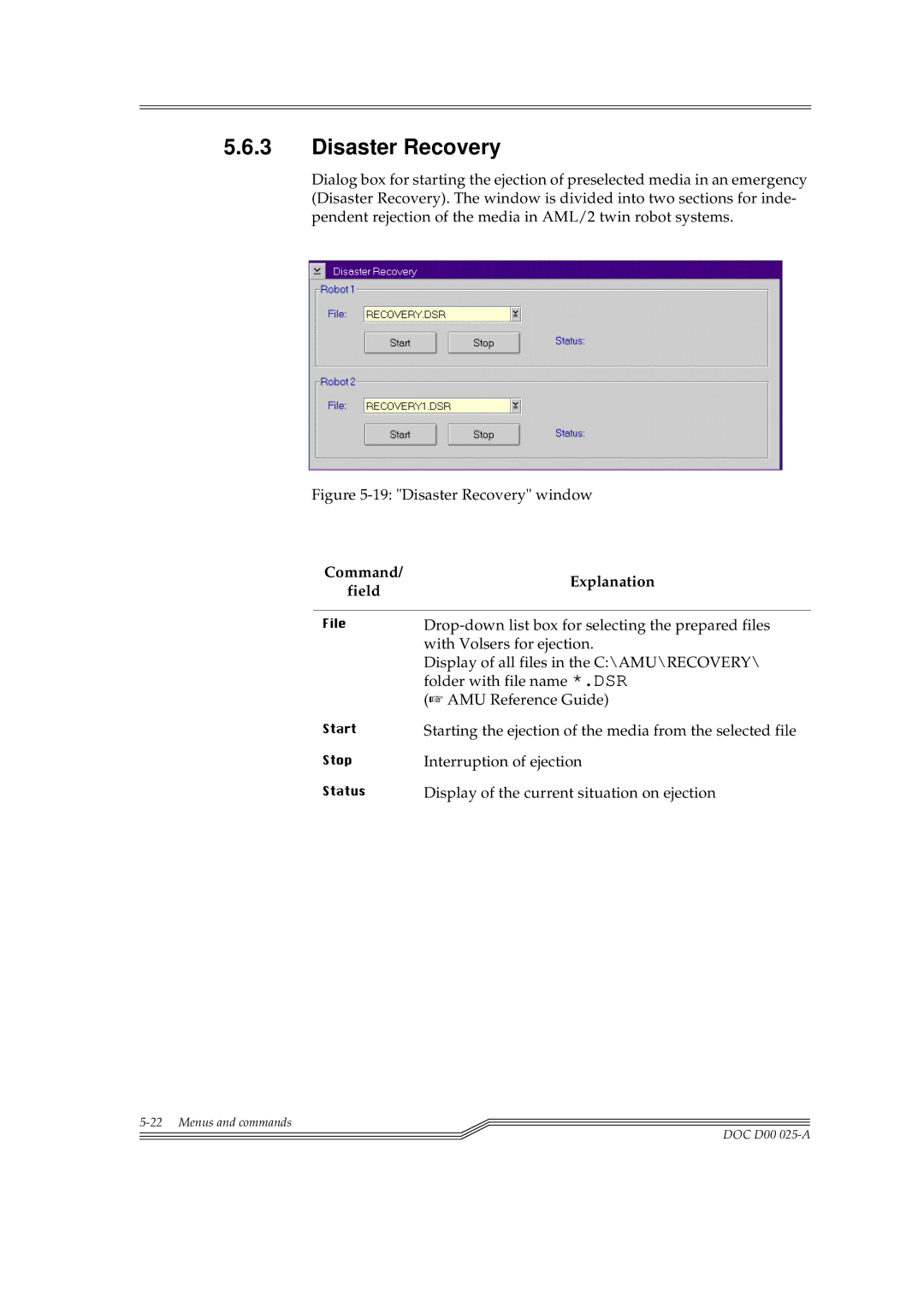5.6.3Disaster Recovery
Dialog box for starting the ejection of preselected media in an emergency (Disaster Recovery). The window is divided into two sections for inde- pendent rejection of the media in AML/2 twin robot systems.
Figure 5-19: "Disaster Recovery" window
)LOHCommand/fieldExplanation
UW
RS
6WDWXV
Display of all files in the C:\AMU\RECOVERY\ folder with file name *.DSR
(☞ AMU Reference Guide)
Starting the ejection of the media from the selected file
Interruption of ejection
Display of the current situation on ejection
DOC D00