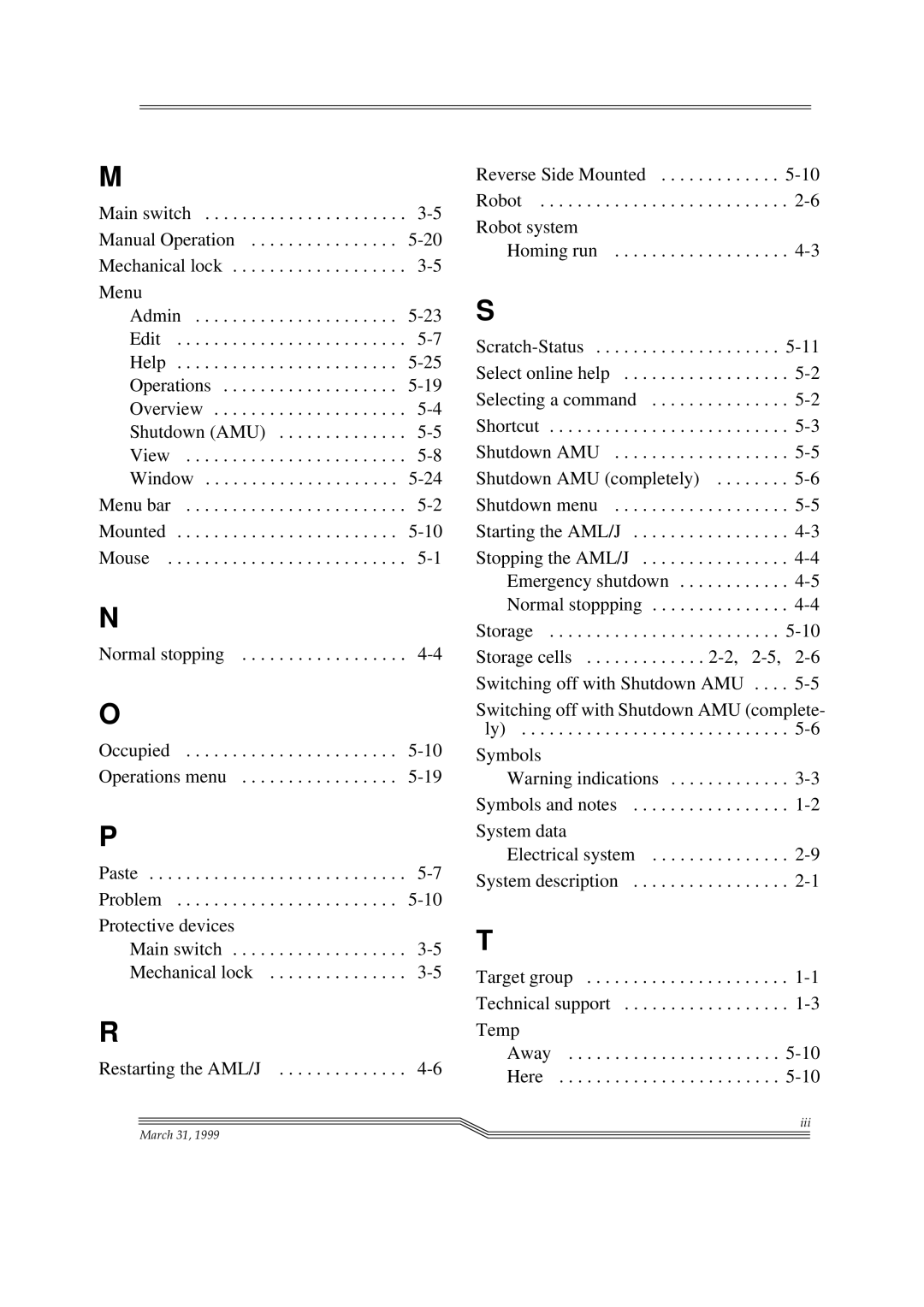M
Main switch | |
Manual Operation | |
Mechanical lock | |
Menu |
|
Admin | |
Edit | |
Help | |
Operations | |
Overview | |
Shutdown (AMU) | |
View | |
Window | |
Menu bar | |
Mounted | |
Mouse |
N
Normal stopping |
O
Occupied | |
Operations menu |
P
Paste | |
Problem | |
Protective devices |
|
Main switch | |
Mechanical lock |
R
Restarting the AML/J |
Reverse Side Mounted | |
Robot | . |
Robot system |
|
Homing run | . |
S
. . . . . | . . . | |
Select online help | . . . . . | . . . . |
Selecting a command | . . . . . | . . . . |
Shortcut | . . . . . | . . . . |
Shutdown AMU | . . . . . | . . . . |
Shutdown AMU (completely) | . . . . | . . . . |
Shutdown menu | . . . . . | . . . . |
Starting the AML/J | . . . . . | . . . . |
Stopping the AML/J | . . . . . | . . . . |
Emergency shutdown . . . | . . . . . | . . . . |
Normal stoppping | . . . . . | . . . . |
Storage | . . . . . | . . . |
Storage cells | ||
Switching off with Shutdown AMU | . . . . | |
Switching off with Shutdown AMU (complete-
ly) | |
Symbols |
|
Warning indications | |
Symbols and notes | |
System data |
|
Electrical system | |
System description |
T
Target group . . . . . . . . . . . . . . . . . . . . . .
Away . . . . . . . . . . . . . . . . . . . . . . .