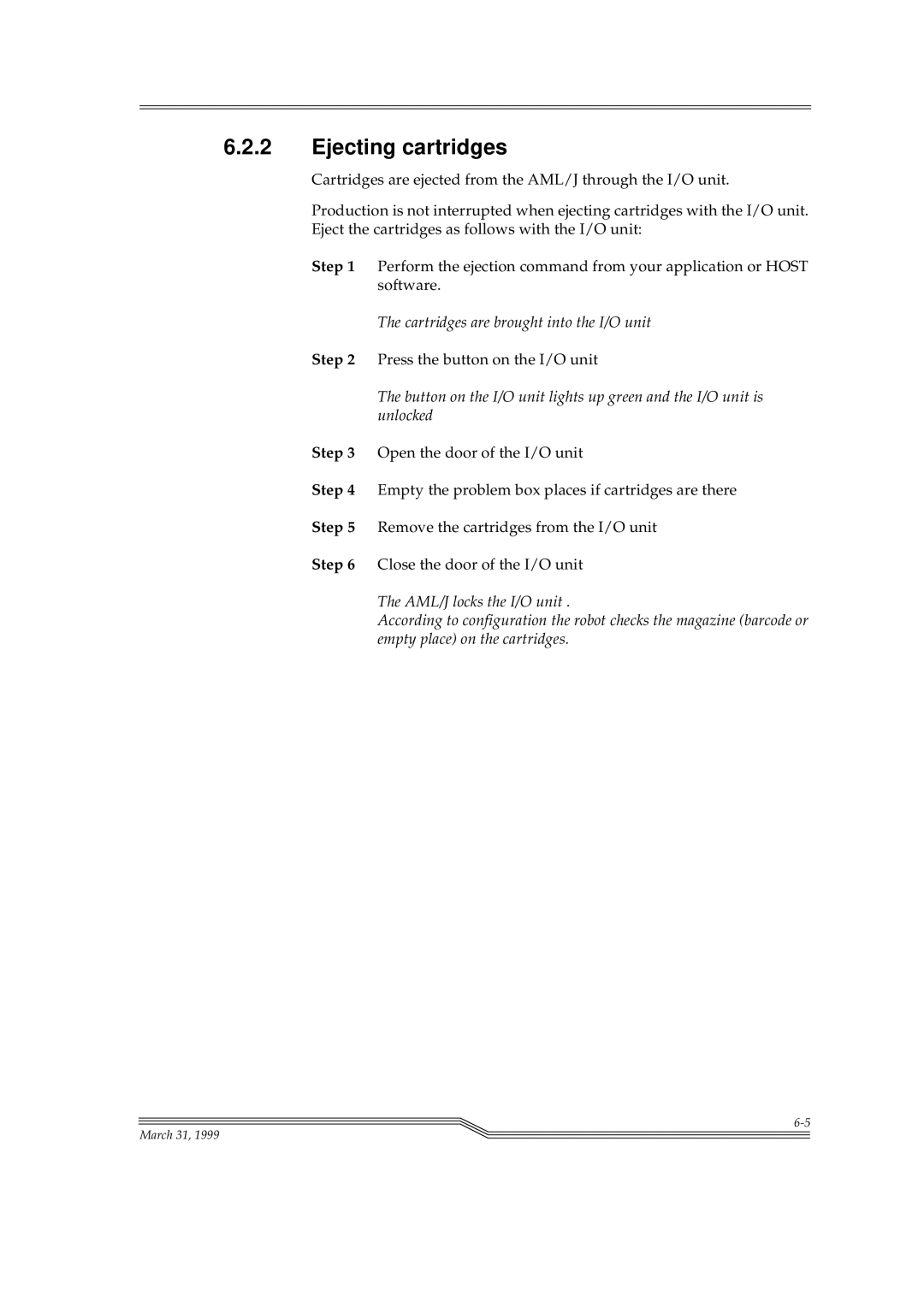6.2.2Ejecting cartridges
Cartridges are ejected from the AML/J through the I/O unit.
Production is not interrupted when ejecting cartridges with the I/O unit. Eject the cartridges as follows with the I/O unit:
Step 1 Perform the ejection command from your application or HOST software.
The cartridges are brought into the I/O unit
Step 2 Press the button on the I/O unit
The button on the I/O unit lights up green and the I/O unit is unlocked
Step 3 Open the door of the I/O unit
Step 4 Empty the problem box places if cartridges are there
Step 5 Remove the cartridges from the I/O unit
Step 6 Close the door of the I/O unit
The AML/J locks the I/O unit .
According to configuration the robot checks the magazine (barcode or empty place) on the cartridges.