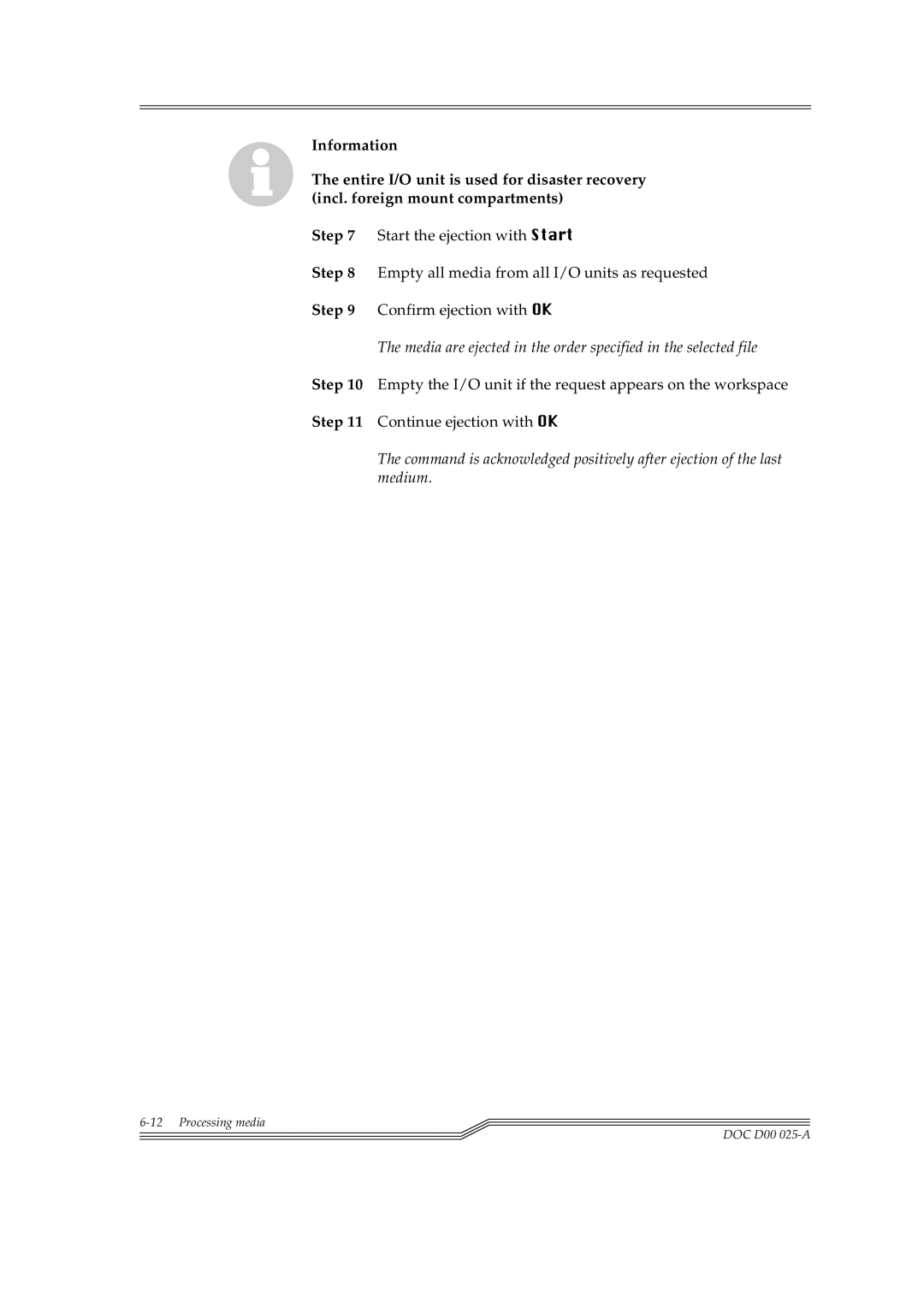Information
The entire I/O unit is used for disaster recovery (incl. foreign mount compartments)
Step 7 Start the ejection with 6WDUW
Step 8 Empty all media from all I/O units as requested
Step 9 Confirm ejection with 2.
The media are ejected in the order specified in the selected file
Step 10 Empty the I/O unit if the request appears on the workspace
Step 11 Continue ejection with 2.
The command is acknowledged positively after ejection of the last medium.
DOC D00