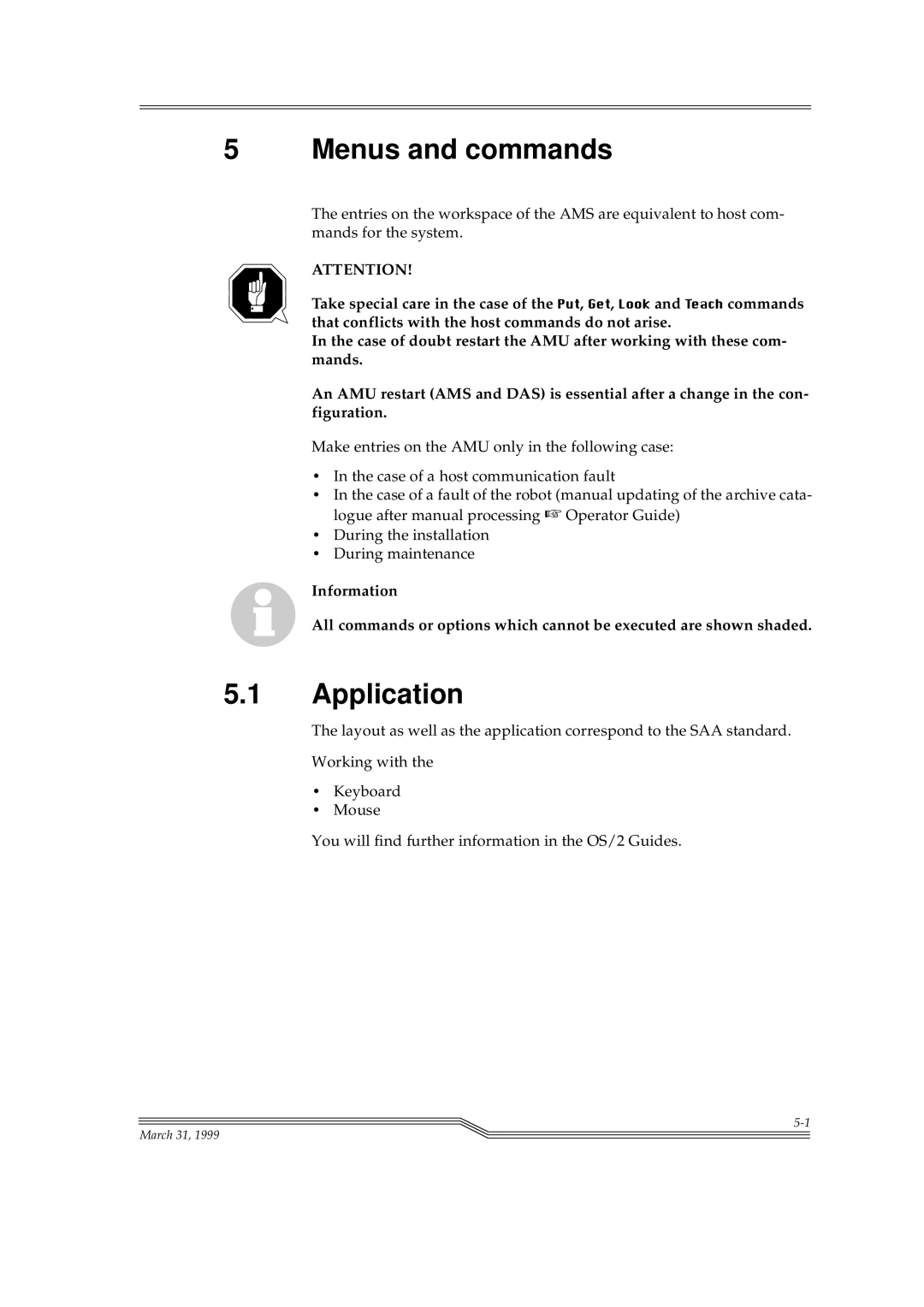5 Menus and commands
The entries on the workspace of the AMS are equivalent to host com- mands for the system.
ATTENTION!
Take special care in the case of the 3XW, *HW, /RRNand 7HDFKcommands that conflicts with the host commands do not arise.
In the case of doubt restart the AMU after working with these com- mands.
An AMU restart (AMS and DAS) is essential after a change in the con- figuration.
Make entries on the AMU only in the following case:
•In the case of a host communication fault
•In the case of a fault of the robot (manual updating of the archive cata- logue after manual processing ☞ Operator Guide)
•During the installation
•During maintenance
Information
All commands or options which cannot be executed are shown shaded.
5.1Application
The layout as well as the application correspond to the SAA standard.
Working with the
•Keyboard
•Mouse
You will find further information in the OS/2 Guides.