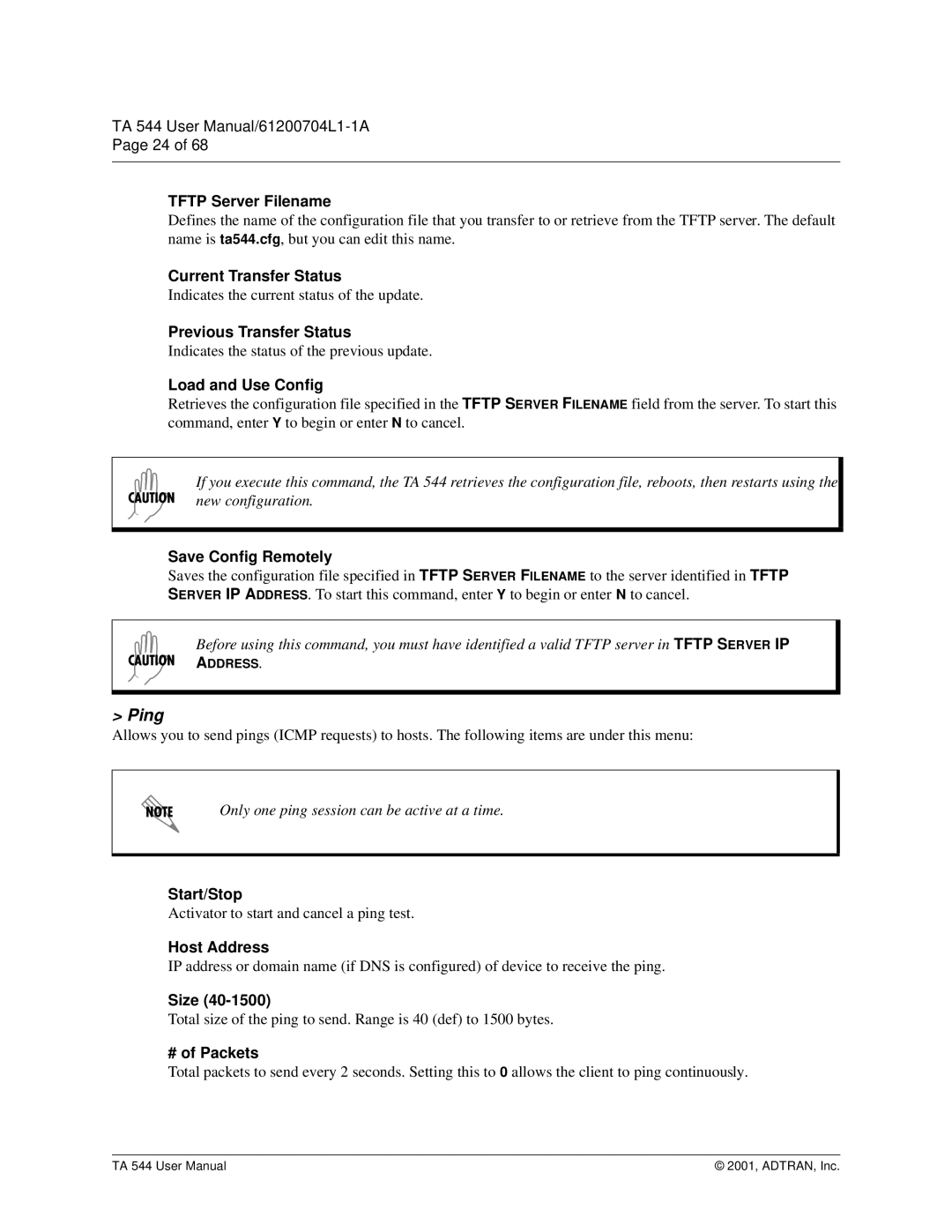TA 544 User
Page 24 of 68
TFTP Server Filename
Defines the name of the configuration file that you transfer to or retrieve from the TFTP server. The default name is ta544.cfg, but you can edit this name.
Current Transfer Status
Indicates the current status of the update.
Previous Transfer Status
Indicates the status of the previous update.
Load and Use Config
Retrieves the configuration file specified in the TFTP SERVER FILENAME field from the server. To start this command, enter Y to begin or enter N to cancel.
If you execute this command, the TA 544 retrieves the configuration file, reboots, then restarts using the new configuration.
Save Config Remotely
Saves the configuration file specified in TFTP SERVER FILENAME to the server identified in TFTP SERVER IP ADDRESS. To start this command, enter Y to begin or enter N to cancel.
Before using this command, you must have identified a valid TFTP server in TFTP SERVER IP
ADDRESS.
> Ping
Allows you to send pings (ICMP requests) to hosts. The following items are under this menu:
Only one ping session can be active at a time.
Start/Stop
Activator to start and cancel a ping test.
Host Address
IP address or domain name (if DNS is configured) of device to receive the ping.
Size
Total size of the ping to send. Range is 40 (def) to 1500 bytes.
# of Packets
Total packets to send every 2 seconds. Setting this to 0 allows the client to ping continuously.
TA 544 User Manual | © 2001, ADTRAN, Inc. |