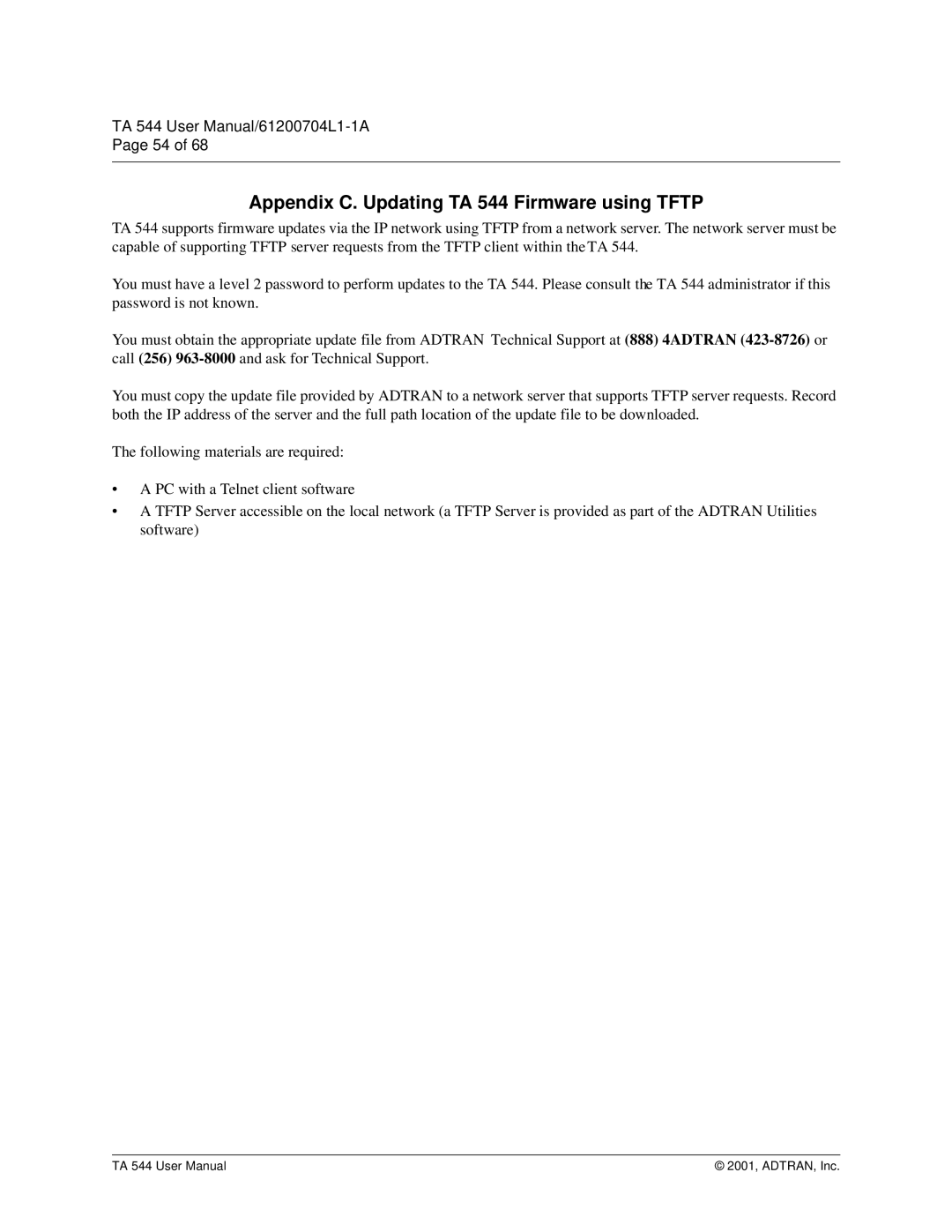TA 544 User
Page 54 of 68
Appendix C. Updating TA 544 Firmware using TFTP
TA 544 supports firmware updates via the IP network using TFTP from a network server. The network server must be capable of supporting TFTP server requests from the TFTP client within the TA 544.
You must have a level 2 password to perform updates to the TA 544. Please consult the TA 544 administrator if this password is not known.
You must obtain the appropriate update file from ADTRAN Technical Support at (888) 4ADTRAN
You must copy the update file provided by ADTRAN to a network server that supports TFTP server requests. Record both the IP address of the server and the full path location of the update file to be downloaded.
The following materials are required:
•A PC with a Telnet client software
•A TFTP Server accessible on the local network (a TFTP Server is provided as part of the ADTRAN Utilities software)
TA 544 User Manual | © 2001, ADTRAN, Inc. |