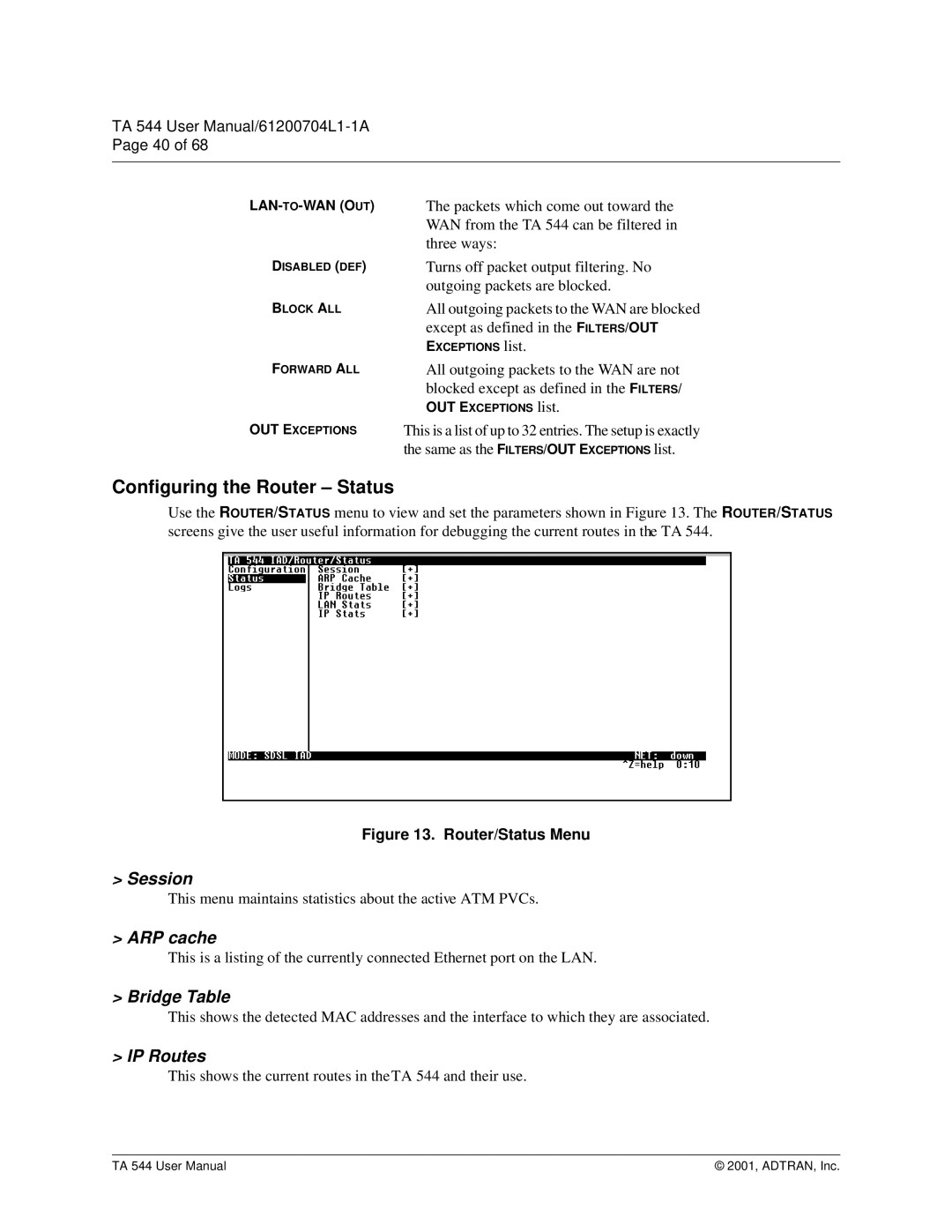TA 544 User
Page 40 of 68
The packets which come out toward the | |
| WAN from the TA 544 can be filtered in |
| three ways: |
DISABLED (DEF) | Turns off packet output filtering. No |
| outgoing packets are blocked. |
BLOCK ALL | All outgoing packets to the WAN are blocked |
| except as defined in the FILTERS/OUT |
| EXCEPTIONS list. |
FORWARD ALL | All outgoing packets to the WAN are not |
| blocked except as defined in the FILTERS/ |
| OUT EXCEPTIONS list. |
OUT EXCEPTIONS | This is a list of up to 32 entries. The setup is exactly |
| the same as the FILTERS/OUT EXCEPTIONS list. |
Configuring the Router – Status
Use the ROUTER/STATUS menu to view and set the parameters shown in Figure 13. The ROUTER/STATUS screens give the user useful information for debugging the current routes in the TA 544.
Figure 13. Router/Status Menu
> Session
This menu maintains statistics about the active ATM PVCs.
> ARP cache
This is a listing of the currently connected Ethernet port on the LAN.
> Bridge Table
This shows the detected MAC addresses and the interface to which they are associated.
> IP Routes
This shows the current routes in the TA 544 and their use.
TA 544 User Manual | © 2001, ADTRAN, Inc. |