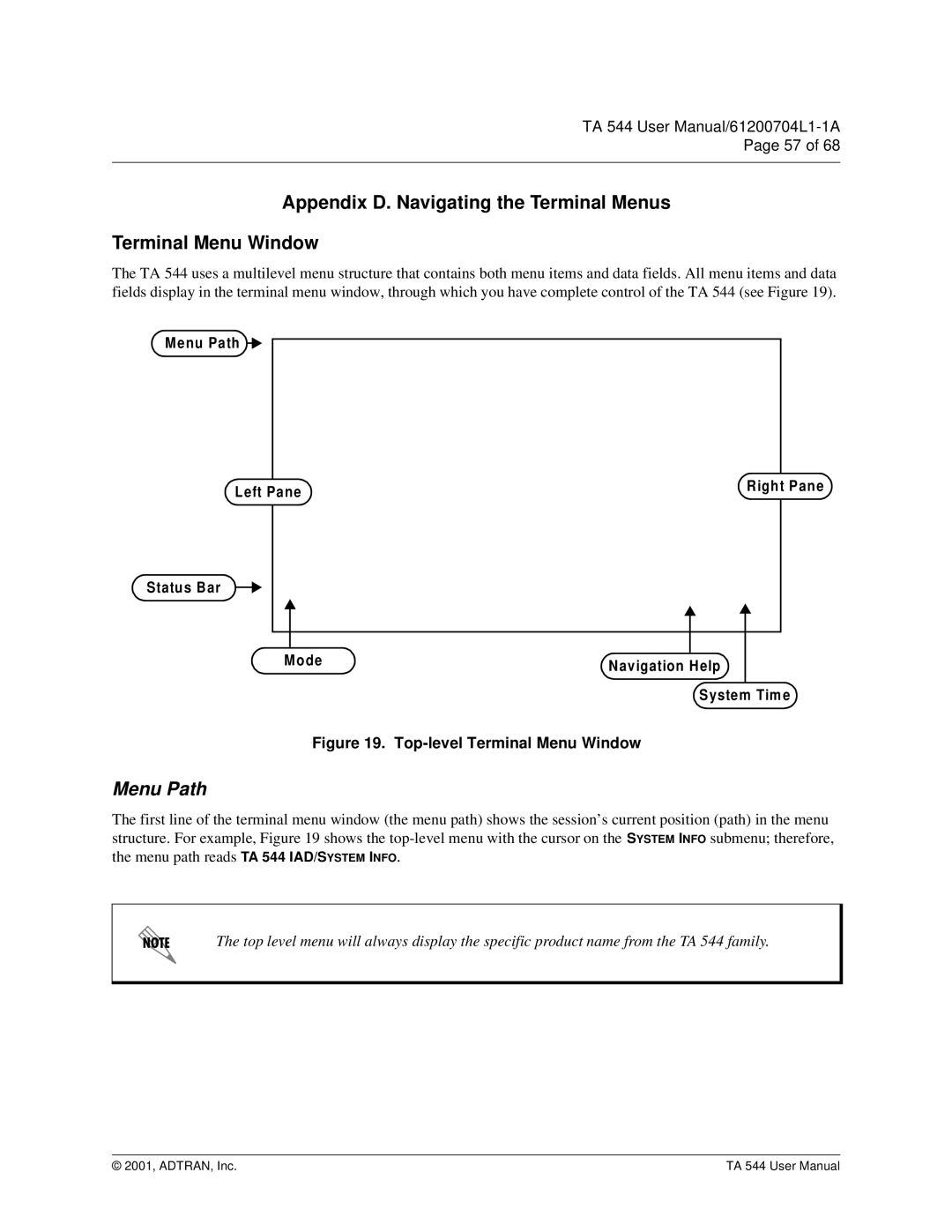TA 544 User
Page 57 of 68
Appendix D. Navigating the Terminal Menus
Terminal Menu Window
The TA 544 uses a multilevel menu structure that contains both menu items and data fields. All menu items and data fields display in the terminal menu window, through which you have complete control of the TA 544 (see Figure 19).
M enu Path
Left Pane | R ight Pane |
|
Status Bar
|
|
|
|
|
|
|
|
|
|
|
|
|
|
|
|
|
|
M ode |
|
|
|
| |
N avigation H elp |
|
| |||
|
|
|
| ||
|
|
|
|
|
|
|
|
| S ystem Tim e | ||
Figure 19. Top-level Terminal Menu Window
Menu Path
The first line of the terminal menu window (the menu path) shows the session’s current position (path) in the menu structure. For example, Figure 19 shows the
The top level menu will always display the specific product name from the TA 544 family.
© 2001, ADTRAN, Inc. | TA 544 User Manual |