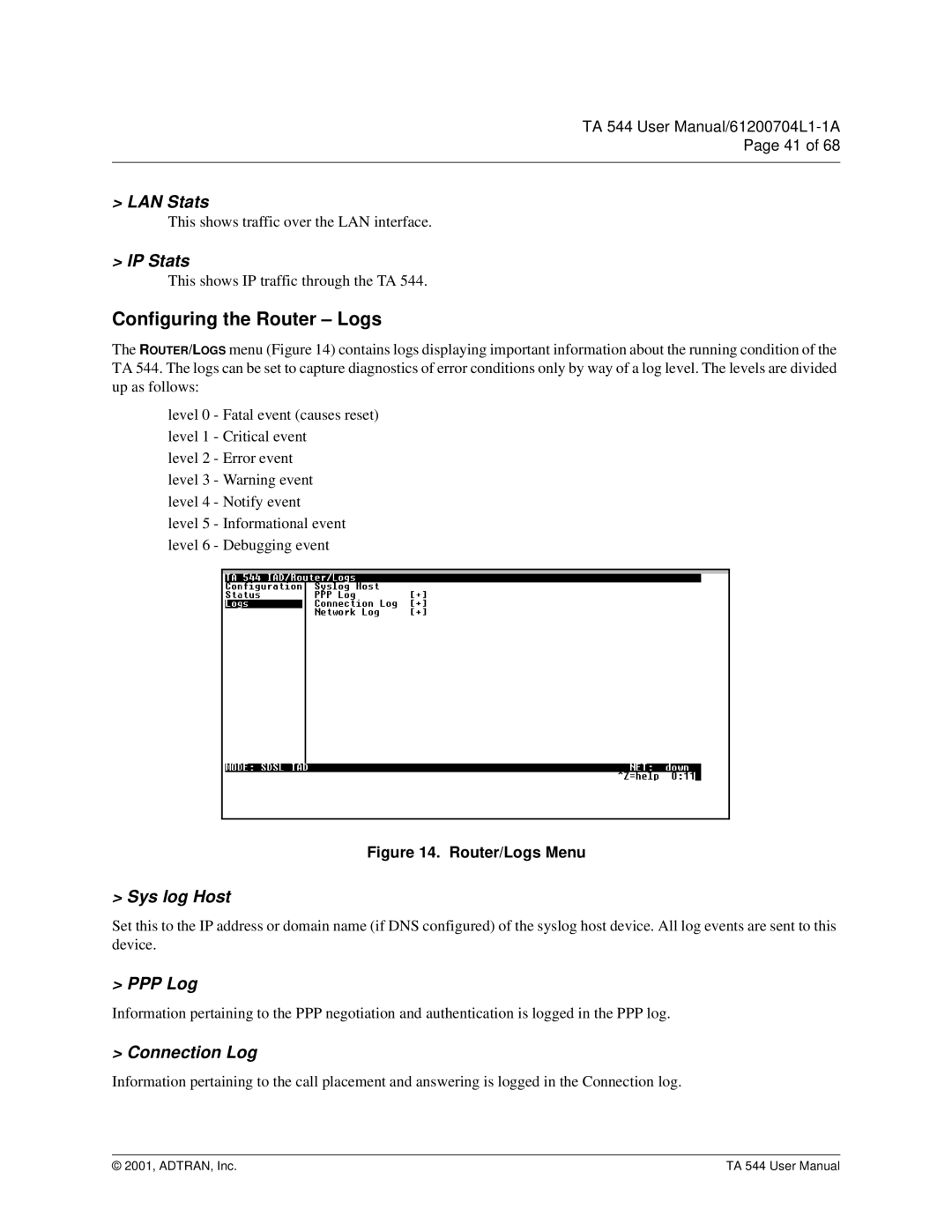TA 544 User
Page 41 of 68
> LAN Stats
This shows traffic over the LAN interface.
> IP Stats
This shows IP traffic through the TA 544.
Configuring the Router – Logs
The ROUTER/LOGS menu (Figure 14) contains logs displaying important information about the running condition of the TA 544. The logs can be set to capture diagnostics of error conditions only by way of a log level. The levels are divided up as follows:
level 0 - Fatal event (causes reset)
level 1 - Critical event
level 2 - Error event
level 3 - Warning event
level 4 - Notify event
level 5 - Informational event
level 6 - Debugging event
Figure 14. Router/Logs Menu
> Sys log Host
Set this to the IP address or domain name (if DNS configured) of the syslog host device. All log events are sent to this device.
> PPP Log
Information pertaining to the PPP negotiation and authentication is logged in the PPP log.
> Connection Log
Information pertaining to the call placement and answering is logged in the Connection log.
© 2001, ADTRAN, Inc. | TA 544 User Manual |