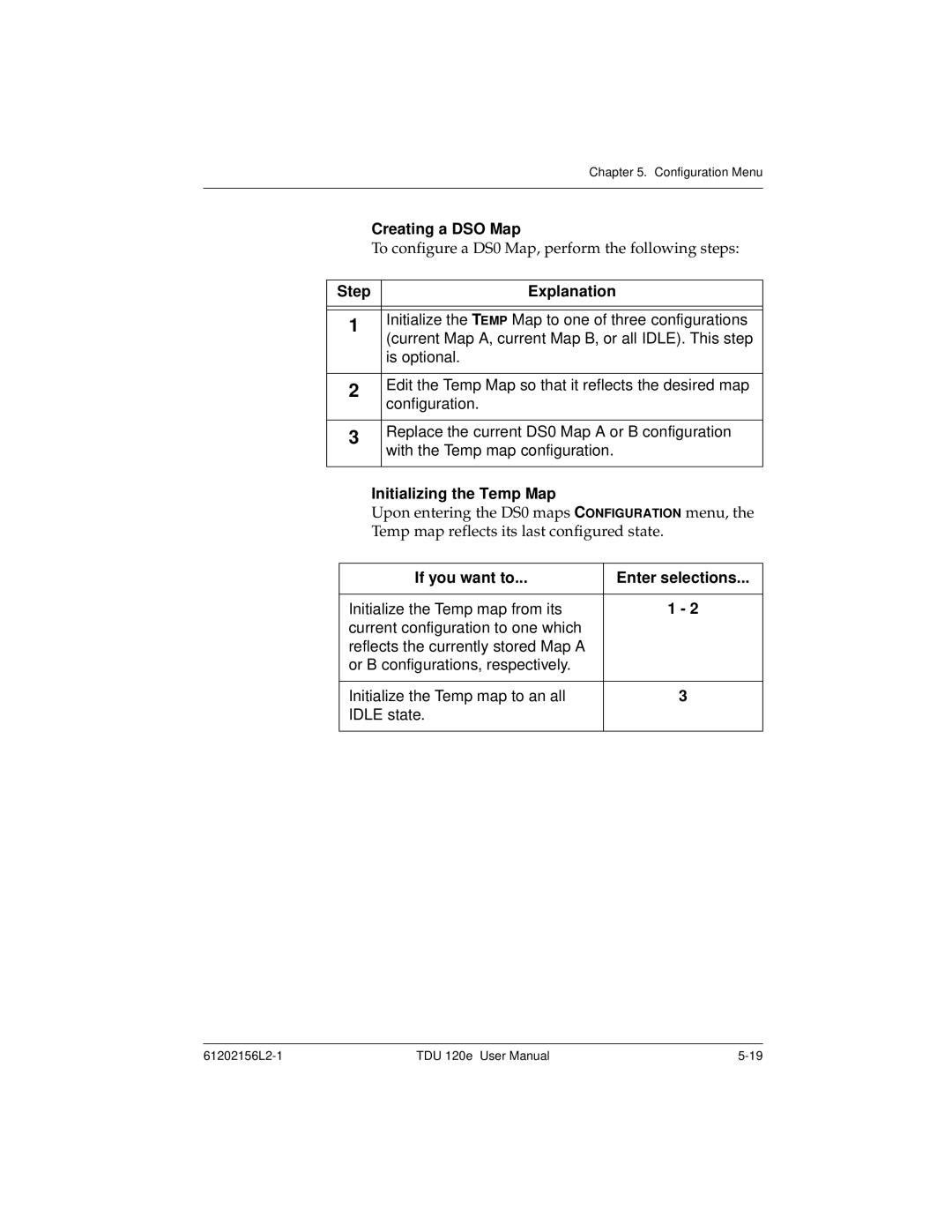Chapter 5. Configuration Menu
Creating a DSO Map
To configure a DS0 Map, perform the following steps:
Step | Explanation |
1Initialize the TEMP Map to one of three configurations (current Map A, current Map B, or all IDLE). This step is optional.
2Edit the Temp Map so that it reflects the desired map configuration.
3Replace the current DS0 Map A or B configuration with the Temp map configuration.
Initializing the Temp Map
Upon entering the DS0 maps CONFIGURATION menu, the Temp map reflects its last configured state.
If you want to... | Enter selections... |
|
|
Initialize the Temp map from its | 1 - 2 |
current configuration to one which |
|
reflects the currently stored Map A |
|
or B configurations, respectively. |
|
|
|
Initialize the Temp map to an all | 3 |
IDLE state. |
|
|
|
TDU 120e User Manual |