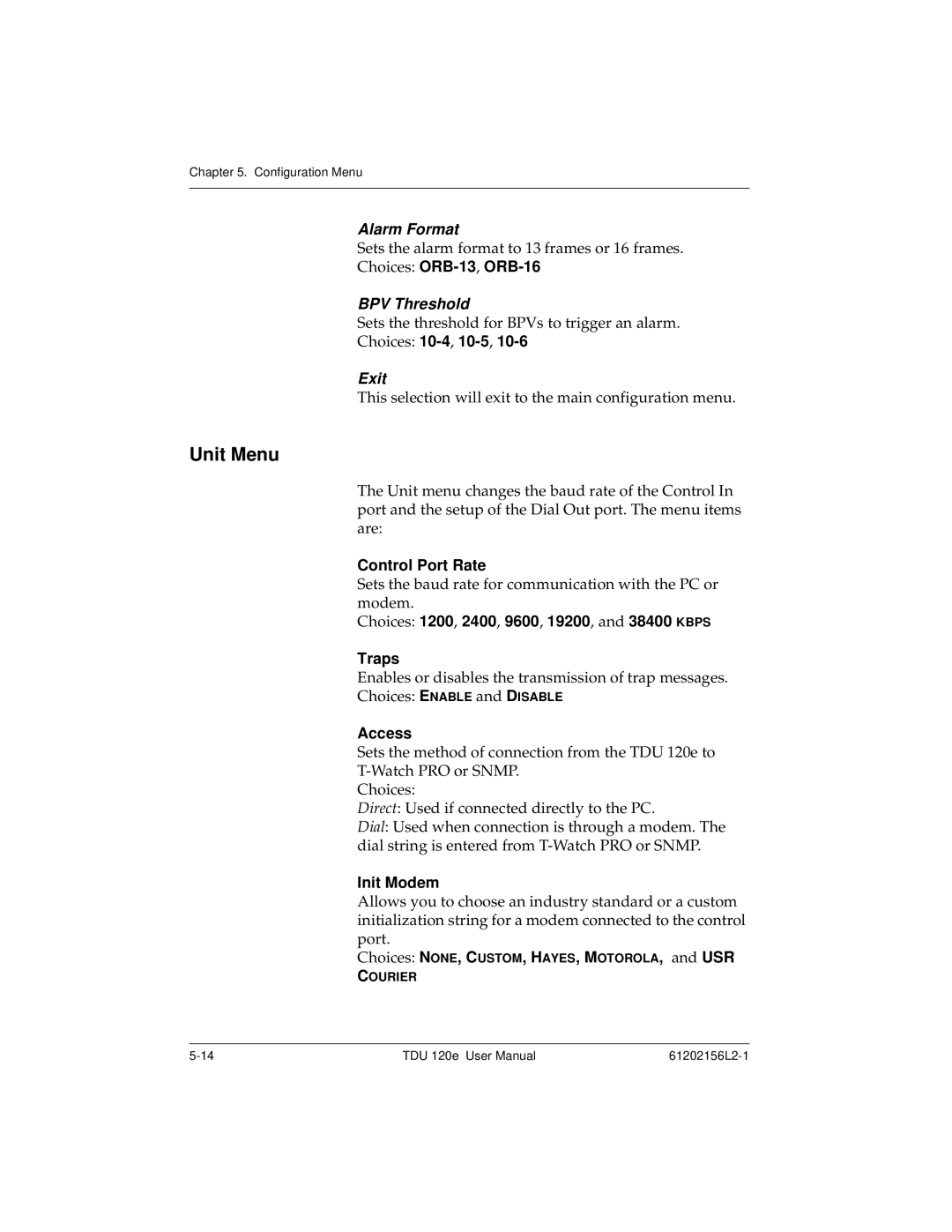Chapter 5. Configuration Menu
Alarm Format
Sets the alarm format to 13 frames or 16 frames.
Choices:
BPV Threshold
Sets the threshold for BPVs to trigger an alarm.
Choices:
Exit
This selection will exit to the main configuration menu.
Unit Menu
The Unit menu changes the baud rate of the Control In port and the setup of the Dial Out port. The menu items are:
Control Port Rate
Sets the baud rate for communication with the PC or modem.
Choices: 1200, 2400, 9600, 19200, and 38400 KBPS
Traps
Enables or disables the transmission of trap messages.
Choices: ENABLE and DISABLE
Access
Sets the method of connection from the TDU 120e to
Choices:
Direct: Used if connected directly to the PC.
Dial: Used when connection is through a modem. The dial string is entered from
Init Modem
Allows you to choose an industry standard or a custom initialization string for a modem connected to the control port.
Choices: NONE, CUSTOM, HAYES, MOTOROLA, and USR
COURIER
TDU 120e User Manual |