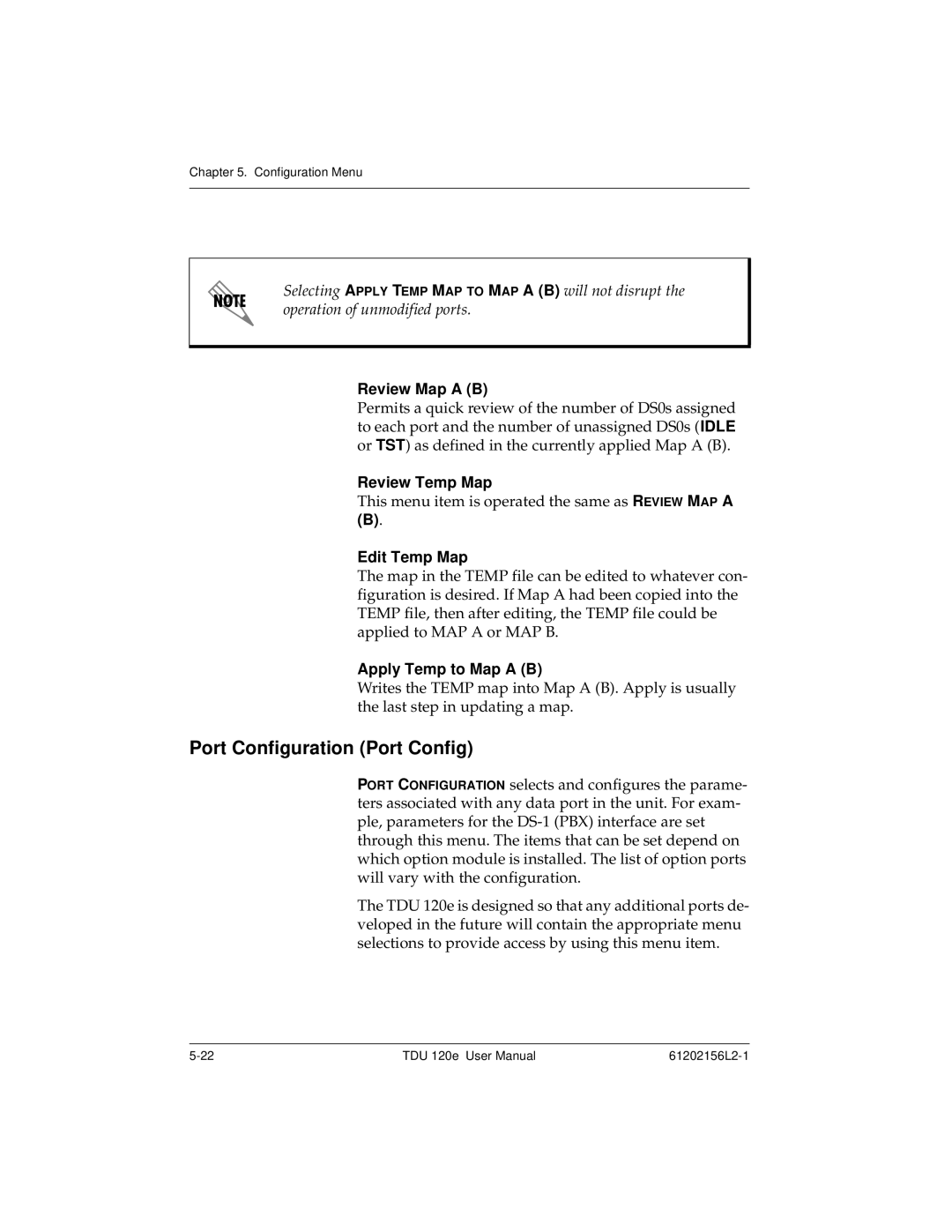Chapter 5. Configuration Menu
Selecting APPLY TEMP MAP TO MAP A (B) will not disrupt the operation of unmodified ports.
Review Map A (B)
Permits a quick review of the number of DS0s assigned to each port and the number of unassigned DS0s (IDLE or TST) as defined in the currently applied Map A (B).
Review Temp Map
This menu item is operated the same as REVIEW MAP A
(B).
Edit Temp Map
The map in the TEMP file can be edited to whatever con- figuration is desired. If Map A had been copied into the TEMP file, then after editing, the TEMP file could be applied to MAP A or MAP B.
Apply Temp to Map A (B)
Writes the TEMP map into Map A (B). Apply is usually the last step in updating a map.
Port Configuration (Port Config)
PORT CONFIGURATION selects and configures the parame- ters associated with any data port in the unit. For exam- ple, parameters for the
The TDU 120e is designed so that any additional ports de- veloped in the future will contain the appropriate menu selections to provide access by using this menu item.
TDU 120e User Manual |