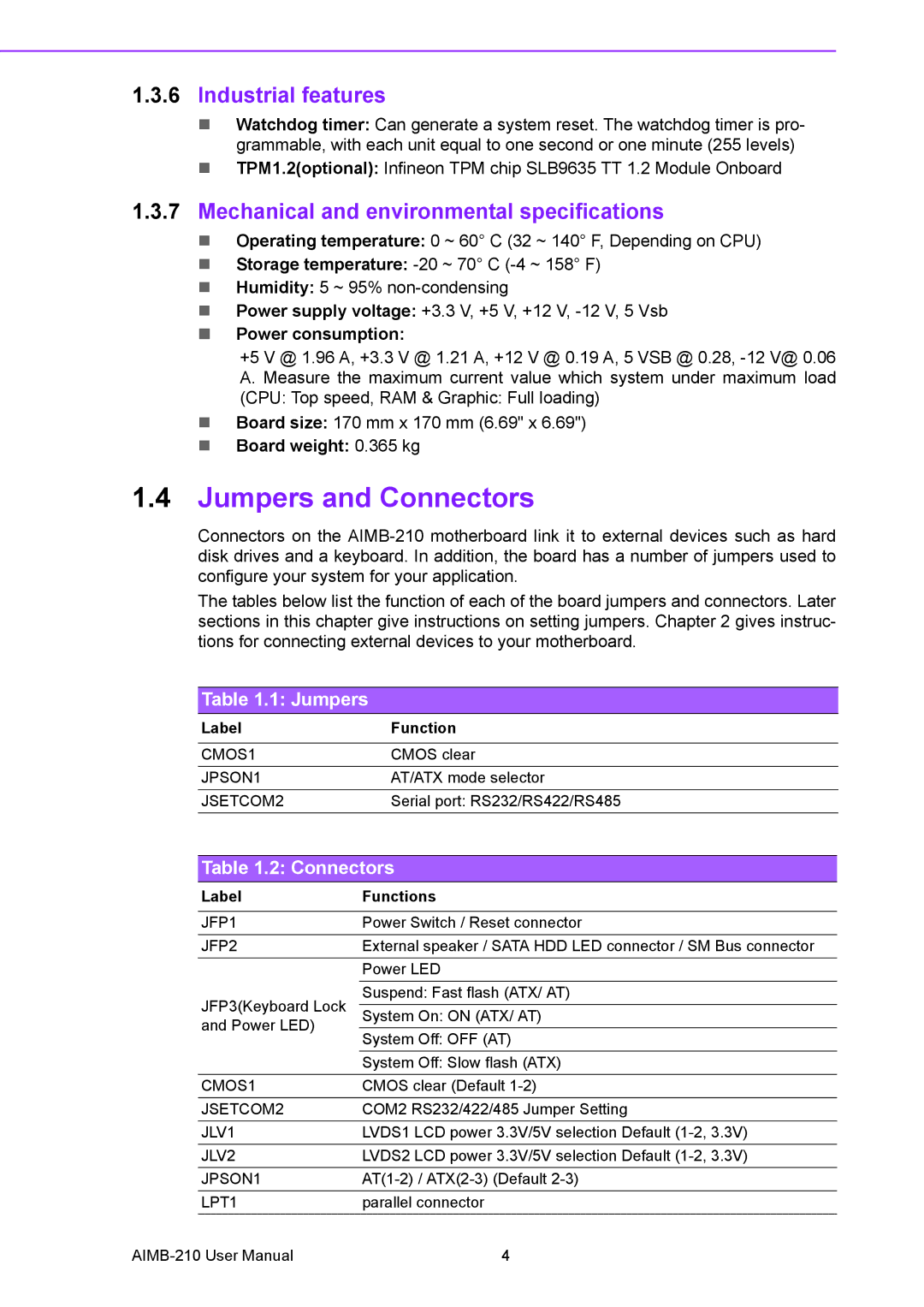1.3.6Industrial features
!Watchdog timer: Can generate a system reset. The watchdog timer is pro- grammable, with each unit equal to one second or one minute (255 levels)
!TPM1.2(optional): Infineon TPM chip SLB9635 TT 1.2 Module Onboard
1.3.7Mechanical and environmental specifications
!Operating temperature: 0 ~ 60° C (32 ~ 140° F, Depending on CPU)
!Storage temperature:
!Humidity: 5 ~ 95%
!Power supply voltage: +3.3 V, +5 V, +12 V,
!Power consumption:
+5 V @ 1.96 A, +3.3 V @ 1.21 A, +12 V @ 0.19 A, 5 VSB @ 0.28,
!Board size: 170 mm x 170 mm (6.69" x 6.69")
!Board weight: 0.365 kg
1.4Jumpers and Connectors
Connectors on the
The tables below list the function of each of the board jumpers and connectors. Later sections in this chapter give instructions on setting jumpers. Chapter 2 gives instruc- tions for connecting external devices to your motherboard.
Table 1.1: Jumpers
Label | Function |
|
|
CMOS1 | CMOS clear |
JPSON1 | AT/ATX mode selector |
JSETCOM2 | Serial port: RS232/RS422/RS485 |
Table 1.2: Connectors
Label | Functions | |
|
| |
JFP1 | Power Switch / Reset connector | |
JFP2 | External speaker / SATA HDD LED connector / SM Bus connector | |
| Power LED | |
JFP3(Keyboard Lock | Suspend: Fast flash (ATX/ AT) | |
System On: ON (ATX/ AT) | ||
and Power LED) |
| |
System Off: OFF (AT) | ||
| ||
| System Off: Slow flash (ATX) | |
CMOS1 | CMOS clear (Default | |
JSETCOM2 | COM2 RS232/422/485 Jumper Setting | |
JLV1 | LVDS1 LCD power 3.3V/5V selection Default | |
JLV2 | LVDS2 LCD power 3.3V/5V selection Default | |
JPSON1 | ||
LPT1 | parallel connector |
4 |