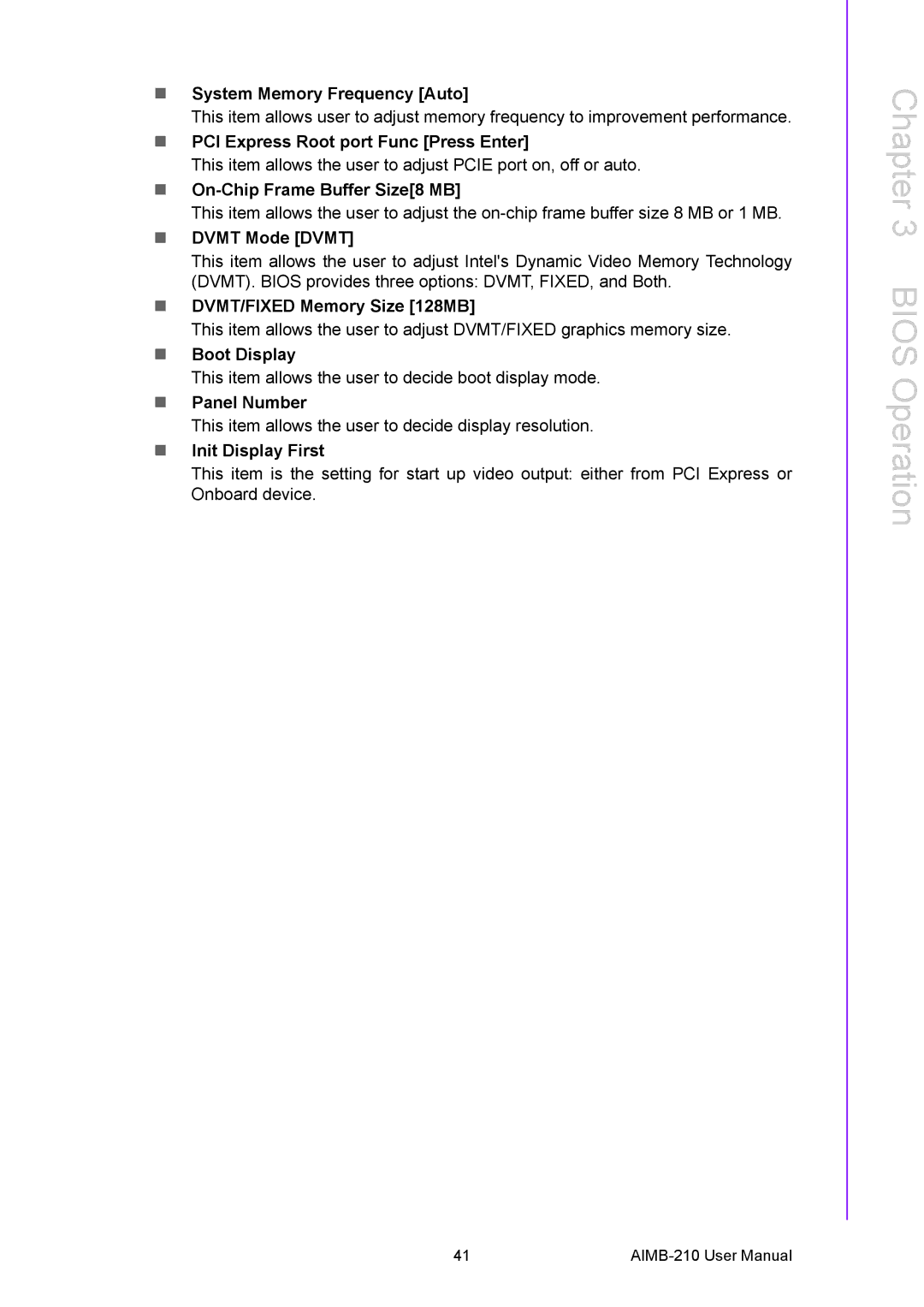!System Memory Frequency [Auto]
This item allows user to adjust memory frequency to improvement performance.
!PCI Express Root port Func [Press Enter]
This item allows the user to adjust PCIE port on, off or auto.
!On-Chip Frame Buffer Size[8 MB]
This item allows the user to adjust the
!DVMT Mode [DVMT]
This item allows the user to adjust Intel's Dynamic Video Memory Technology (DVMT). BIOS provides three options: DVMT, FIXED, and Both.
!DVMT/FIXED Memory Size [128MB]
This item allows the user to adjust DVMT/FIXED graphics memory size.
!Boot Display
This item allows the user to decide boot display mode.
!Panel Number
This item allows the user to decide display resolution.
!Init Display First
This item is the setting for start up video output: either from PCI Express or Onboard device.
Chapter 3 BIOS Operation
41 |