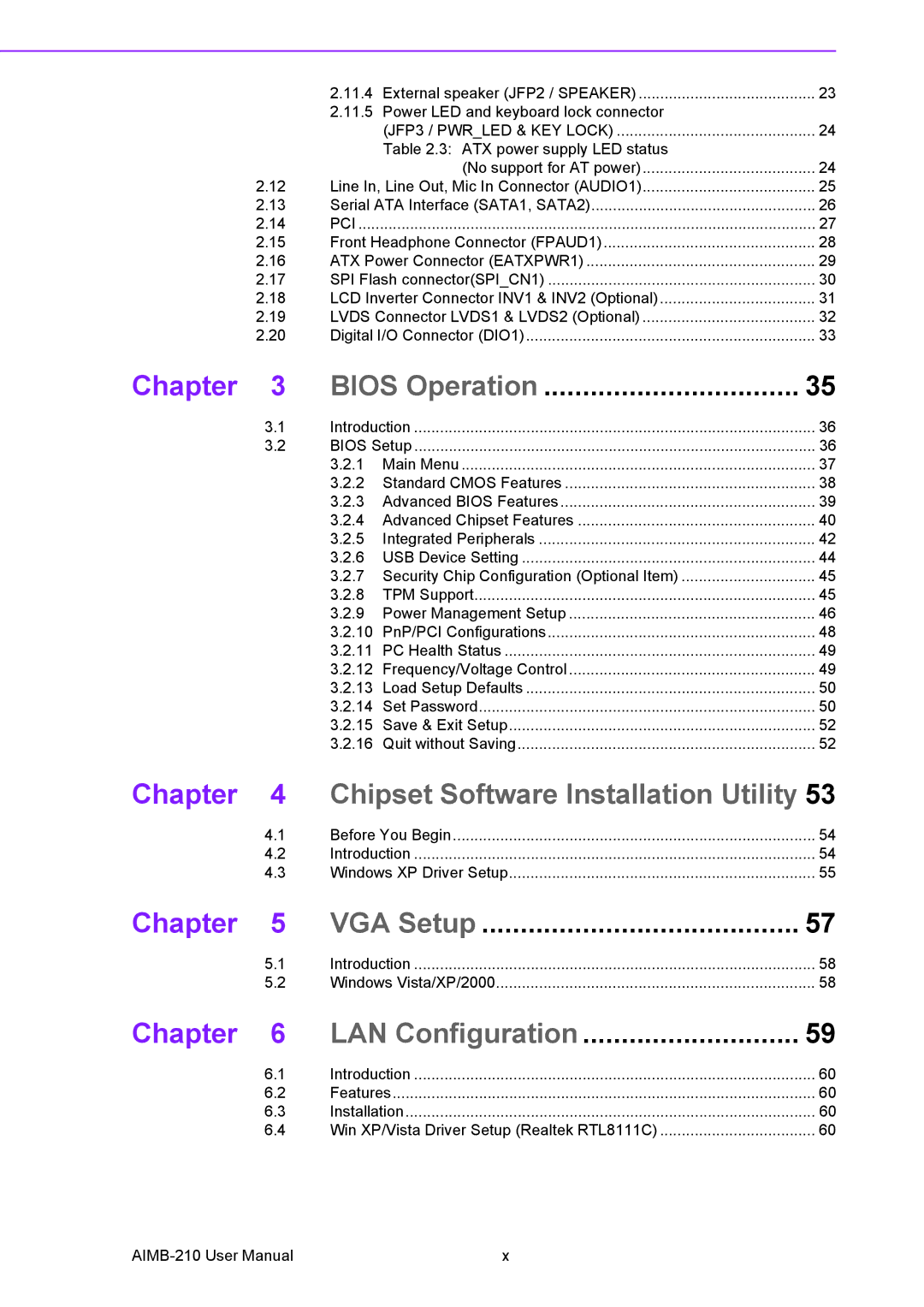|
| 2.11.4 | External speaker (JFP2 / SPEAKER) | 23 |
|
| 2.11.5 | Power LED and keyboard lock connector |
|
|
|
| (JFP3 / PWR_LED & KEY LOCK) | 24 |
|
|
| Table 2.3: ATX power supply LED status |
|
|
|
| (No support for AT power) | 24 |
| 2.12 | Line In, Line Out, Mic In Connector (AUDIO1) | 25 | |
| 2.13 | Serial ATA Interface (SATA1, SATA2) | 26 | |
| 2.14 | PCI | 27 | |
| 2.15 | Front Headphone Connector (FPAUD1) | 28 | |
| 2.16 | ATX Power Connector (EATXPWR1) | 29 | |
| 2.17 | SPI Flash connector(SPI_CN1) | 30 | |
| 2.18 | LCD Inverter Connector INV1 & INV2 (Optional) | 31 | |
| 2.19 | LVDS Connector LVDS1 & LVDS2 (Optional) | 32 | |
| 2.20 | Digital I/O Connector (DIO1) | 33 | |
Chapter | 3 | BIOS Operation | 35 | |
| 3.1 | Introduction | 36 | |
| 3.2 | BIOS Setup | 36 | |
|
| 3.2.1 | Main Menu | 37 |
|
| 3.2.2 | Standard CMOS Features | 38 |
|
| 3.2.3 | Advanced BIOS Features | 39 |
|
| 3.2.4 | Advanced Chipset Features | 40 |
|
| 3.2.5 | Integrated Peripherals | 42 |
|
| 3.2.6 | USB Device Setting | 44 |
|
| 3.2.7 Security Chip Configuration (Optional Item) | 45 | |
|
| 3.2.8 | TPM Support | 45 |
|
| 3.2.9 | Power Management Setup | 46 |
|
| 3.2.10 | PnP/PCI Configurations | 48 |
|
| 3.2.11 | PC Health Status | 49 |
|
| 3.2.12 | Frequency/Voltage Control | 49 |
|
| 3.2.13 | Load Setup Defaults | 50 |
|
| 3.2.14 | Set Password | 50 |
|
| 3.2.15 Save & Exit Setup | 52 | |
|
| 3.2.16 | Quit without Saving | 52 |
Chapter | 4 | Chipset Software Installation Utility 53 | ||
| 4.1 | Before You Begin | 54 | |
| 4.2 | Introduction | 54 | |
| 4.3 | Windows XP Driver Setup | 55 | |
Chapter | 5 | VGA Setup | 57 | |
| 5.1 | Introduction | 58 | |
| 5.2 | Windows Vista/XP/2000 | 58 | |
Chapter | 6 | LAN Configuration | 59 | |
| 6.1 | Introduction | 60 | |
| 6.2 | Features | 60 | |
| 6.3 | Installation | 60 | |
| 6.4 | Win XP/Vista Driver Setup (Realtek RTL8111C) | 60 | |
x |