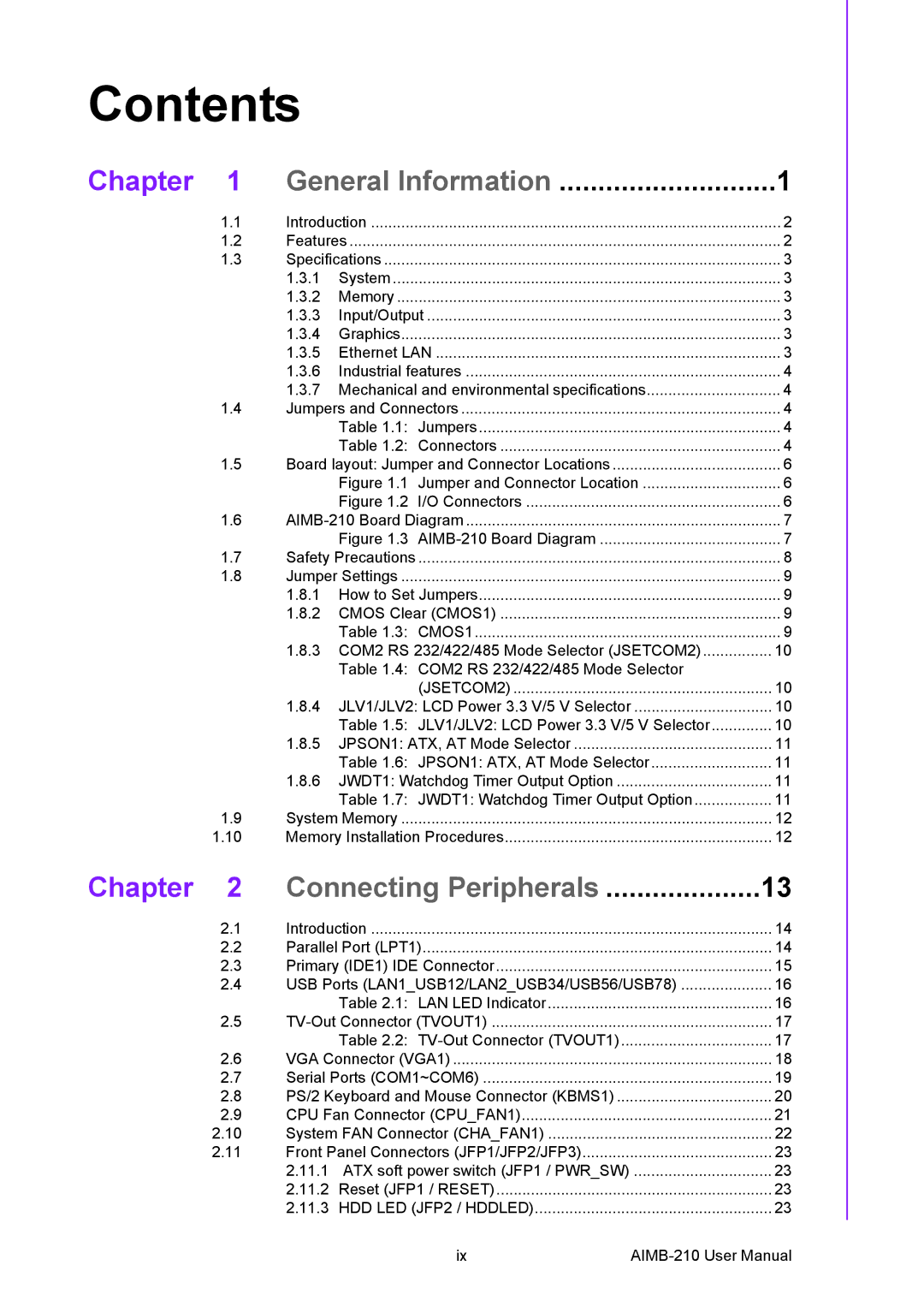Contents
Chapter | 1 | General Information | 1 | ||
| 1.1 | Introduction | 2 | ||
| 1.2 | Features | 2 | ||
| 1.3 | Specifications | 3 | ||
|
| 1.3.1 | System | 3 | |
|
| 1.3.2 | Memory | 3 | |
|
| 1.3.3 | Input/Output | 3 | |
|
| 1.3.4 | Graphics | 3 | |
|
| 1.3.5 | Ethernet LAN | 3 | |
|
| 1.3.6 | Industrial features | 4 | |
|
| 1.3.7 Mechanical and environmental specifications | 4 | ||
| 1.4 | Jumpers and Connectors | 4 | ||
|
|
| Table 1.1: Jumpers | 4 | |
|
|
| Table 1.2: Connectors | 4 | |
| 1.5 | Board layout: Jumper and Connector Locations | 6 | ||
|
|
| Figure 1.1 | Jumper and Connector Location | 6 |
|
|
| Figure 1.2 | I/O Connectors | 6 |
| 1.6 | 7 | |||
|
|
| Figure 1.3 | 7 | |
| 1.7 | Safety Precautions | .................................................................................... | 8 | |
| 1.8 | Jumper Settings | 9 | ||
|
| 1.8.1 How to Set Jumpers | 9 | ||
|
| 1.8.2 | CMOS Clear (CMOS1) | 9 | |
|
|
| Table 1.3: CMOS1 | 9 | |
|
| 1.8.3 COM2 RS 232/422/485 Mode Selector (JSETCOM2) | 10 | ||
|
|
| Table 1.4: COM2 RS 232/422/485 Mode Selector |
| |
|
|
|
| (JSETCOM2) | 10 |
|
| 1.8.4 JLV1/JLV2: LCD Power 3.3 V/5 V Selector | 10 | ||
|
|
| Table 1.5: JLV1/JLV2: LCD Power 3.3 V/5 V Selector | 10 | |
|
| 1.8.5 JPSON1: ATX, AT Mode Selector | 11 | ||
|
|
| Table 1.6: JPSON1: ATX, AT Mode Selector | 11 | |
|
| 1.8.6 JWDT1: Watchdog Timer Output Option | 11 | ||
|
|
| Table 1.7: JWDT1: Watchdog Timer Output Option | 11 | |
| 1.9 | System Memory | 12 | ||
| 1.10 | Memory Installation Procedures | 12 | ||
Chapter | 2 | Connecting Peripherals | 13 | |
| 2.1 | Introduction | 14 | |
| 2.2 | Parallel Port (LPT1) | 14 | |
| 2.3 | Primary (IDE1) IDE Connector | 15 | |
| 2.4 | USB Ports (LAN1_USB12/LAN2_USB34/USB56/USB78) | ..................... 16 | |
|
| Table 2.1: LAN LED Indicator | 16 | |
| 2.5 | 17 | ||
|
| Table 2.2: | 17 | |
| 2.6 | VGA Connector (VGA1) | 18 | |
| 2.7 | Serial Ports (COM1~COM6) | 19 | |
| 2.8 | PS/2 Keyboard and Mouse Connector (KBMS1) | 20 | |
| 2.9 | CPU Fan Connector (CPU_FAN1) | 21 | |
| 2.10 | System FAN Connector (CHA_FAN1) | 22 | |
| 2.11 | Front Panel Connectors (JFP1/JFP2/JFP3) | 23 | |
|
| 2.11.1 ATX soft power switch (JFP1 / PWR_SW) | ................................ | 23 |
|
| 2.11.2 Reset (JFP1 / RESET) | 23 | |
|
| 2.11.3 HDD LED (JFP2 / HDDLED) | 23 | |
|
| ix | ||