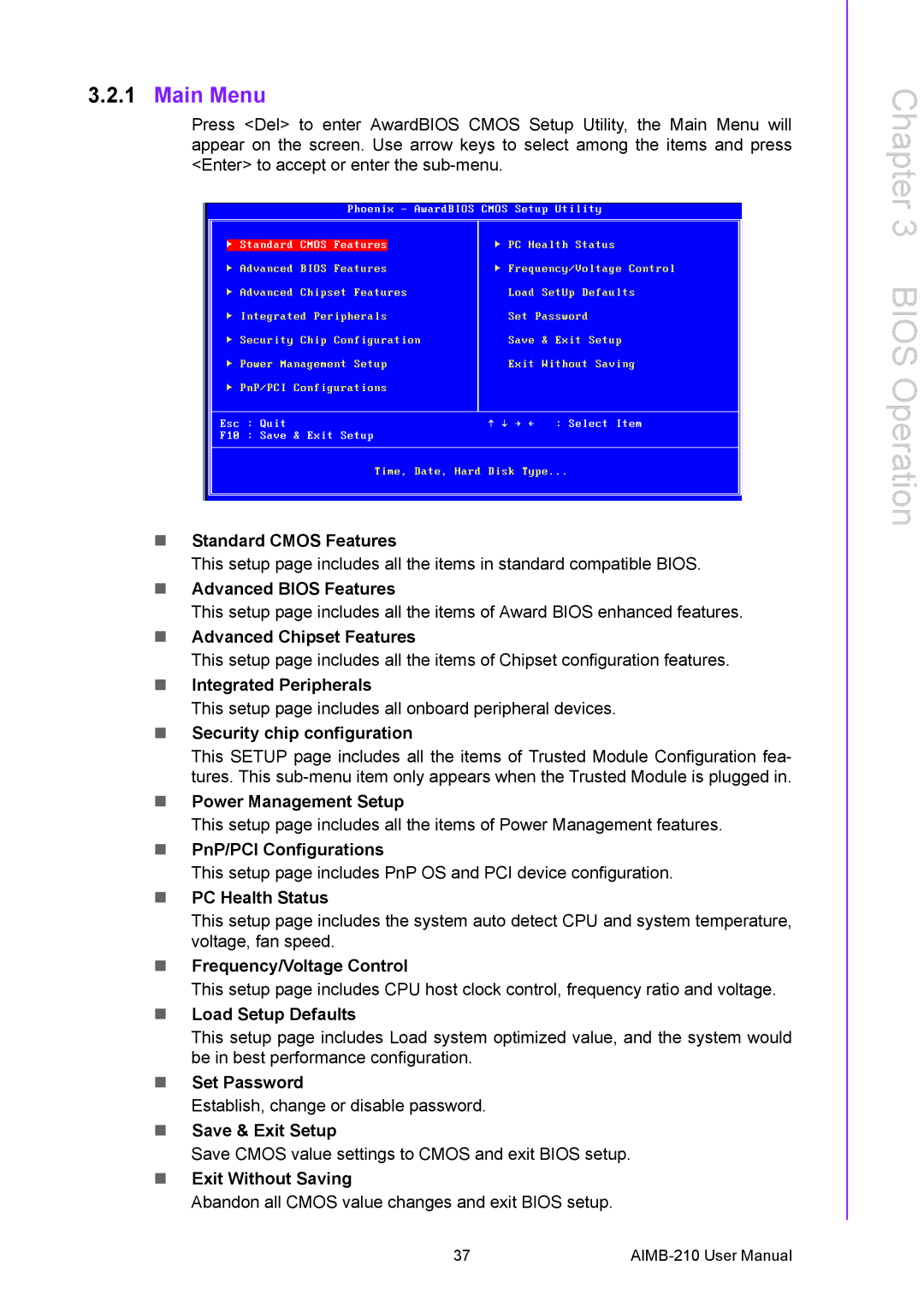3.2.1Main Menu
Press <Del> to enter AwardBIOS CMOS Setup Utility, the Main Menu will appear on the screen. Use arrow keys to select among the items and press <Enter> to accept or enter the
!Standard CMOS Features
This setup page includes all the items in standard compatible BIOS.
!Advanced BIOS Features
This setup page includes all the items of Award BIOS enhanced features.
!Advanced Chipset Features
This setup page includes all the items of Chipset configuration features.
!Integrated Peripherals
This setup page includes all onboard peripheral devices.
!Security chip configuration
This SETUP page includes all the items of Trusted Module Configuration fea- tures. This
!Power Management Setup
This setup page includes all the items of Power Management features.
!PnP/PCI Configurations
This setup page includes PnP OS and PCI device configuration.
!PC Health Status
This setup page includes the system auto detect CPU and system temperature, voltage, fan speed.
!Frequency/Voltage Control
This setup page includes CPU host clock control, frequency ratio and voltage.
!Load Setup Defaults
This setup page includes Load system optimized value, and the system would be in best performance configuration.
!Set Password
Establish, change or disable password.
!Save & Exit Setup
Save CMOS value settings to CMOS and exit BIOS setup.
!Exit Without Saving
Abandon all CMOS value changes and exit BIOS setup.
Chapter 3 BIOS Operation
37 |