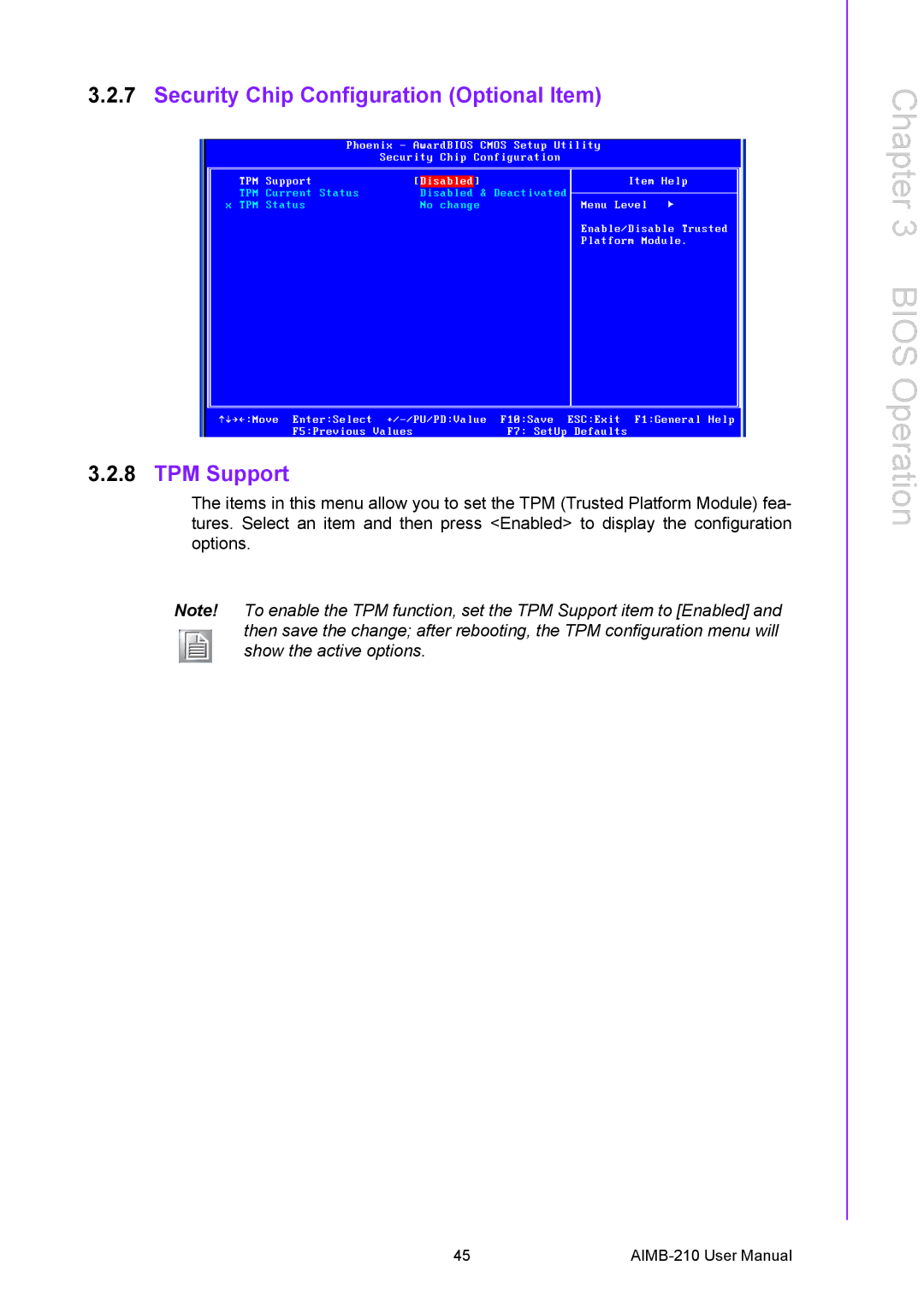3.2.7Security Chip Configuration (Optional Item)
3.2.8TPM Support
The items in this menu allow you to set the TPM (Trusted Platform Module) fea- tures. Select an item and then press <Enabled> to display the configuration options.
Note! To enable the TPM function, set the TPM Support item to [Enabled] and then save the change; after rebooting, the TPM configuration menu will show the active options.
Chapter 3 BIOS Operation
45 |