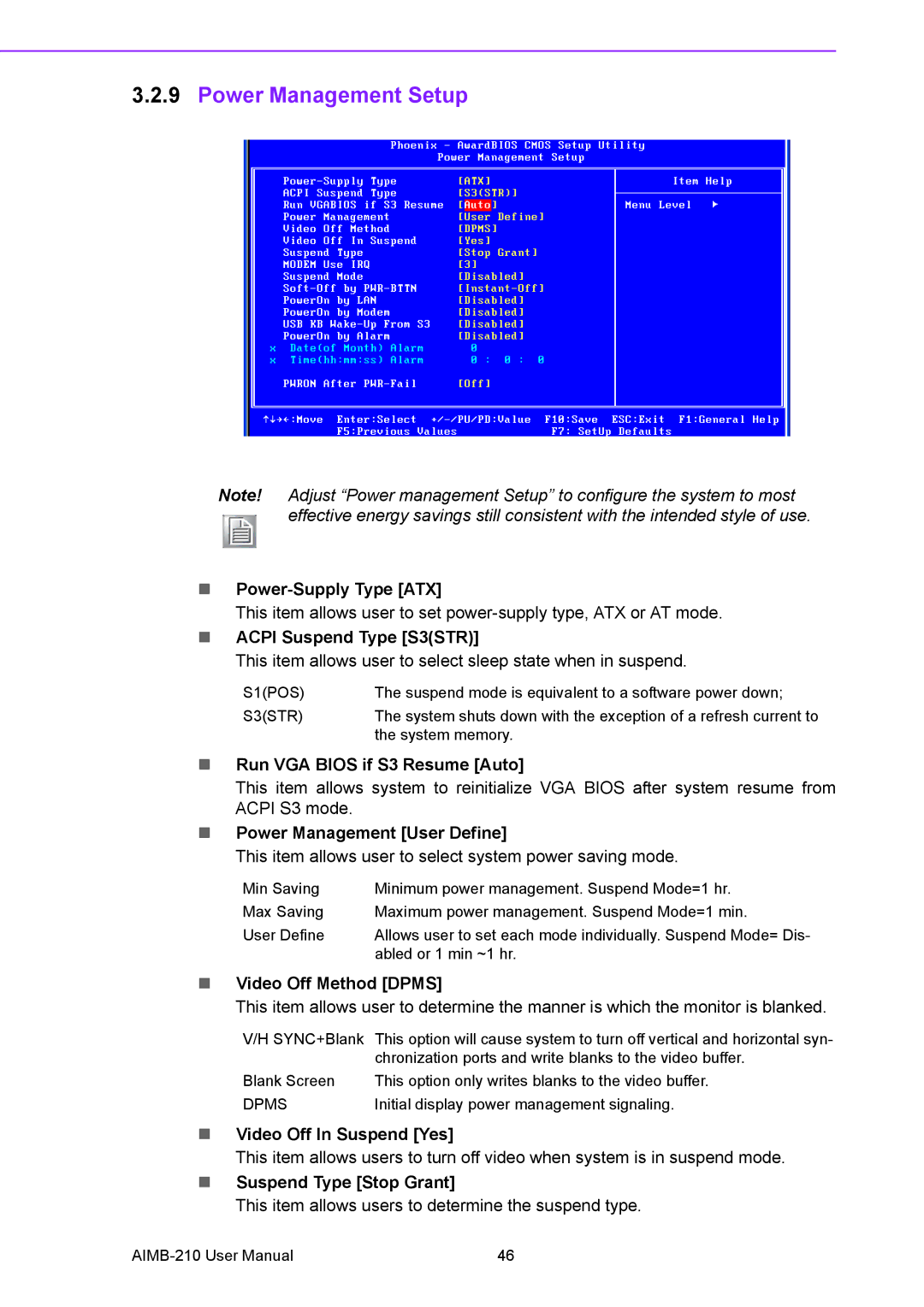3.2.9Power Management Setup
Note! Adjust “Power management Setup” to configure the system to most effective energy savings still consistent with the intended style of use.
!
This item allows user to set
!ACPI Suspend Type [S3(STR)]
This item allows user to select sleep state when in suspend.
S1(POS) | The suspend mode is equivalent to a software power down; |
S3(STR) | The system shuts down with the exception of a refresh current to |
| the system memory. |
!Run VGA BIOS if S3 Resume [Auto]
This item allows system to reinitialize VGA BIOS after system resume from ACPI S3 mode.
!Power Management [User Define]
This item allows user to select system power saving mode.
Min Saving | Minimum power management. Suspend Mode=1 hr. |
Max Saving | Maximum power management. Suspend Mode=1 min. |
User Define | Allows user to set each mode individually. Suspend Mode= Dis- |
| abled or 1 min ~1 hr. |
!Video Off Method [DPMS]
This item allows user to determine the manner is which the monitor is blanked.
V/H SYNC+Blank This option will cause system to turn off vertical and horizontal syn- chronization ports and write blanks to the video buffer.
Blank Screen | This option only writes blanks to the video buffer. |
DPMS | Initial display power management signaling. |
!Video Off In Suspend [Yes]
This item allows users to turn off video when system is in suspend mode.
!Suspend Type [Stop Grant]
This item allows users to determine the suspend type.
46 |