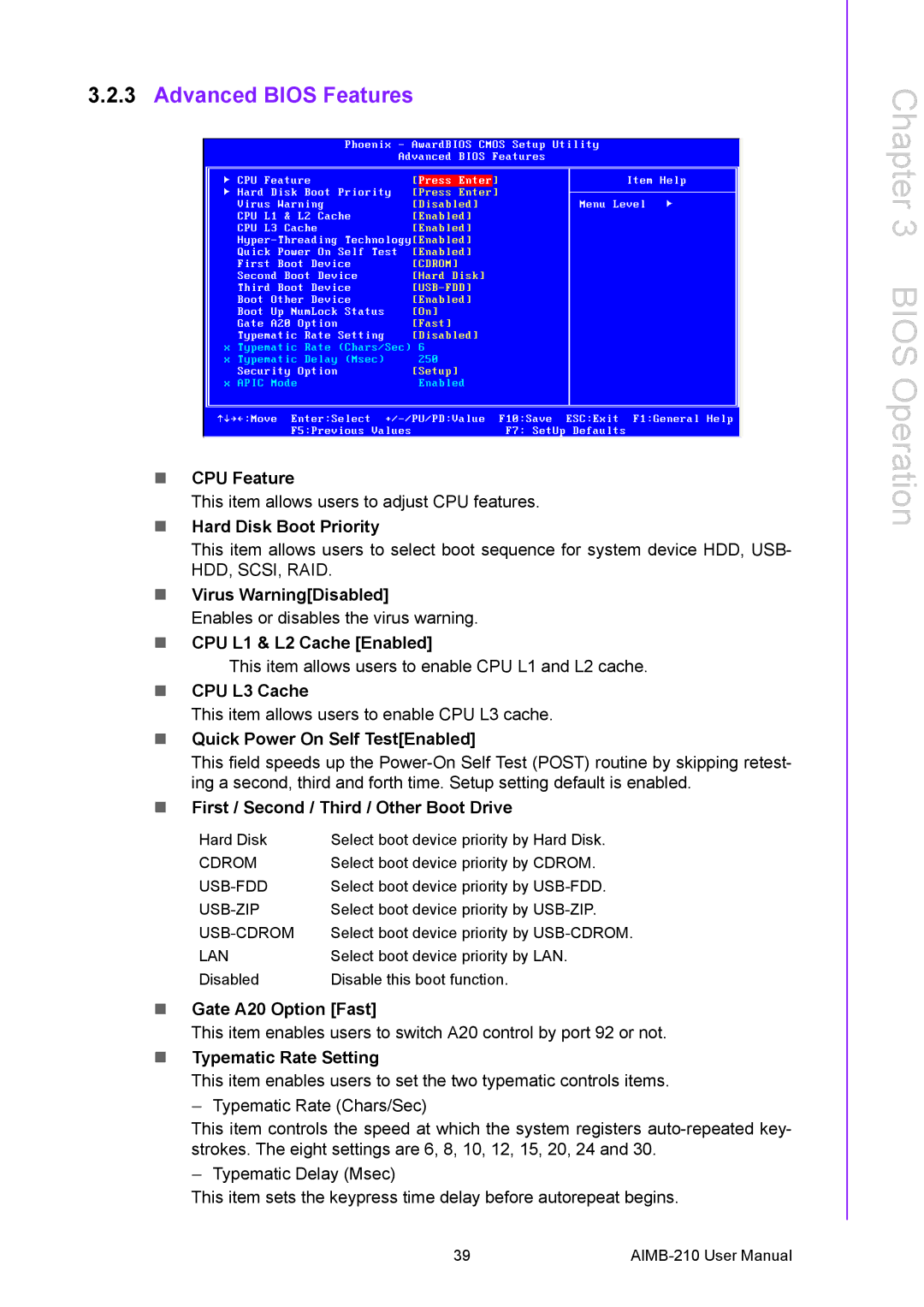3.2.3Advanced BIOS Features
!CPU Feature
This item allows users to adjust CPU features.
!Hard Disk Boot Priority
This item allows users to select boot sequence for system device HDD, USB- HDD, SCSI, RAID.
!Virus Warning[Disabled]
Enables or disables the virus warning.
!CPU L1 & L2 Cache [Enabled]
This item allows users to enable CPU L1 and L2 cache.
!CPU L3 Cache
This item allows users to enable CPU L3 cache.
!Quick Power On Self Test[Enabled]
This field speeds up the
!First / Second / Third / Other Boot Drive
Hard Disk | Select boot device priority by Hard Disk. |
CDROM | Select boot device priority by CDROM. |
Select boot device priority by | |
Select boot device priority by | |
Select boot device priority by | |
LAN | Select boot device priority by LAN. |
Disabled | Disable this boot function. |
!Gate A20 Option [Fast]
This item enables users to switch A20 control by port 92 or not.
!Typematic Rate Setting
This item enables users to set the two typematic controls items.
–Typematic Rate (Chars/Sec)
This item controls the speed at which the system registers
–Typematic Delay (Msec)
This item sets the keypress time delay before autorepeat begins.
Chapter 3 BIOS Operation
39 |