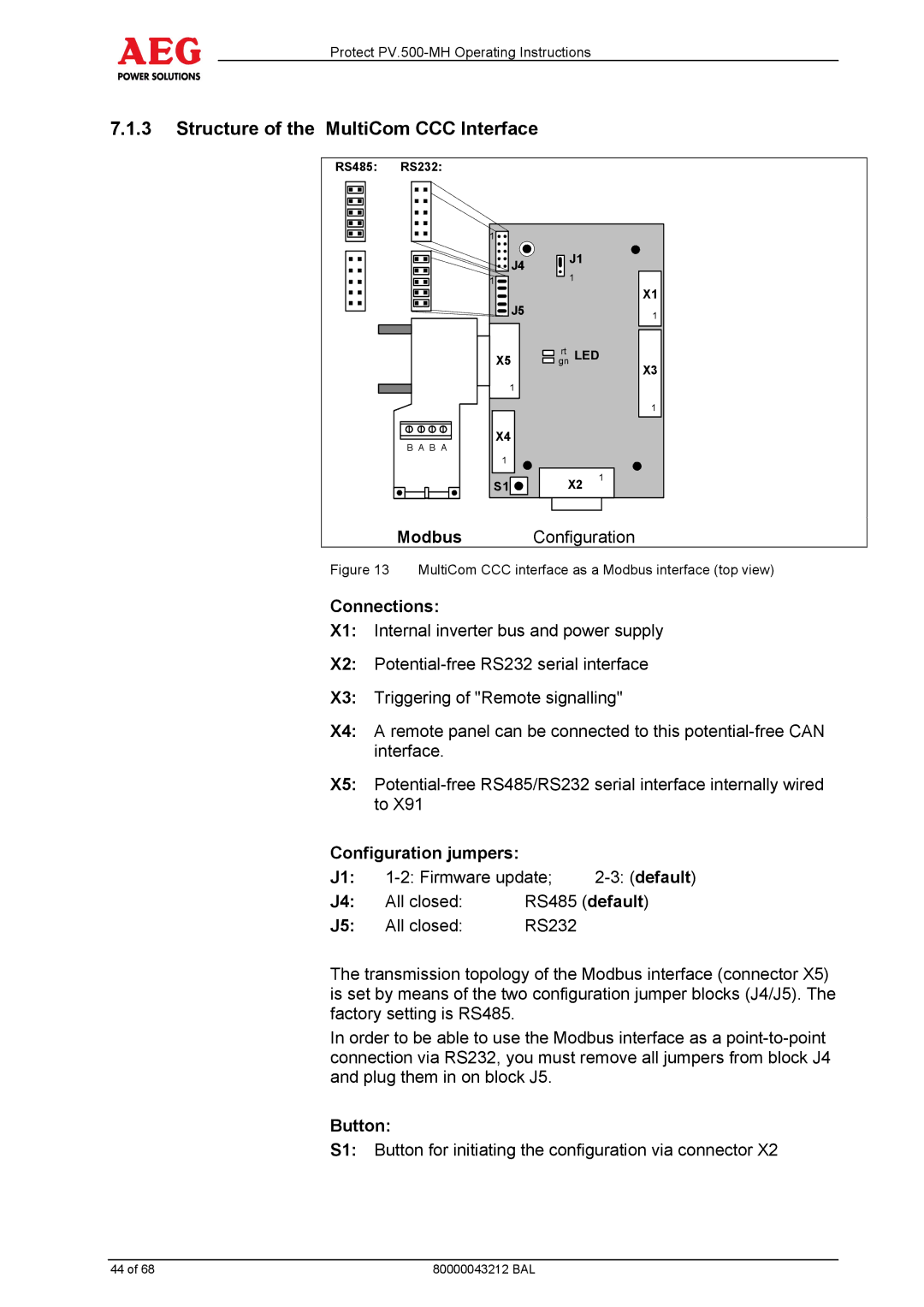Protect PV.500-MH Operating Instructions
7.1.3Structure of the MultiCom CCC Interface
RS485: | RS232: |
|
|
|
| 1 |
|
|
|
| J4 |
| J1 |
|
|
| 1 |
| |
| 1 |
| X1 | |
| J5 |
|
| |
|
|
| 1 | |
| X5 | gnrt | LED | |
|
|
|
| X3 |
| 1 |
|
|
|
|
|
|
| 1 |
| X4 |
|
|
|
| B A B A |
|
|
|
| 1 |
|
|
|
| S1 | X2 | 1 | |
|
| |||
Modbus Configuration
Figure 13 MultiCom CCC interface as a Modbus interface (top view)
Connections:
X1: Internal inverter bus and power supply
X2:
X3: Triggering of "Remote signalling"
X4: A remote panel can be connected to this
X5:
Configuration jumpers: |
|
| |
J1: | |||
J4: | All closed: | RS485 (default) | |
J5: | All closed: | RS232 |
|
The transmission topology of the Modbus interface (connector X5) is set by means of the two configuration jumper blocks (J4/J5). The factory setting is RS485.
In order to be able to use the Modbus interface as a
Button:
S1: Button for initiating the configuration via connector X2
44 of 68 | 80000043212 BAL |